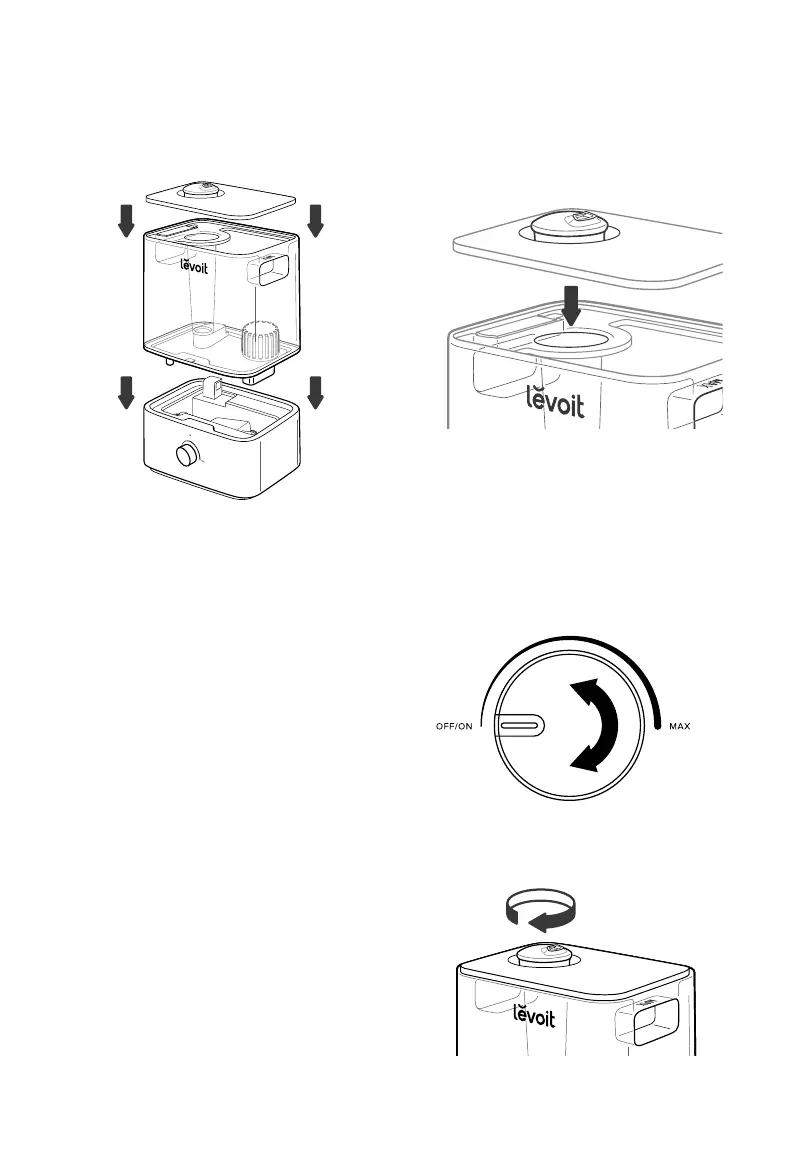9
EN
Filling & Refilling (cont.)
Figure 1.7
Figure 1.8
Note:
Make sure the nozzle on the water
tank cover is placed over the mist tube, or the
humidifier may not work correctly. [
Figure 1.8
]
2. Replace the water tank cover and place
the tank back on the base. [
Figure 1.7
]
USING YOUR HUMIDIFIER
1. Rotate the Control Knob clockwise to
turn the humidifier on. Adjust the knob
to your desired mist level. [
Figure 2.1
]
2. Rotate the nozzle to adjust the direction
of the mist. [
Figure 2.2
]
3. When your room has reached your
preferred humidity level, turn the
humidifier to a lower setting, or turn it
o.
4. Rotate the Control Knob
counterclockwise to turn the humidifier
o.
Figure 2.1
Figure 2.2
Note:
If there is no water in the tank or the tank is
removed, the humidifier will stop misting and the
Refill Indicator Light will turn on. Refill the tank and
properly place it on the base.