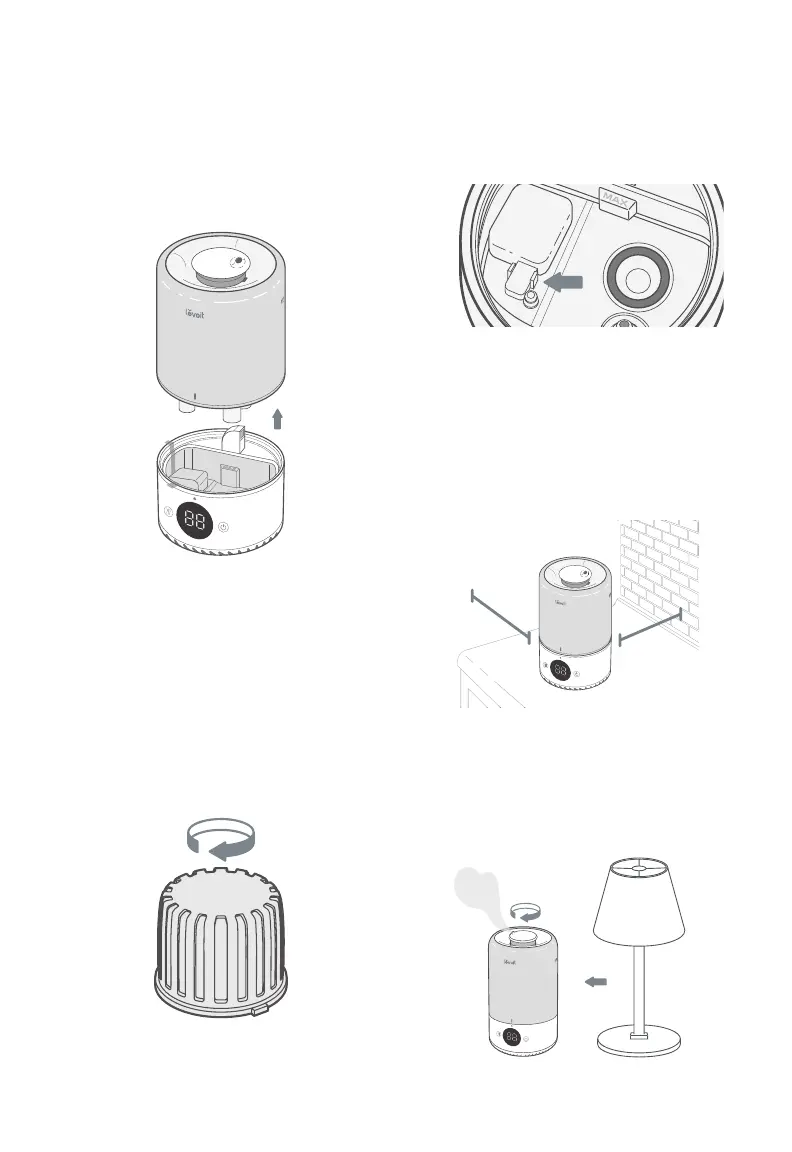8
GETTING STARTED
1. Remove all packaging.
2. Take the water tank o of the base and
remove all tape, including any tape on
the float. [Figure 1.1]
Figure 1.3
Figure 1.1
Figure 1.4
Figure 1.5
Figure 1.2
3. Rinse and reassemble all parts before
first use (see Cleaning, page 15).
Note:
• Check to make sure that the water filter
is correctly in place. If not, then rotate
the filter clockwise to secure it in place.
[Figure 1.2]
4. Choose a hard, flat location for the
humidifier at least 12 inches / 30 cm
away from any walls. The surface
must be water-resistant. [Figure 1.4]
5. Mist should be directed away
from walls, furniture, bedding, and
appliances. [Figure 1.5]
• Check to make sure that the float is
securely in place. [Figure 1.3]
12 in /
30 cm
12 in /
30 cm
