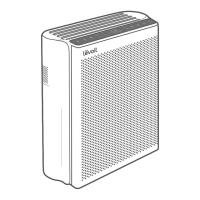11
EN
CARE & MAINTENANCE CONT.
Replacing the Filters
1. Unplug the air purifier. Flip the air
purifier over and remove the filter cover
(see Getting Started, page 6).
2. Remove the old filters.
3. Clean out any remaining dust or hair
inside the air purifier using a vacuum
hose crevice attachment. Do not use
water or liquids to clean the air purifier.
4. Unwrap the new filters and place them
into the air purifier (see Getting Started,
page 6).
5. Replace the cover. Plug in the air
purifier.
6. Reset the Check Filter Indicator light
(see Resetting the Check Filter
Indicator, page 10).
If not using the air purifier for an extended
period of time, wrap the filters in plastic
packaging and store in a dry place to avoid
moisture damage.
Storage

