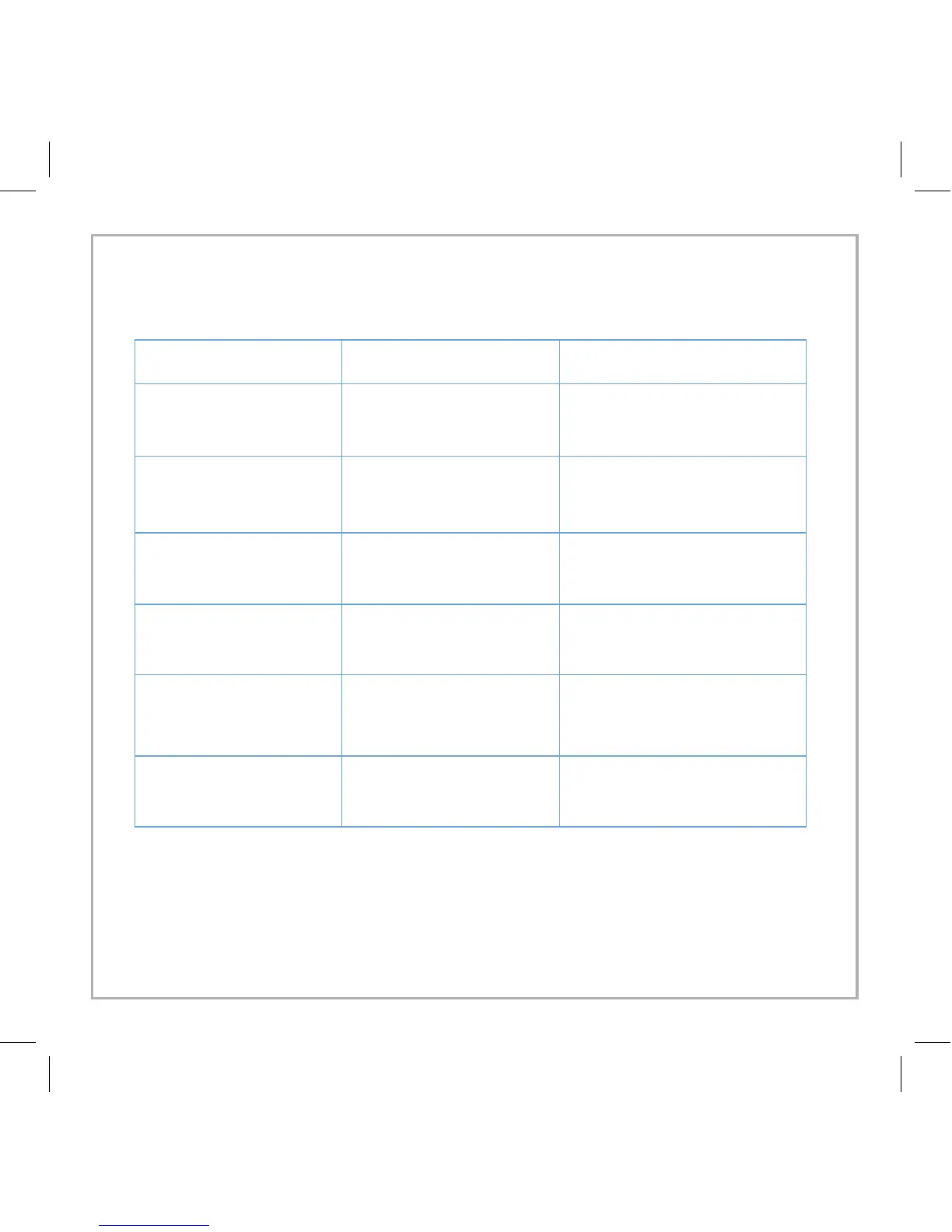11
NOTE:
• Low mist is the default setting when the humidifier is initially turned on.
• While the humidifier is operating, the power button light will automatically turn o after 30
seconds of inactivity. To check or change the current mist setting, simply tap the power
button again.
• The night-light will remain on if the humidifier shuts o due to low water level.
Action Button Color Function
Tap power button
once.
Blue Turns humidifer on.
Low mist setting.
Tap power button a
second time.
Yellow Medium mist setting.
Tap power button a
third time.
Purple High mist setting.
Tap power button a
fourth time.
No color Turns humidifier o.
Tap and hold the
power button for 2
seconds.
Unchanged Turns on or turns o night
light inside water tank.
None Red Low water level. Humidifier
has automatically shut o.
Power Button Functions