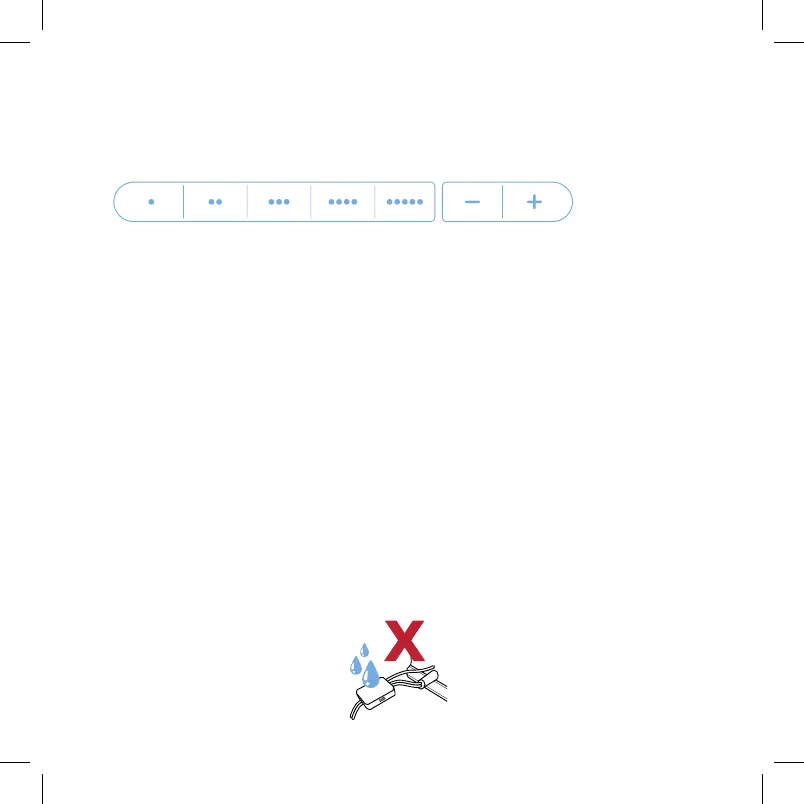17
Mist Level Controls
Humidity Sensor
Press the mist level controls at the bottom of the control panel to select a mist
level for the humidifier. There are 5 mist levels to choose from. Each level has its
own button. You can also use the ‘+’ or ‘-’ buttons to select a mist level.
The humidity sensor on the power cord is a vital component to this appliance. Please
note the following tips to ensure that the sensor is properly functioning:
• DO NOT pull on the humidity sensor or the cord it is attached to.
• DO NOT point the nozzle toward the humidity sensor.
• DO NOT allow excessive moisture to build up inside the sensor. This will result in
incorrect relative humidity readings. [Figure 5.1]
• If there is moisture inside the humidity sensor, turn o the humidifier and allow the
sensor to completely dry before resuming use.
• DO NOT use hot air to dry the sensor. Doing so will cause it to malfunction.
Figure 5.1