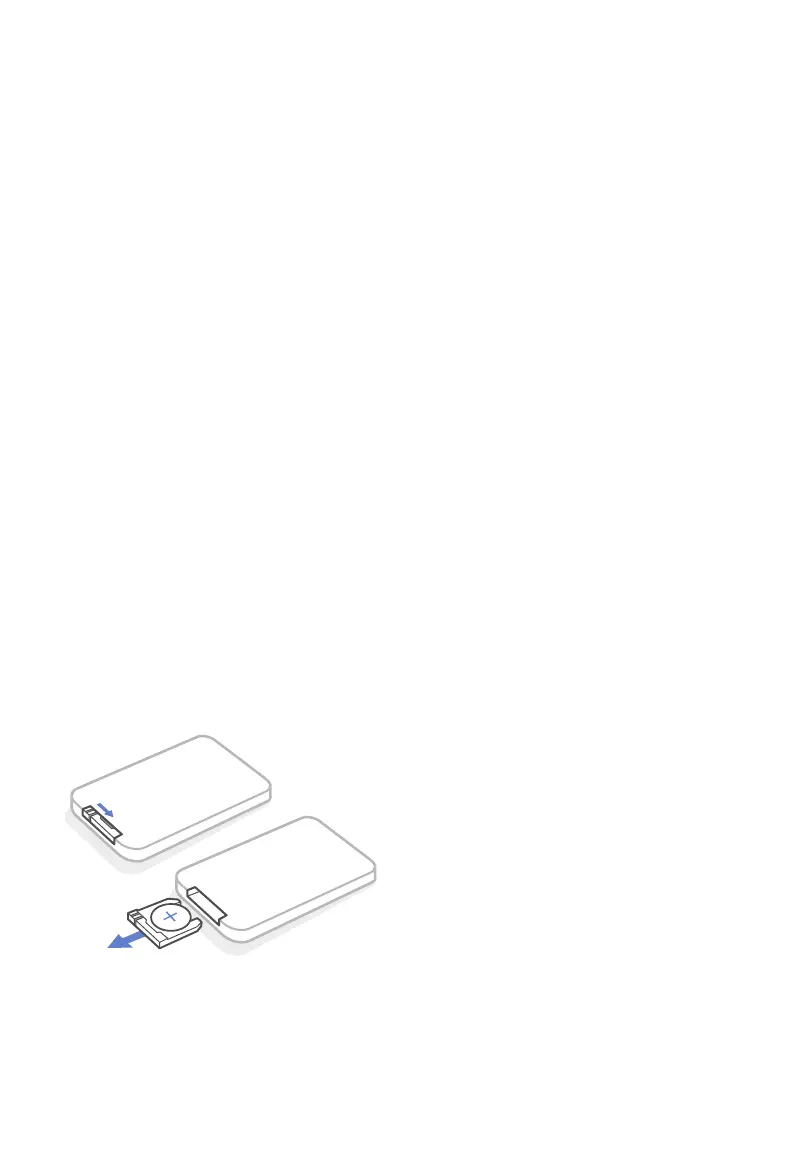17
Replacing the Remote
Control Battery
Figure 7.1
Note: Make sure the polarities match.
1. Remove the battery compartment by
pinching the tab in and pulling the
compartment out. [Figure 7.1]
2. Remove the old battery.
3. Replace with a new 3V CR2025 battery.
KEEPING THINGS CLEAN (CONT.)
Replacing the Aroma Pads and
Absorption Pads
If the aroma pads or absorption pads are
sti even after cleaning, then they need to
be replaced. Extra pads are included with
the humidifier.
To maintain the performance of your
humidifier, only use ocial Levoit aroma
pads and absorption pads. To buy
replacement pads, visit Levoit’s online store.
Go to levoit.com for more information.
4. Replace the battery compartment.
Pinch
Pull out