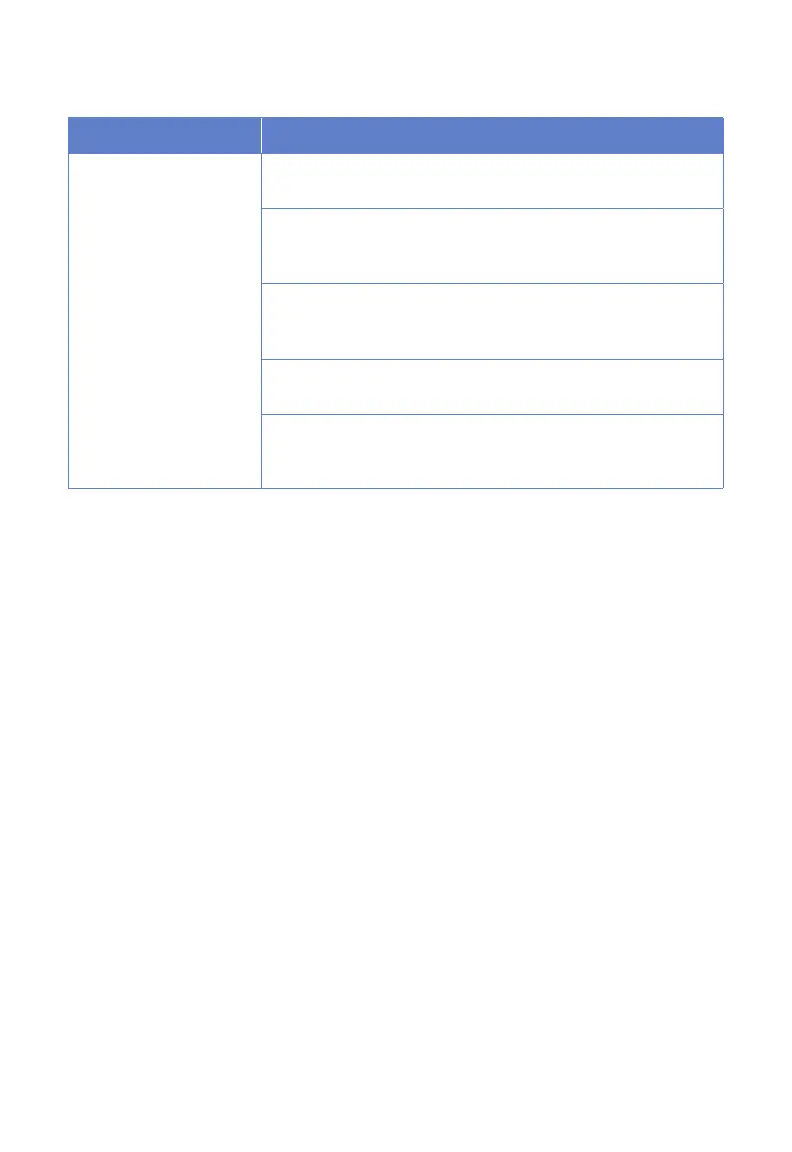20
TROUBLESHOOTING (CONT.)
Problem
Possible Solution
Incorrect humidity
percentage is
displayed.
The room may be larger than the humidifier’s eective range.
Move to a room smaller than 430–753 ft² / 40–70 m².
Moisture may have built up inside of the humidity sensor. Turn
o the humidifier and allow the sensor to air dry. Make sure the
nozzles are facing away from the sensor.
If the humidifier is placed within 12 in / 30 cm of a wall or in a
corner, the built-in humidity sensor cannot provide a proper
reading for the relative humidity in the room.
The humidity sensor will give an improper reading if it is
exposed to dust. Avoid using the humidifier in dusty rooms.
If the display always shows either 30% or 90% RH when you
start the humidifier, the humidity sensor is malfunctioning.
Contact Customer Support (see page 22).
If your problem is not listed, please contact Customer Support (see page 22).