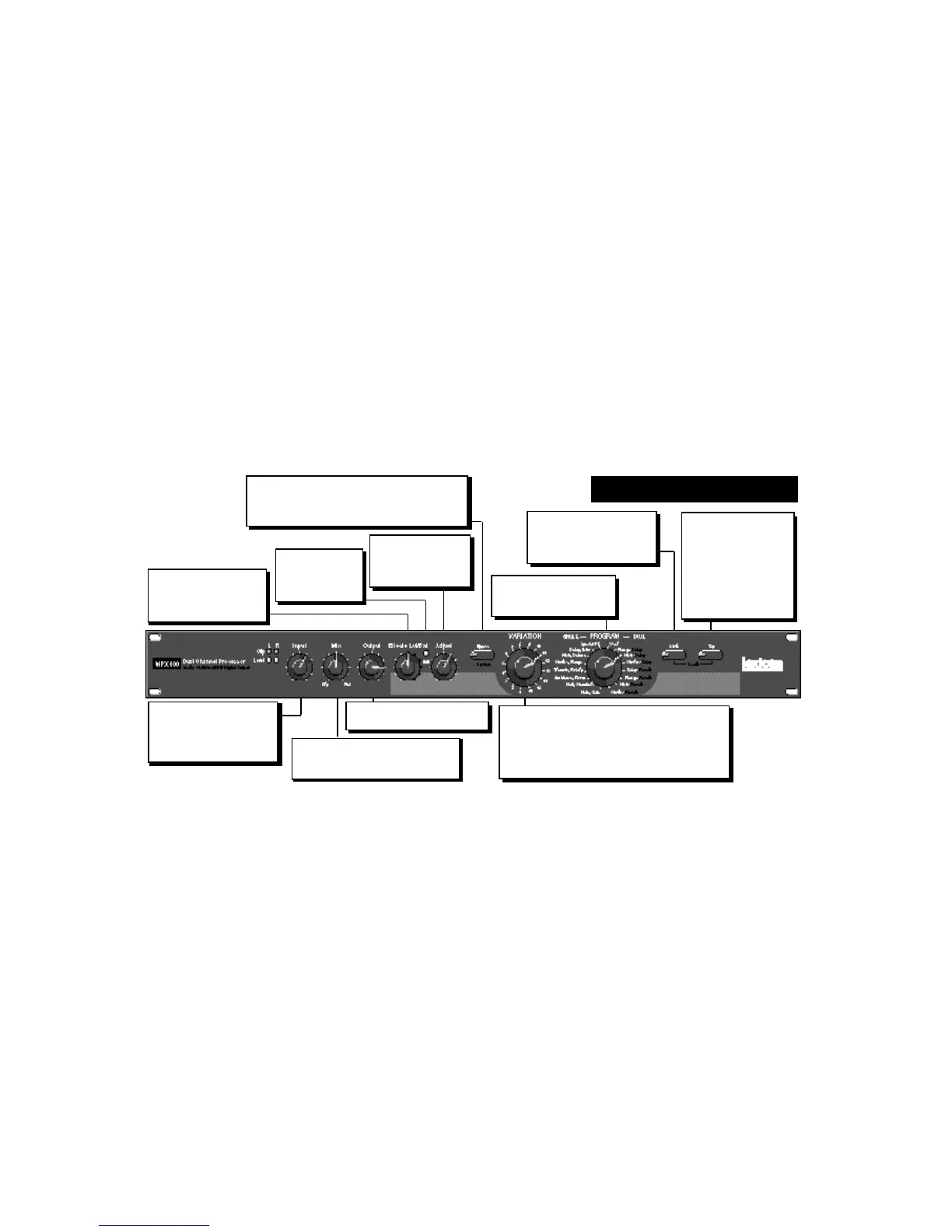Input
Sets the level of the incoming
signal. LEDs indicate accept-
able signal level (green), or
clipping (red).
Output
Controls the analog output level.
Front Panel Overview
VARIATION
Selects program variations for the effect bank cur-
rently selected by the PROGRAM knob (8 variations
for each Single effect and 16 variations for each Dual
effect). When PROGRAM is set to User, selects one
of 16 memory locations for user programs.
Mix
Controls the proportion of processed
(wet) to unprocessed (dry) signals.
TAP
Flashes for tempo-
based programs. Press
twice to set a tempo.
Hold to have input level
determine tempo.
(When pressed with
Store activates MIDI
Learn.)
Bypass
Mutes or bypasses the signal depending on the
setting of the System Bypass parameter. (Press for
2 seconds to access System Parameters.)
2
Effects Lvl/Bal
Sets the level of the Single
effects and the balance of
the Dual effects.
PROGRAM
Selects program banks
(Single, Dual, or User).
Store
Initiates store procedure.
(When pressed with Tap, ac-
tivates MIDI Learn.)
Edit LED
Lights to indicate
program is altered
but not stored.
Adjust
Modifies the param-
eters of the current
program.