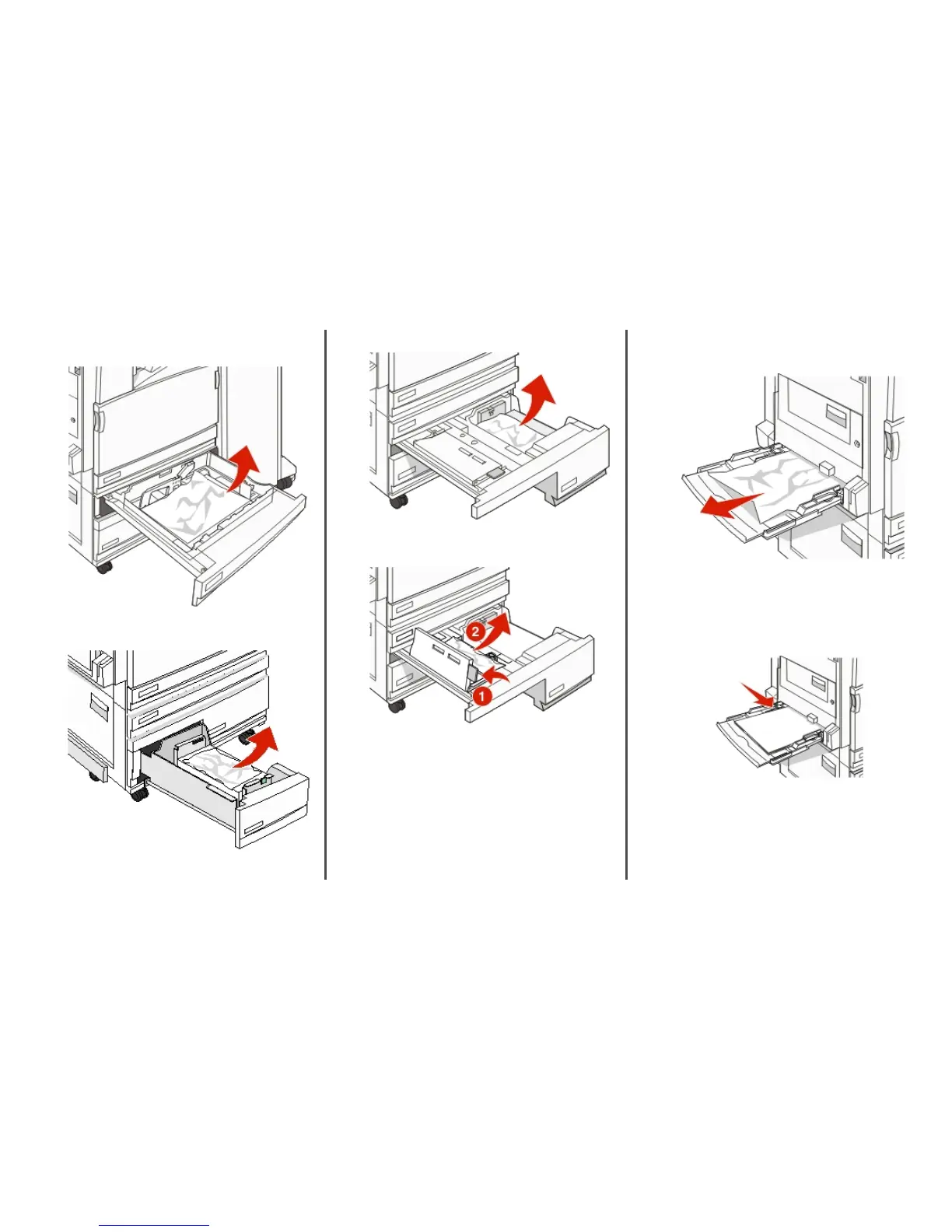4 Clear crumpled paper from Trays 2–4.
a Open Tray 2, and then remove any crumpled paper.
b Close Tray 2.
c Open Tray 3, and then remove any crumpled paper.
d Close Tray 3.
e Open Tray 4, and then remove any crumpled paper.
f Open the inside cover, and then remove any jammed
paper.
g Close the inside cover, and then close Tray 4.
5 Touch Continue.
250 paper jam
1 Remove the paper from the multipurpose feeder.
2 Flex the sheets of paper back and forth to loosen them, and
then fan them. Do not fold or crease the paper. Straighten the
edges on a level surface.
3 Load the paper into the multipurpose feeder.
4 Slide the paper guide toward the inside of the tray until it
lightly rests against the edge of the paper.
5 Touch Continue.
4
