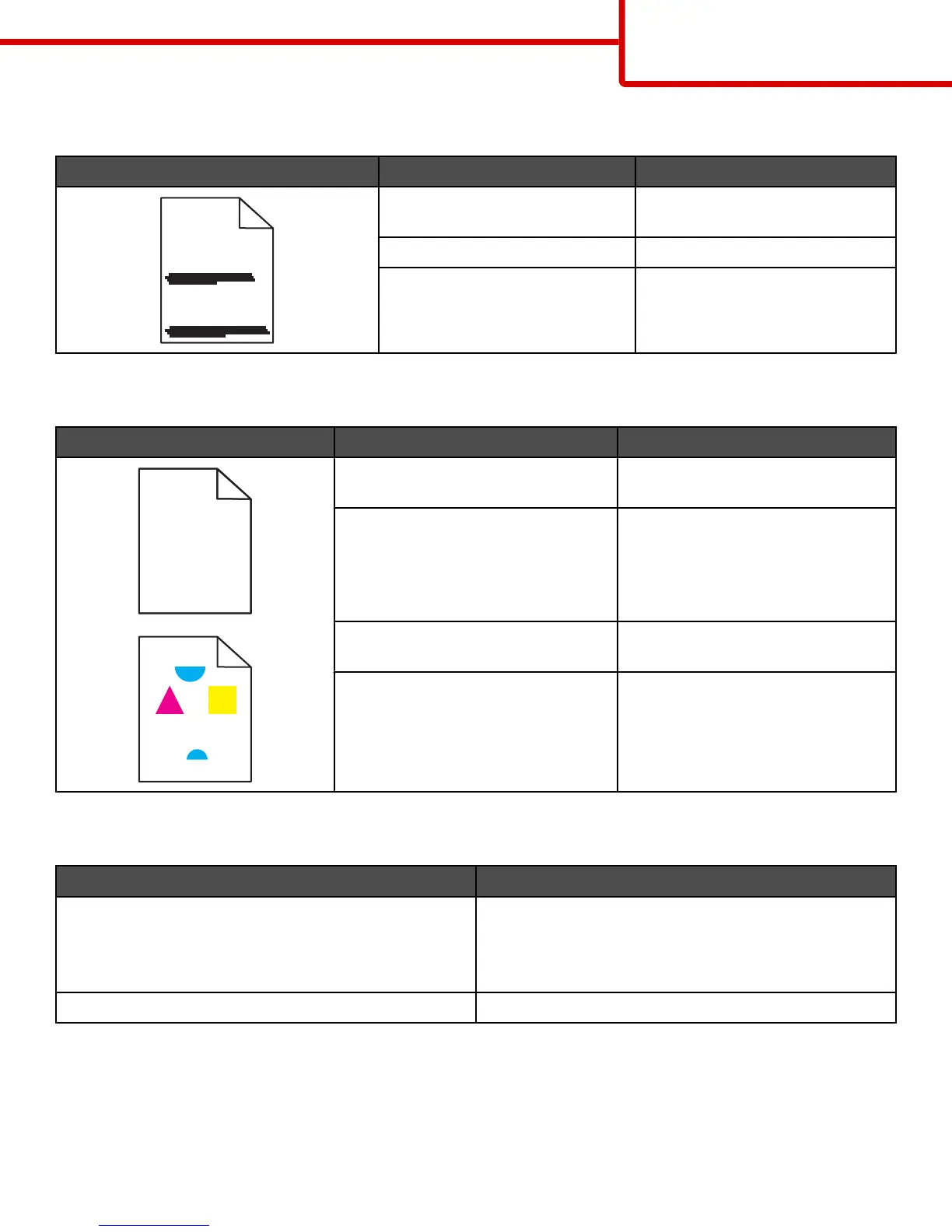Streaked horizontal lines
Example Cause Solution
ABCDE
ABCDE
ABCDE
A toner cartridge is defective,
empty, or worn.
Replace the toner cartridge.
Fuser is defective or worn. Replace the fuser.
Photoconductors may be
defective.
Replace the photoconductor units.
Print irregularities
Example Cause Solution
ABCDE
ABCDE
ABCDE
Media has absorbed moisture due to
high humidity.
Load media from a fresh package into
the paper tray.
The media being used does not meet
the printer specifications.
Make sure the Paper Type and Paper
Weight settings match the type of
media you are using.
Avoid textured media with rough
finishes.
A toner cartridge is low or may be
almost empty.
Replace the toner cartridge.
Fuser is worn or defective. Replace the fuser.
Print is too dark
Cause Solution
Toner Darkness setting is too dark, RGB Brightness
setting is too dark, or RGB Contrast setting is too high.
Select a different Toner Darkness setting, RGB
Brightness setting, or RGB Contrast setting from Print
Properties before sending the job to print.
Note: This solution applies to Windows users only.
Toner cartridge is defective. Replace the toner cartridge.
Print quality guide
Page 10 of 34
