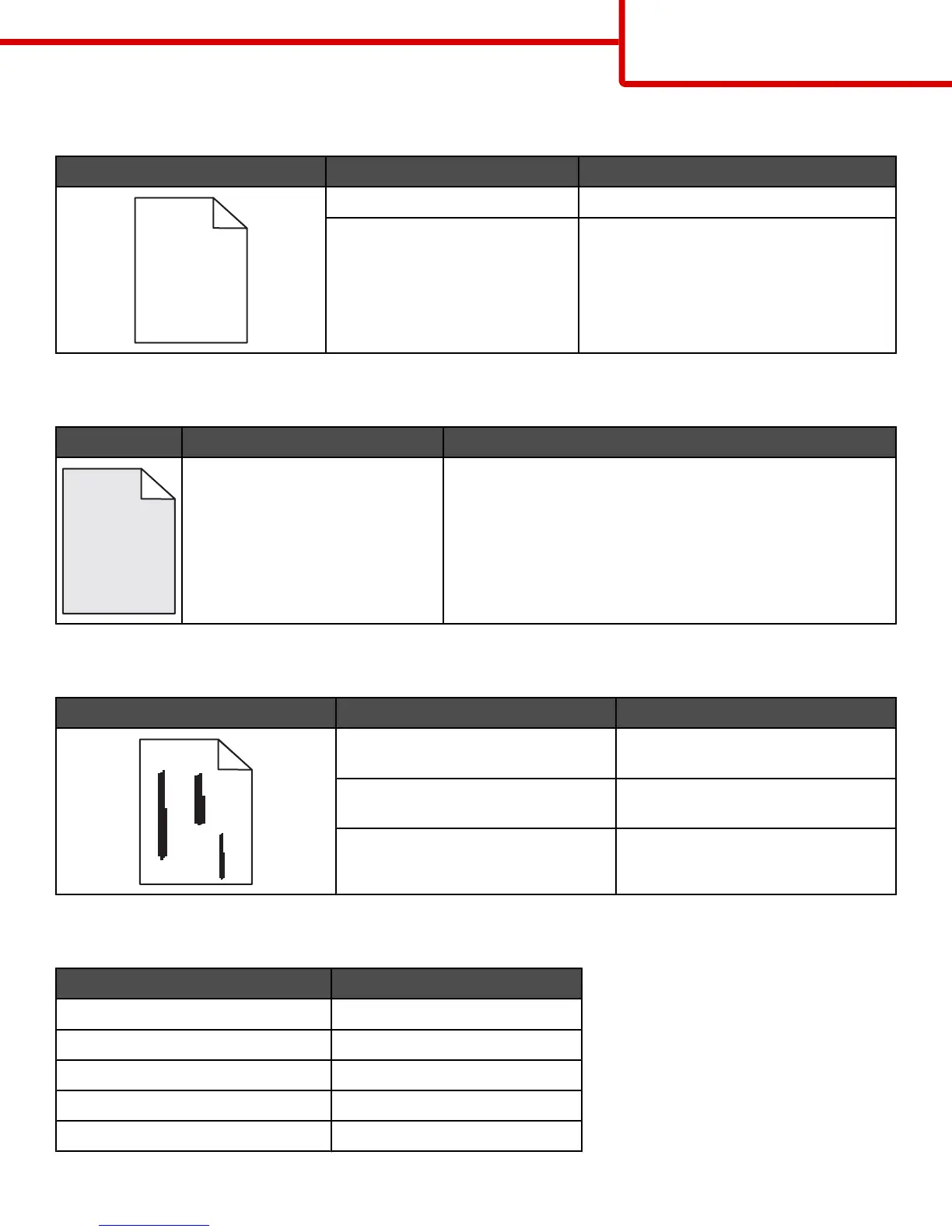Uneven print density
Example Cause Solution
ABCDE
A
BCDE
A
BCDE
Toner cartridge is defective. Replace the toner cartridge.
Photoconductor is worn or
defective.
Replace the photoconductor.
Gray background
Example Cause Solution
ABCDE
ABCDE
ABCDE
Toner darkness setting is too dark. Select a different toner darkness setting in the Print Properties
before sending the job to print.
Streaked vertical lines
Example Cause Solution
ABCDE
ABCDE
ABCDE
Toner is smeared before fusing to the
media.
If media is stiff, try feeding from
another tray.
Toner cartridge is defective. Replace the toner cartridge causing
the streaks.
Transfer belt is defective. Replace the transfer belt.
Toner fog or background shading appears on the page
Cause Solution
Toner cartridge is worn or defective. Reinstall or replace the cartridge.
Transfer belt is worn or defective. Replace the transfer belt.
Photoconductor is worn or defective. Replace the photoconductor.
Fuser is worn or defective. Replace the fuser.
Toner is in the paper path. Call for customer service.
Print quality guide
Page 12 of 34
