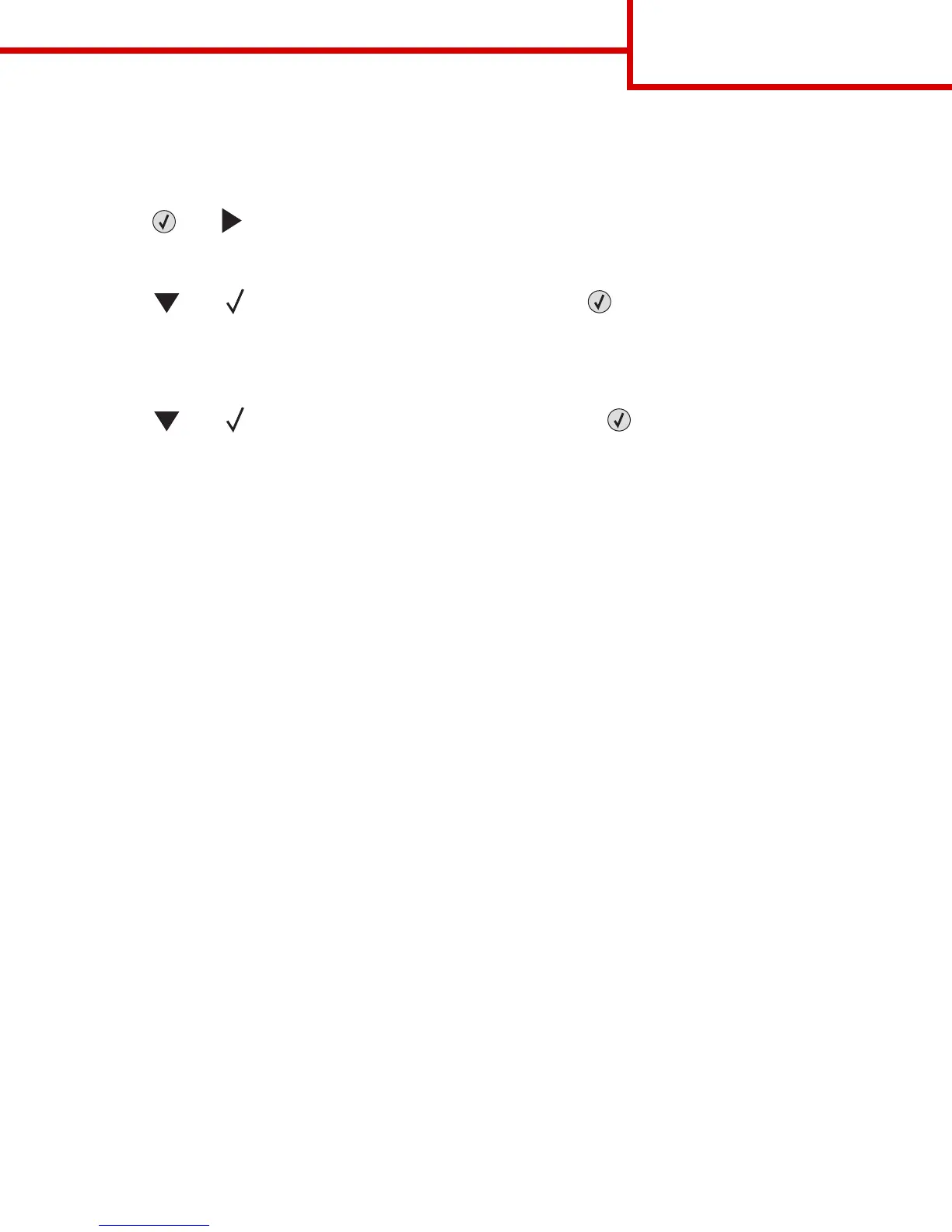Repetitive defects guide
Page 2 of 2
Print quality troubleshooting
For additional help, print the Print Quality Test Pages.
1 Turn the printer off.
2 Press and . Hold them while you turn the printer on, and until the Performing Self Test
message appears.
Config Menu.appears.
3 Press until Prt Quality Pgs appears, and then press .
The pages are formatted. The Printing Quality Test Pages message appears, then the pages print.
The message remains on the operator panel until all the pages print.
After the Print Quality Test Pages print, to exit the Config Menu:
4 Press until
Exit Config Menu appears, and then press to complete the procedure.
Once the pages print, use the Print defects guide to identify the defective component.
If another type of print quality problem exists, see the Troubleshooting chapter in the User’s Guide on the
publications CD.
