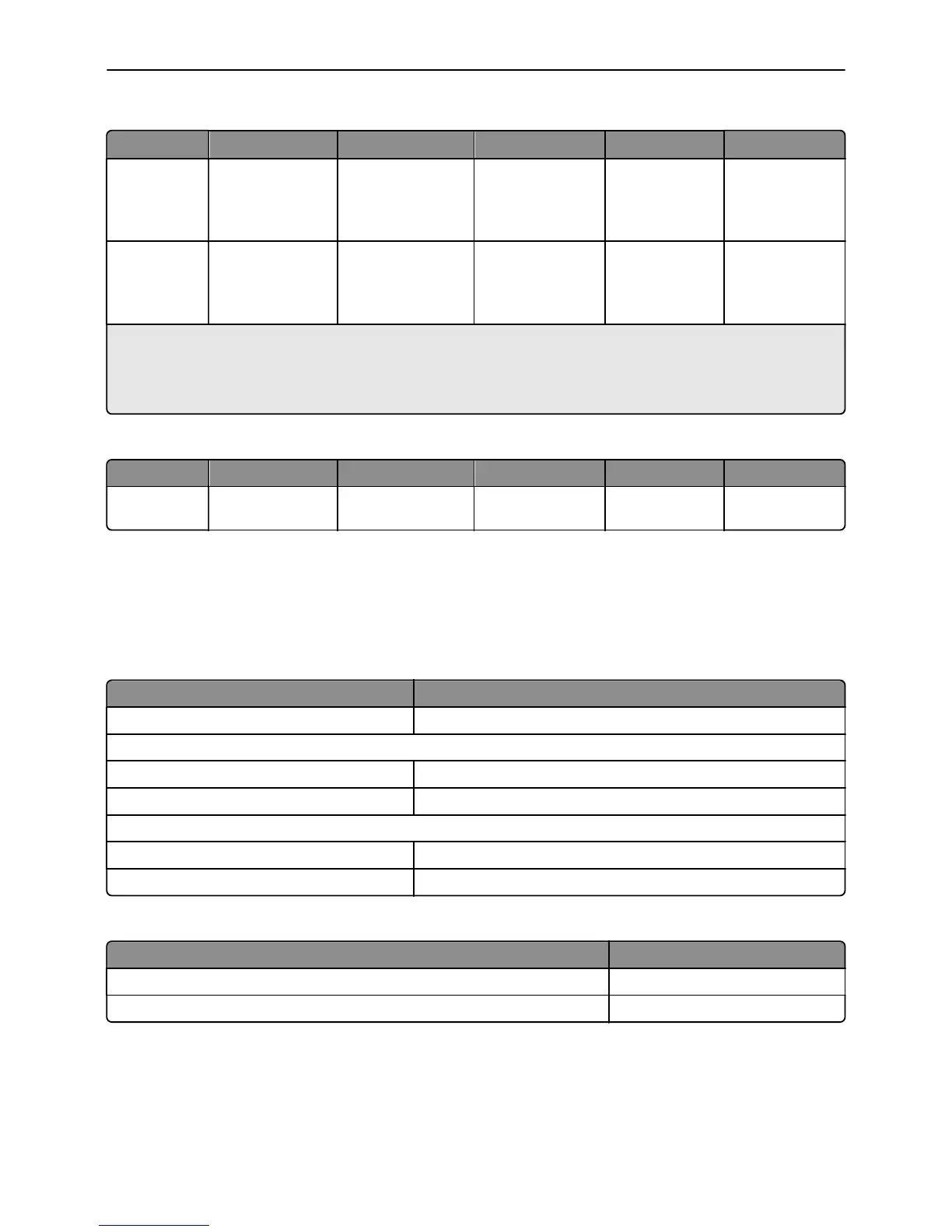Clearance requirements for the SFP
Printer model Left side
Right side
3
Front Rear Top
CS310, CS410,
CS510
Clearance
distance
1
76.2 mm (3 in.) 152.4 mm (6 in.) 508.0 mm (20 in.) 101.6 mm (4 in.) 254 mm (10 in.)
CS410dtn,
CS510dte
Clearance
distance
2
76.2 mm (3 in.) 152.4 mm (6 in.) 508.0 mm (20 in.) 101.6 mm (4 in.) 254 mm (10 in.)
1
Allow an additional 132 mm (5.2 in.) above the printer for a 650‑sheet duo tray. Allow an additional 264 mm (10.4 in.) for a 650‑sheet
duo tray and 550‑sheet tray.
2
Allow an additional 132 mm (5.2 in.) above the dtn or dte printer for a 550‑sheet tray.
3
A minimum clearance of 178 mm (7.0 in.) is required on the right side for changing toner cartridges.
Clearance requirements for the MFP
Printer model Left side Right side Front Rear Top
CX310, CX410,
CX510
76.2 mm (3 in.) 304.8 mm (12 in.) 508 mm (20 in.) 101.6 mm (4 in.) 291.7 mm
(11.56 in.)
Environmental conditions
Note: When shipping or storing printers, always pack the printer supplies (such as cartridges and photoconductors)
separately.
Environmental specifications for CS310, CS410, CS510, CX310, CX410, and CX510
Environment Specifications
Air relative humidity 8 to 80%
Air temperature
Product operating 60 to 90.0°F (15.6 to 32.20°C)
Product power off 50 to 104.0°F (10.0 to 40.0°C)
Wet bulb temperature
Product operating 73.0°F (22.80°C) Maximum
Product power off 80.10°F (26.70°C) Maximum
Printer humidity values
Printer model Air relative humidity (RH)
CS310, CS410, CS510, CX310, CX410, CX510 (unpackaged) 8–80%
CX310, CX410, CX510 (packaged) 5–95%
Printer specifications 19