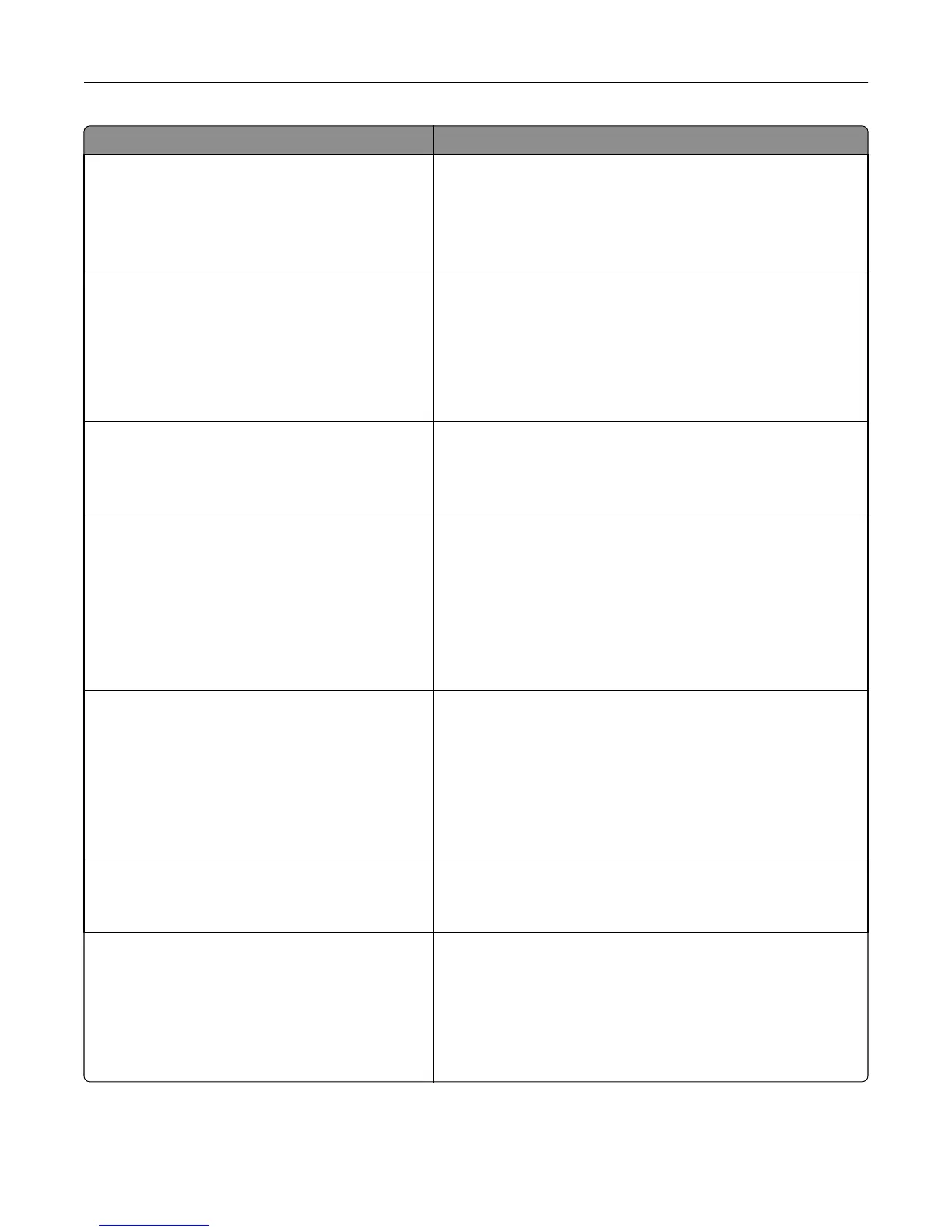Use To
Error Recovery
Auto Reboot
Reboot when idle
Reboot always
Reboot never
Set the printer to restart when an error is encountered.
Note: “Reboot always” is the factory default setting.
Error Recovery
Max Auto Reboots
1–20
Set the number of automatic restarts the printer can perform.
Notes:
• 5 is the factory default setting.
• When the number of automatic restarts equivalent to the
values of this setting has been reached, the printer displays
the applicable error instead of restarting.
Print Recovery
Auto Continue
Disabled
5–255 sec
Let the printer automatically continue printing from certain offline
situations when not resolved within the specified period.
Note: Disabled is the factory default setting.
Print Recovery
Jam Recovery
On
Off
Auto
Specify whether the printer reprints jammed pages.
Notes:
• Auto is the factory default setting. The printer reprints
jammed pages unless the memory required to hold the pages
is needed for other printer tasks.
• On sets the printer to always reprint jammed pages.
• Off sets the printer to never reprint jammed pages.
Print Recovery
Page Protect
Off
On
Let the printer successfully print a page that may not have printed
otherwise.
Notes:
• Off is the factory default setting. Off prints a partial page
when there is not enough memory to print the whole page.
• On sets the printer to process the whole page so the entire
page prints.
Hibernate Timeout on Connection
Hibernate
Do Not Hibernate
Set the printer to recognize the Hibernate Timeout setting even
when an active Ethernet connection exists.
Note: Do Not Hibernate is the factory default setting.
Press Sleep Button
Do Nothing
Sleep
Hibernate
Determine how the printer, while in idle state, reacts to a short press
of the Sleep button.
Notes:
• Sleep is the factory default setting.
• Do Nothing ignores any Sleep button presses regardless of
duration.
Understanding the printer menus 71