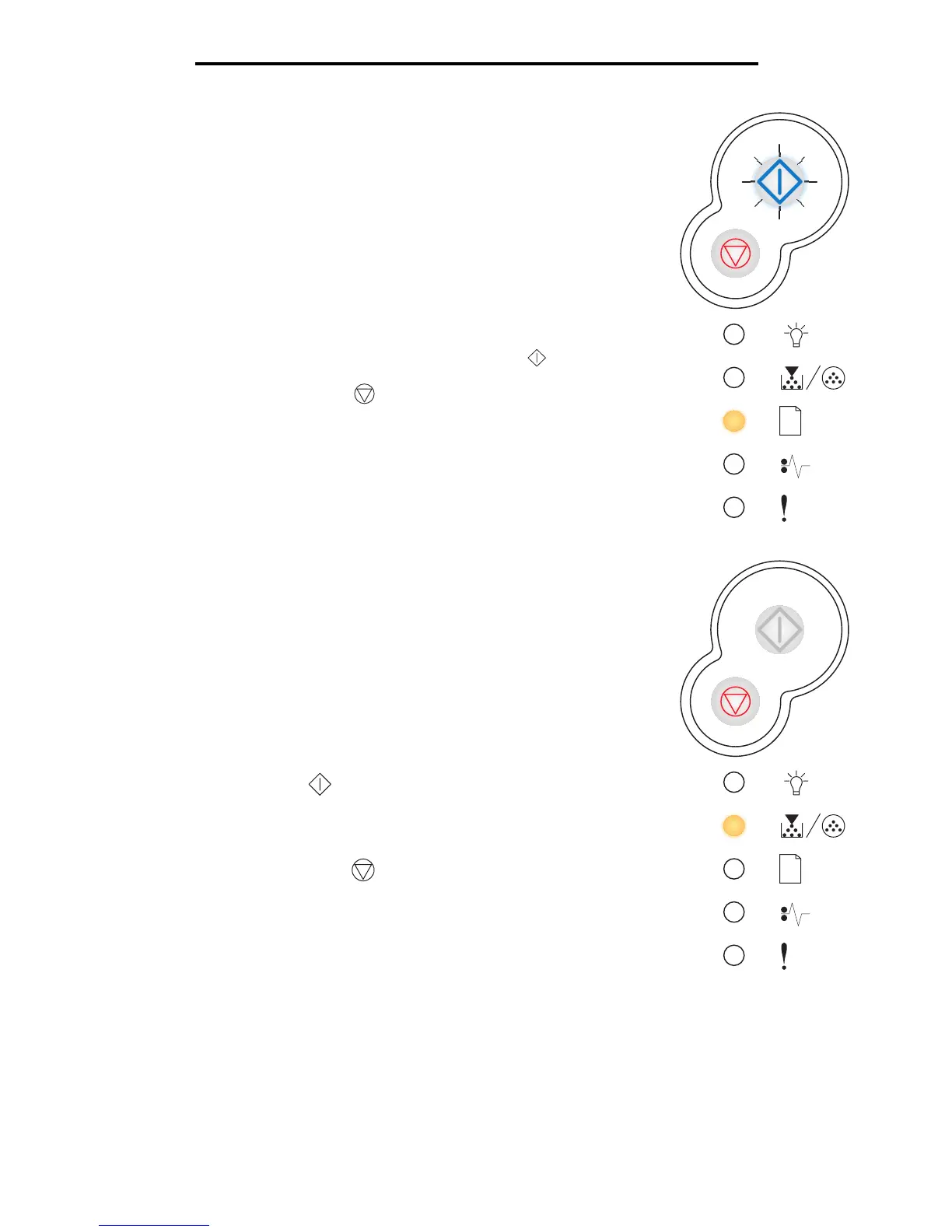64
Operator panel codes
Print side two of a duplex job
Toner low
Light sequence:
• Continue—Blink
• Load Paper—On
What this light sequence means:
Print the other side of your duplex print job.
What you can do:
• Reinsert your print job in tray 1 using the instructions in the driver pop-up
menu to orient the pages correctly. Press Continue to resume
printing.
• Press and hold Cancel to reset the printer.
Light sequence:
• Toner Low/Replace PC Kit—On
What this light sequence means:
The printer is ready to receive and process data. In addition, the toner in the toner
cartridge is getting low.
What you can do:
• Press Continue to print the menu settings page for a list of current
printer settings.
• Remove the toner cartridge and shake it to extend the life of the cartridge.
• Replace the toner cartridge. (See How to change a toner cartridge on
page 93 for help.)
• Press and hold Cancel to reset the printer.
Note: This light will not come on if the starter toner cartridge is
installed.