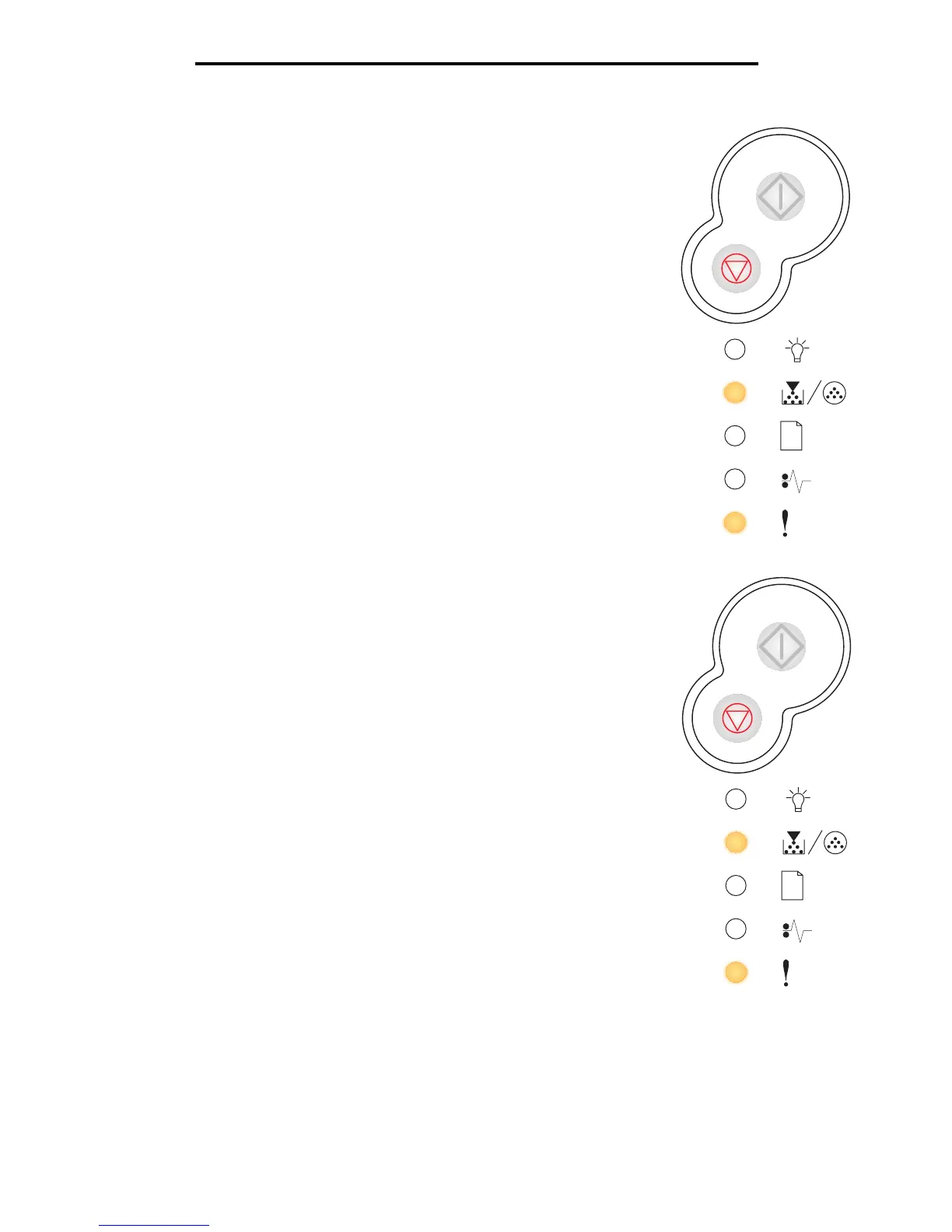67
Operator panel codes
Change invalid toner cartridge
Cartridge region mismatch
Light sequence:
• Toner Low/Replace PC Kit—On
• Error—Blink
What this light sequence means:
The toner cartridge you are using was not designed for your printer.
What you can do:
Install a toner cartridge made for your printer (see What supplies do I need and
how do I order them? on page 89).
Light sequence:
• Toner Low/Replace PC Kit—On
• Error—On
What this light sequence means:
The toner cartridge you are using was not designed to match the region of your
printer.
What you can do:
Install a toner cartridge made for your printers region (see What supplies do I need
and how do I order them? on page 89).