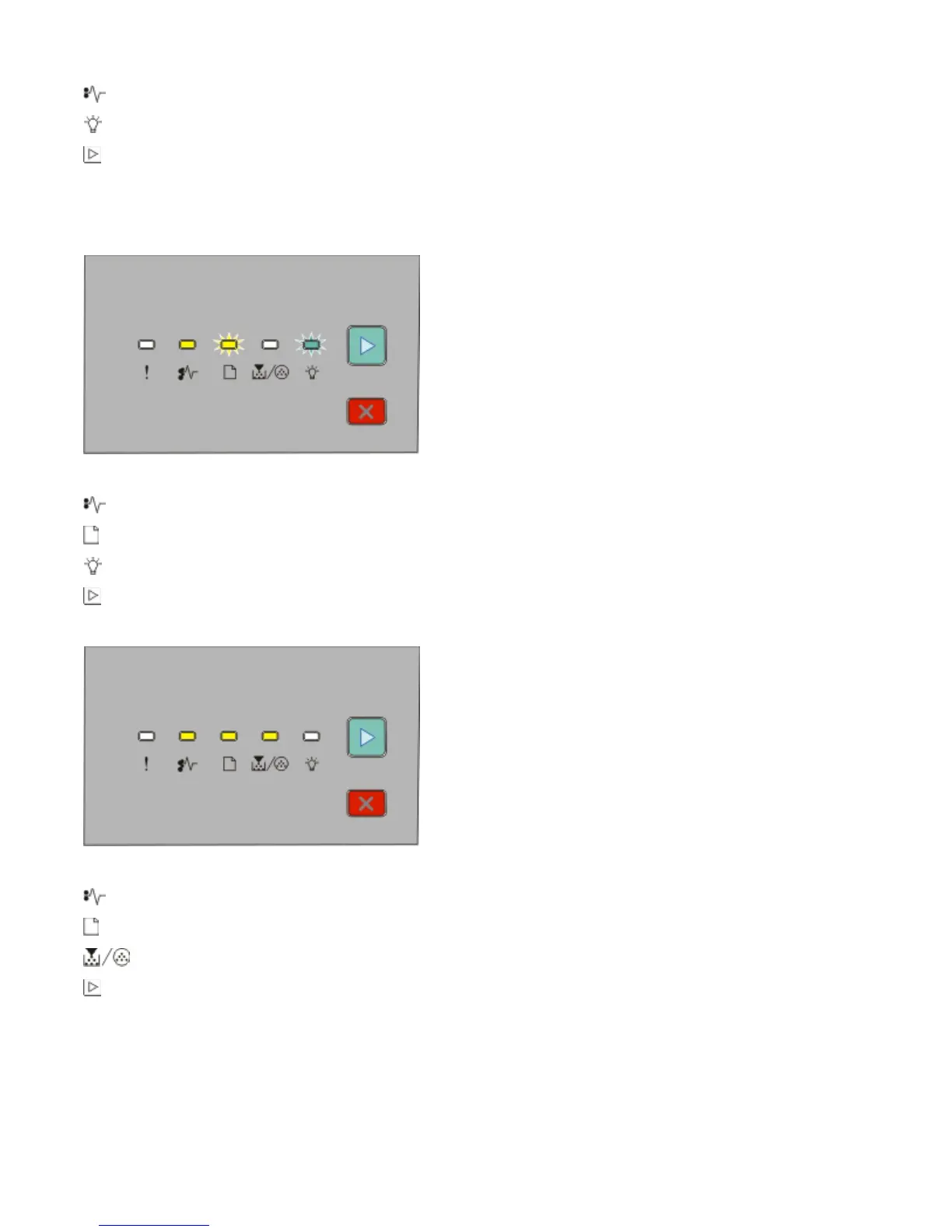- On
- Blinking
- On
Try one of the following:
• Open the front door, and then open the rear door.
• Remove Tray 1, and then depress the lever.
235.yy Paper jam
- On
- Blinking
- Blinking
- On
Remove the jam from the standard exit bin.
24x.yy Paper jam
- On
- On
- On
- On
Try one of the following:
• Remove Tray 1.
• Open the front door, and then remove the photoconductor kit and toner cartridge unit.
• Remove Tray 2.
Clearing jams
117
