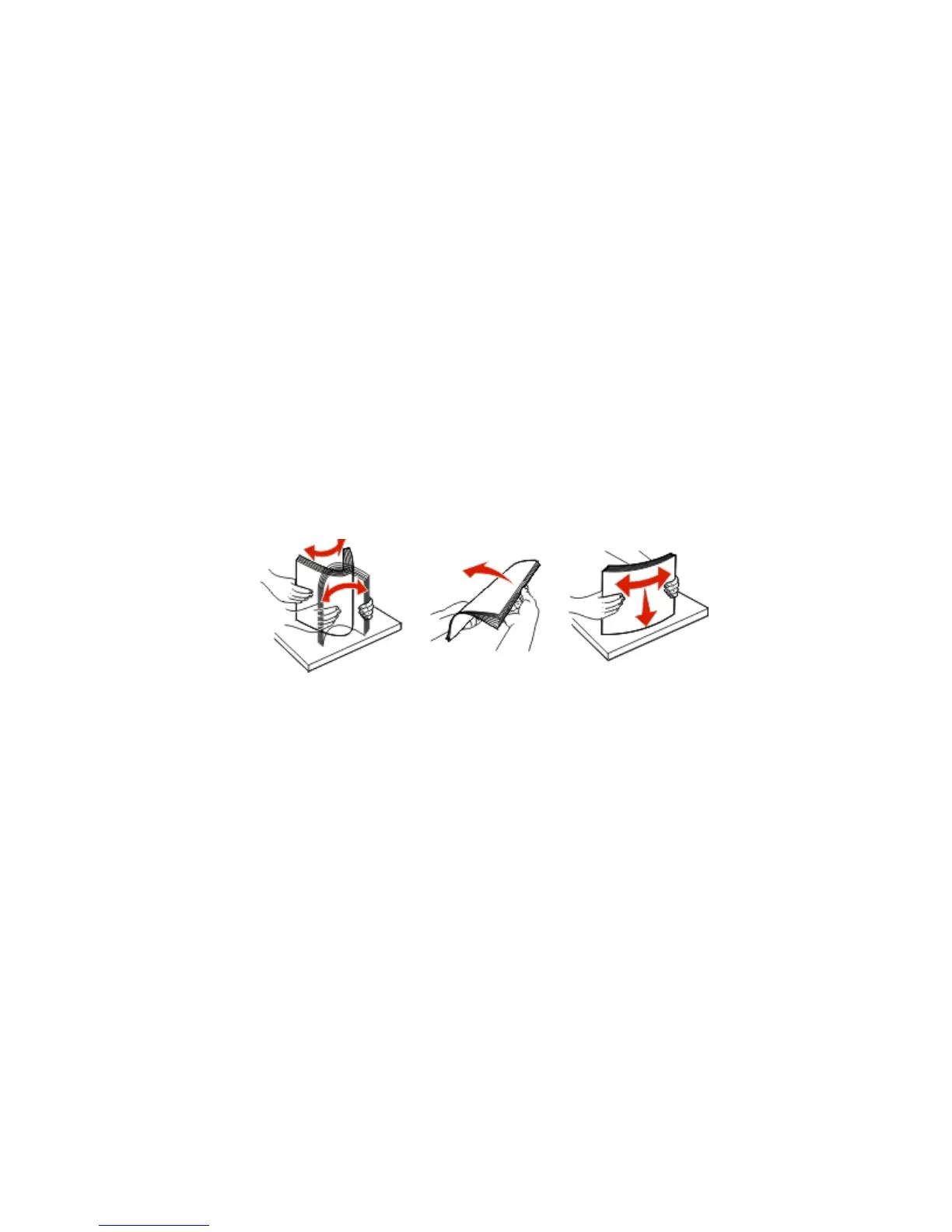RESET THE PRINTER
Turn the printer off, wait about 10 seconds, and then turn the printer on.
Memory card
Make sure the memory card is securely connected to the printer system board.
Solving paper feed problems
Paper frequently jams
These are possible solutions. Try one or more of the following:
CHECK THE PAPER
Use recommended paper or specialty media. For more information, see “Paper and specialty media guide” on
page 51.
FLEX, FAN, AND STRAIGHTEN THE PAPER BEFORE LOADING IT IN THE TRAY
MAKE SURE THERE IS NOT TOO MUCH PAPER IN THE TRAY
Make sure the stack of paper you load does not exceed the maximum stack height indicated in the tray.
CHECK THE GUIDES
Move the guides in the tray to the correct positions for the paper size loaded.
THE PAPER MAY HAVE ABSORBED MOISTURE DUE TO HIGH HUMIDITY
• Load paper from a fresh package.
• Store paper in its original wrapper until you use it.
Paper jam lights remain on after jam is cleared
The paper path is not clear. Clear jammed paper from the entire paper path, and then close any open doors.
Troubleshooting
130
