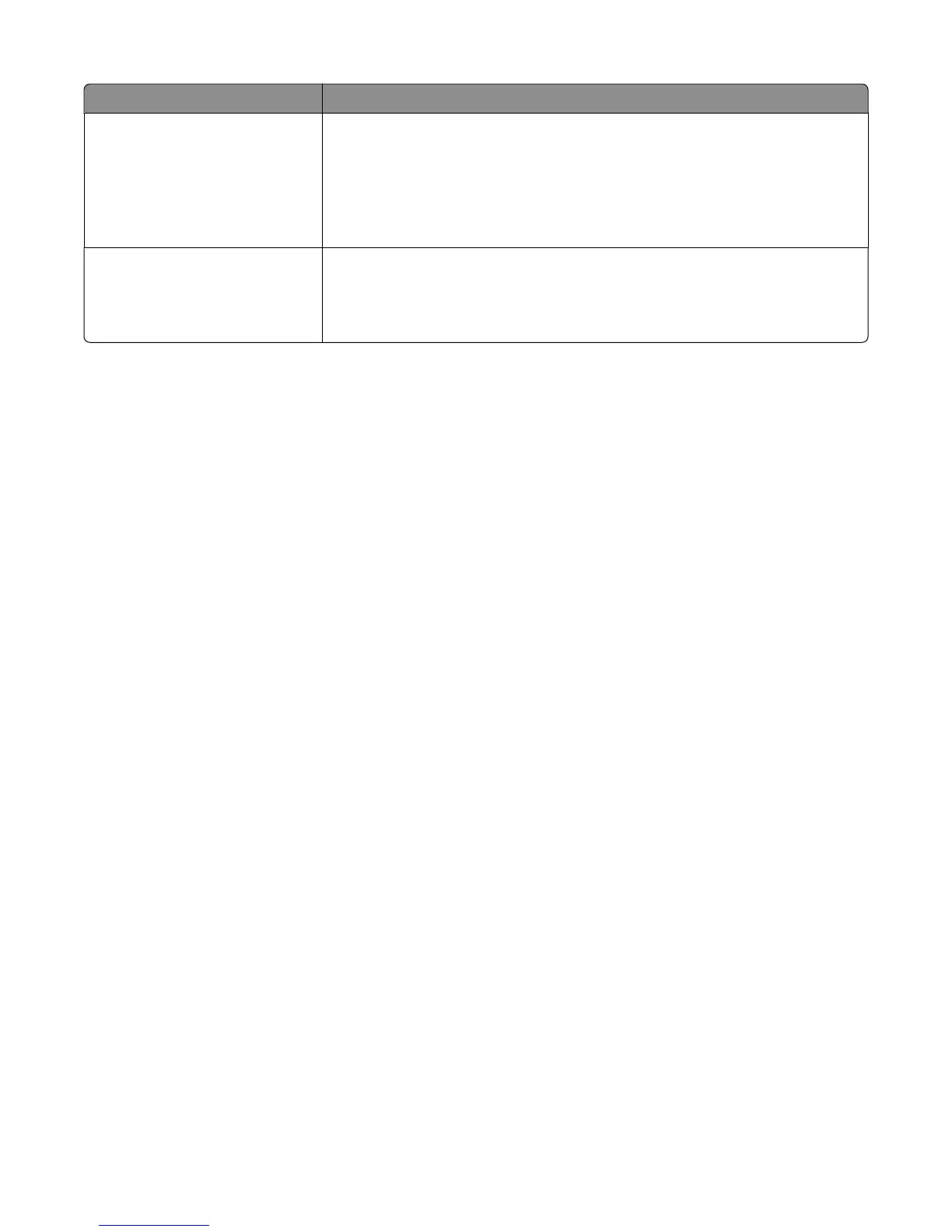Menu item Description
Mac Binary PS
On
Off
Auto
Sets the printer to process Macintosh binary PostScript print jobs
Notes:
• Auto is the factory default setting.
• The Off setting filters print jobs using the standard protocol.
• The On setting processes raw binary PostScript print jobs.
Parallel with ENA
ENA Address
ENA Netmask
ENA Gateway
Sets the network address, netmask, and gateway information for an external print
server that is attached to the printer using a parallel cable.
Note: This menu is available only if the printer is attached to an external print server
through the parallel port.
Understanding printer menus
92
