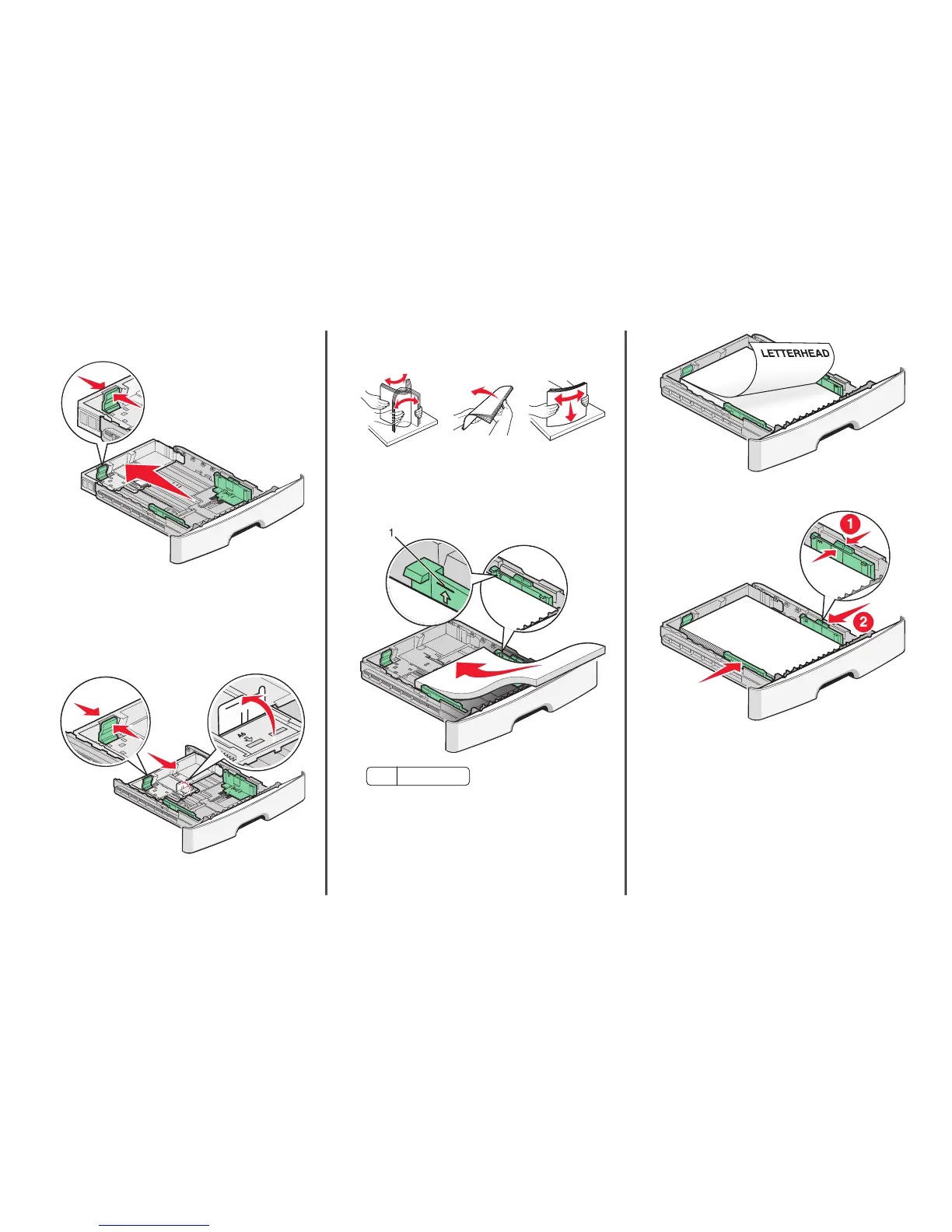the position for the length of paper you are loading. The tray
extends backwards.
If you are loading A6-size paper:
a
Squeeze the length guide tabs together as shown, and
slide the length guide toward the center of the tray to the
A6 size position.
b
Raise the A6 length guide.
Note: The standard tray accommodates only 150 sheets of A6-size
paper.
4
Flex the sheets back and forth to loosen them, and then fan
them. Do not fold or crease the paper. Straighten the edges on
a level surface.
5
Load the paper stack toward the back of the tray as shown with
the recommended print side facedown.
Note: Notice the maximum fill line. Do not try to overload the
tray. Do not load A6-size paper to the maximum fill line; the
tray holds only 150 sheets of A6-size paper.
1
Maximum fill line
Note: When loading letterhead, place the top edge of the
sheet toward the front of the tray. Load the letterhead with
the design placed facedown.
6
Squeeze the width guide tabs on the right guide, and slide the
width guides to lightly touch the side of the stack.
Loading paper and specialty media
2