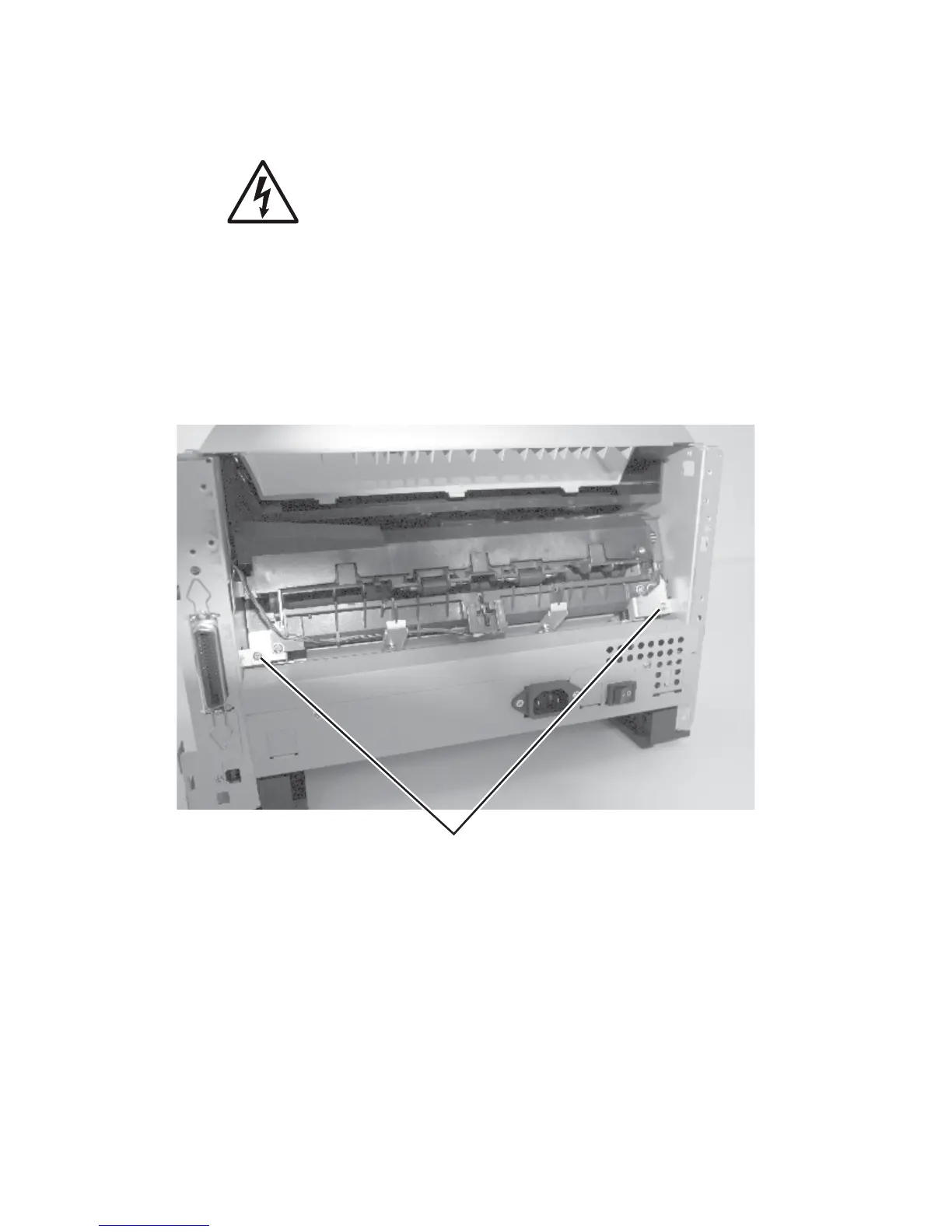4511-xxx
4-32 Service Manual
Fuser power cable removal
1. Remove the LVPS/HVPS card. See “LVPS/HVPS
card assembly removal” on page 4-41 for more
information.
Note: The cable can be reached and disconnected
without fully removing the card.
2. Remove the rear cover. See “Rear cover removal” on page 4-10 for
more information.
3. Remove the exit guide assembly. See “Paper exit guide assembly
removal” on page 4-46 for more information.
4. Remove the two screws (A) from the lower corners of the fuser.
A