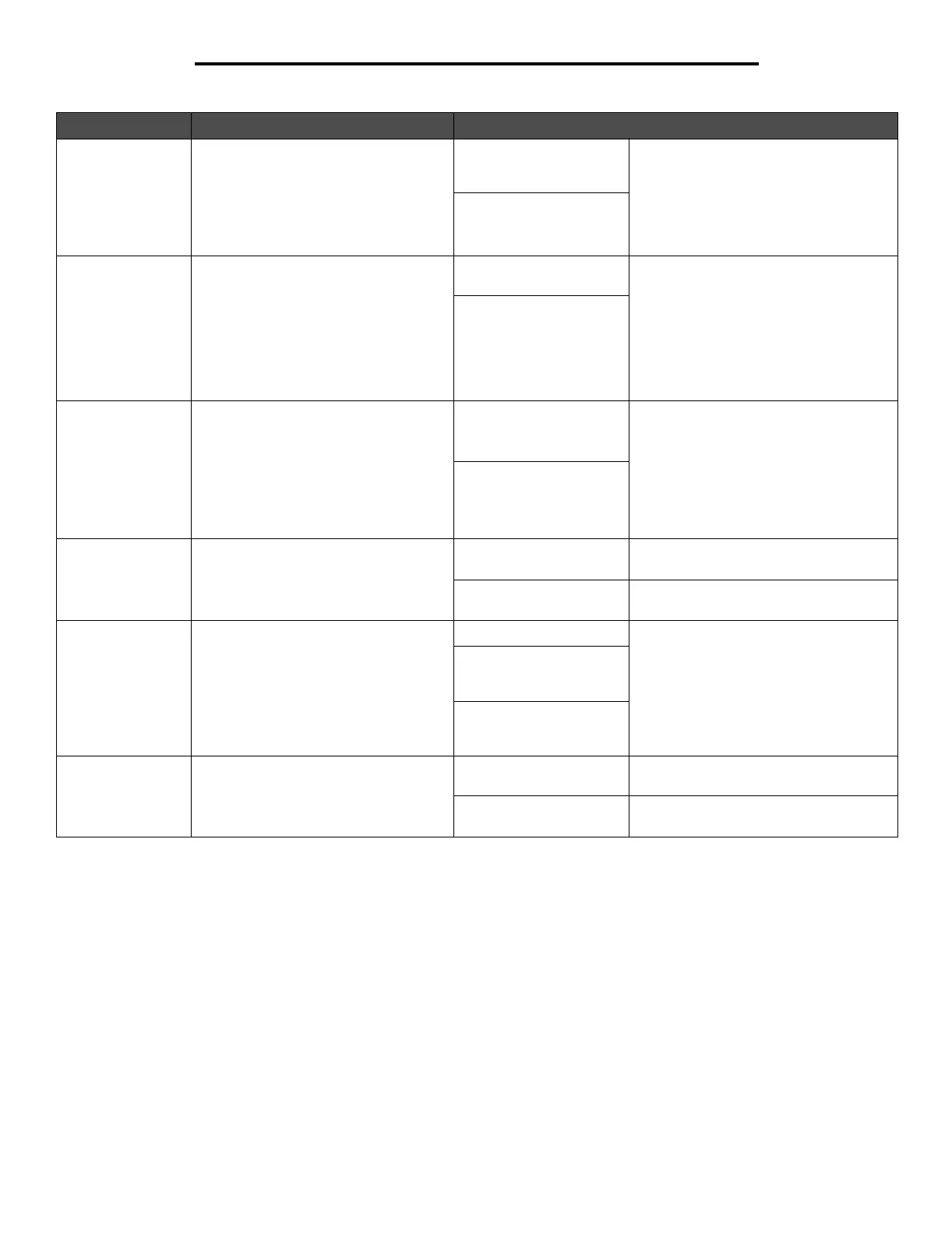20
Using printer menus
Point Size Specifies the point size for scalable
typographic fonts
1...1008
in increments of 0.25
points)
Point size refers to the height of the
characters in the font. One point equals
approximately 1/72 of an inch. You can
select point sizes from 1 to 1008 in
increments of 0.25 points.
Point Size is only displayed for
typographic fonts.
12*
Pitch Specifies the font pitch for scalable
monospaced fonts
0.08...100
(in increments of 0.01 cpi)
Pitch refers to the number of fixed-space
characters in a horizontal inch of type.
You can select a pitch from 0.08 to 100
characters per inch (cpi) in increments of
0.01 cpi. For nonscalable monospaced
fonts, the pitch is displayed, but cannot
be changed.
Pitch is only displayed for fixed, or
monospaced, fonts.
10*
Symbol Set Determines the symbol set for a
specified font name
10U PC-8* (US)
(country/region-specific
factory default values)
A symbol set is a set of alphabetic and
numeric characters, punctuation, and
special symbols used when printing with
a selected font. Symbol sets support the
different requirements for languages or
specific applications, such as math
symbols for scientific text. Only the
symbol sets supported for the selected
font name are displayed.
12U PC-850* (non-US)
(country/region-specific
factory default values)
Orientation To determine how text and graphics are
oriented on the page
Portrait* Prints text and graphics parallel to the
short edge of the paper
Landscape Prints text and graphics parallel to the
long edge of the paper
Lines per Page Determines the number of lines that
print on each page
1...255 The printer sets the amount of space
between each line (vertical line spacing)
based on the Lines per Page, Paper Size,
and Orientation menu items. Select the
correct Paper Size and Orientation before
changing Lines per Page.
60*
(country/region-specific
factory default values)
64*
(country/region-specific
factory default values)
A4 Width Specifies the width of the logical page
for A4 size paper.
198 mm* Makes the logical page compatible with
the Hewlett-Packard LaserJet 5 Printer
203 mm Makes the logical page wide enough to
print eighty 10-pitch characters
Menu selection Purpose Values