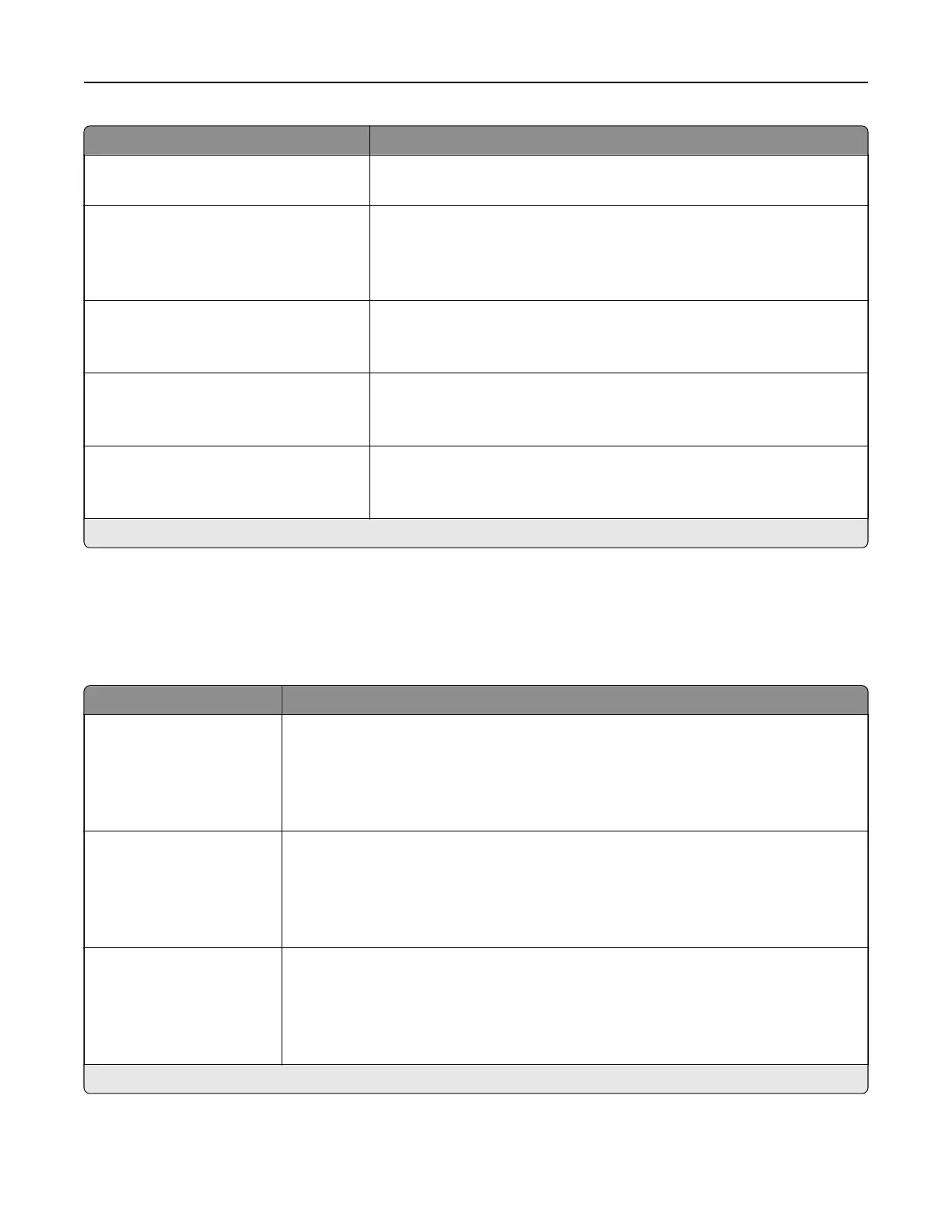Menu item Description
Photo Default
5–95 (50*)
Set the photo quality of the content being scanned.
Transmission Log
Print log*
Do Not Print Log
Print Only For Error
Print a transmission log for e‑mail scans.
Log Paper Source
Tray [x] (1*)
Multipurpose Feeder
Specify the paper source for printing e‑mail logs.
Allow Save as Shortcut
On*
O
Save an e‑mail address as a shortcut.
Reset E-mail Information After Sending
On*
O
Reset the To, Subject, Message, and Filename fields to their default
values after sending an e‑mail.
Note: An asterisk (*) next to a value indicates the factory default setting.
FTP
FTP Defaults
Menu item Description
Format
PDF (.pdf)*
TIFF (.tif)
JPEG (.jpg)
XPS (.xps)
Specify the file format for the scanned image.
PDF Settings
PDF Version (1.5*)
Archival Version (A‑1as*)
Secure (O*)
Archival (PDF/A) (O*)
Configure the PDF settings for the scanned image.
Note: Archival Version and Archival (PDF/A) are supported only when PDF Version is
set to 1.4.
Content Type
Te xt
Te xt /P ho to *
Graphics
Photo
Improve the output result based on the content type of the original document.
Note: An asterisk (*) next to a value indicates the factory default setting.
Use printer menus 88