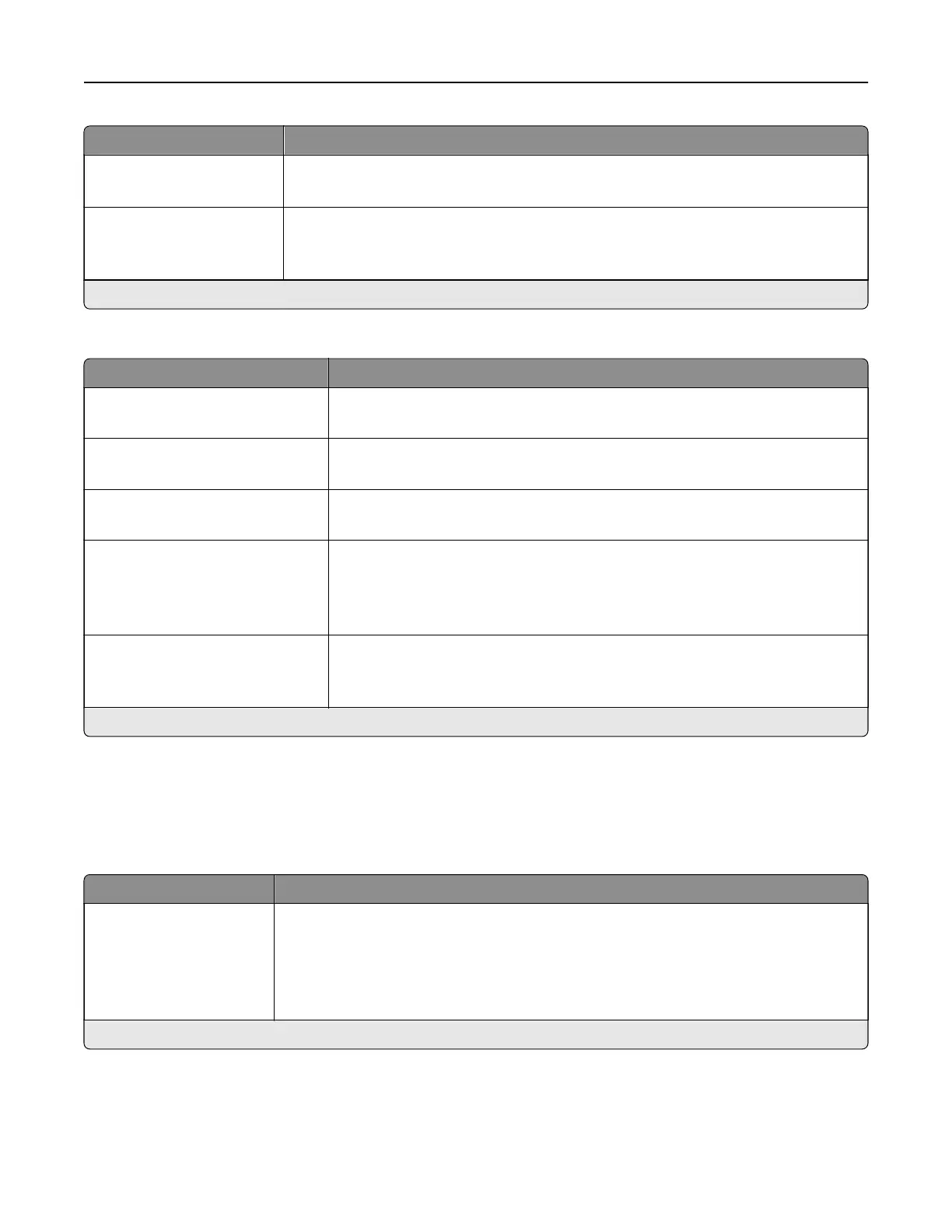Menu item Description
Background Removal
Level (0*)
Remove the background color or image noise from the original document.
s
Scan Edge to Edge
O*
On
Allow edge‑to‑edge scanning of the original document.
Note: An asterisk (*) next to a value indicates the factory default setting.
Admin Controls
Menu item Description
Text Default
5–95 (75*)
Set the quality of text on the scanned image.
Text /Photo De faul t
5–95 (75*)
Set the quality of text and photo on the scanned image.
Photo Default
5–95 (50*)
Set the quality of photo on the scanned image.
Transmission Log
Print Log*
Do Not Print Log
Print Only For Error
Print a transmission log for FTP scans.
Log Paper Source
Tray [x] (1*)
Multipurpose Feeder
Specify the paper source for printing FTP logs.
Note: An asterisk (*) next to a value indicates the factory default setting.
USB Drive
Flash Drive Scan
Menu item Description
Format
PDF (.pdf)*
TIFF (.tif)
JPEG (.jpg)
XPS (.xps)
Specify the file format for the scanned image.
Note: An asterisk (*) next to a value indicates the factory default setting.
Use printer menus 90