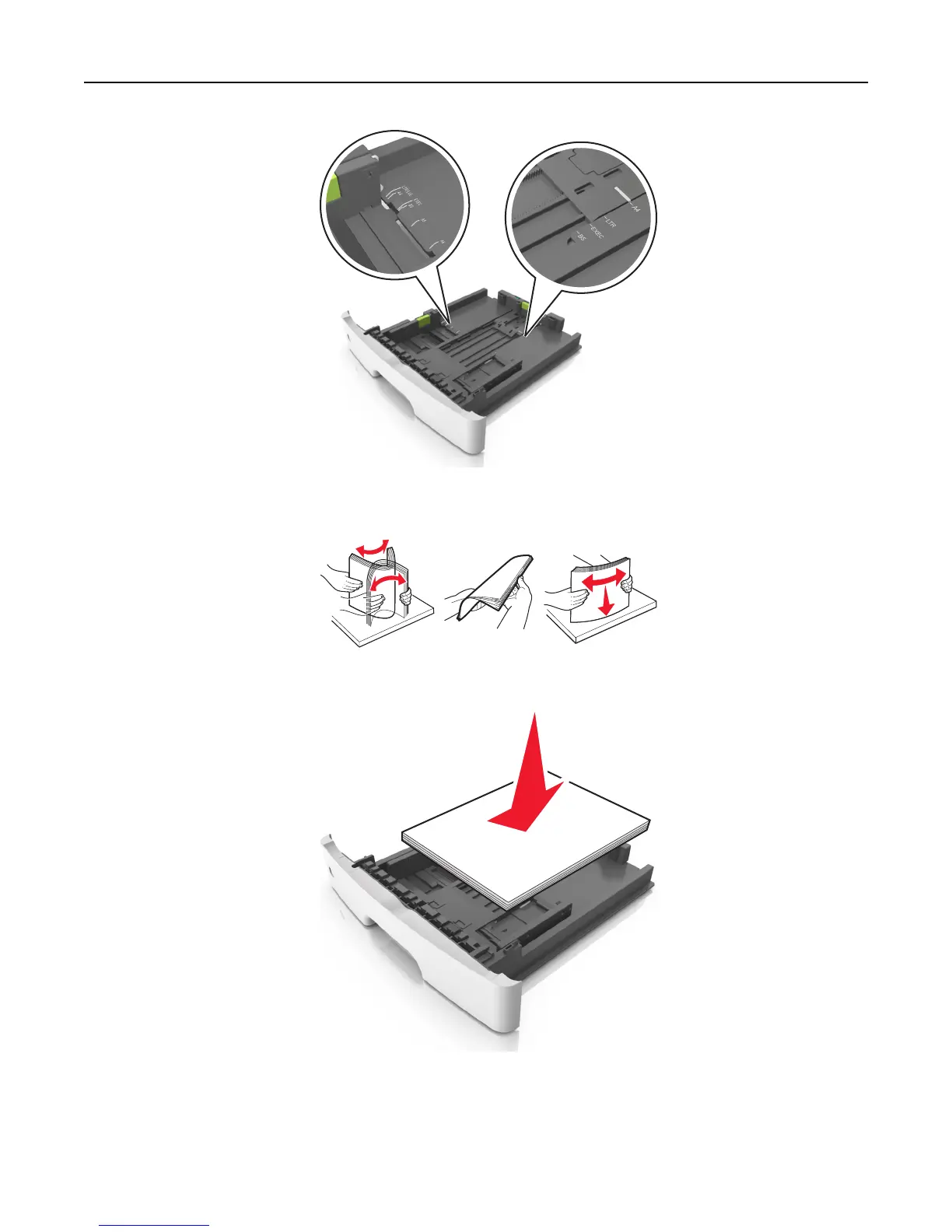A
4
LT
R
E
X
E
C
B5
A5
LTR/LGL
EXEC
A4
A5
B5
A6
4 Flex the sheets back and forth to loosen them, and then fan them. Do not fold or crease the paper. Straighten the
edges on a level surface.
5 Load the paper stack.
Notes:
• Load with the printable side facedown when using recycled or preprinted paper.
• Load prepunched paper with the holes on the top edge toward the front of the tray.
Loading paper and specialty media 30
