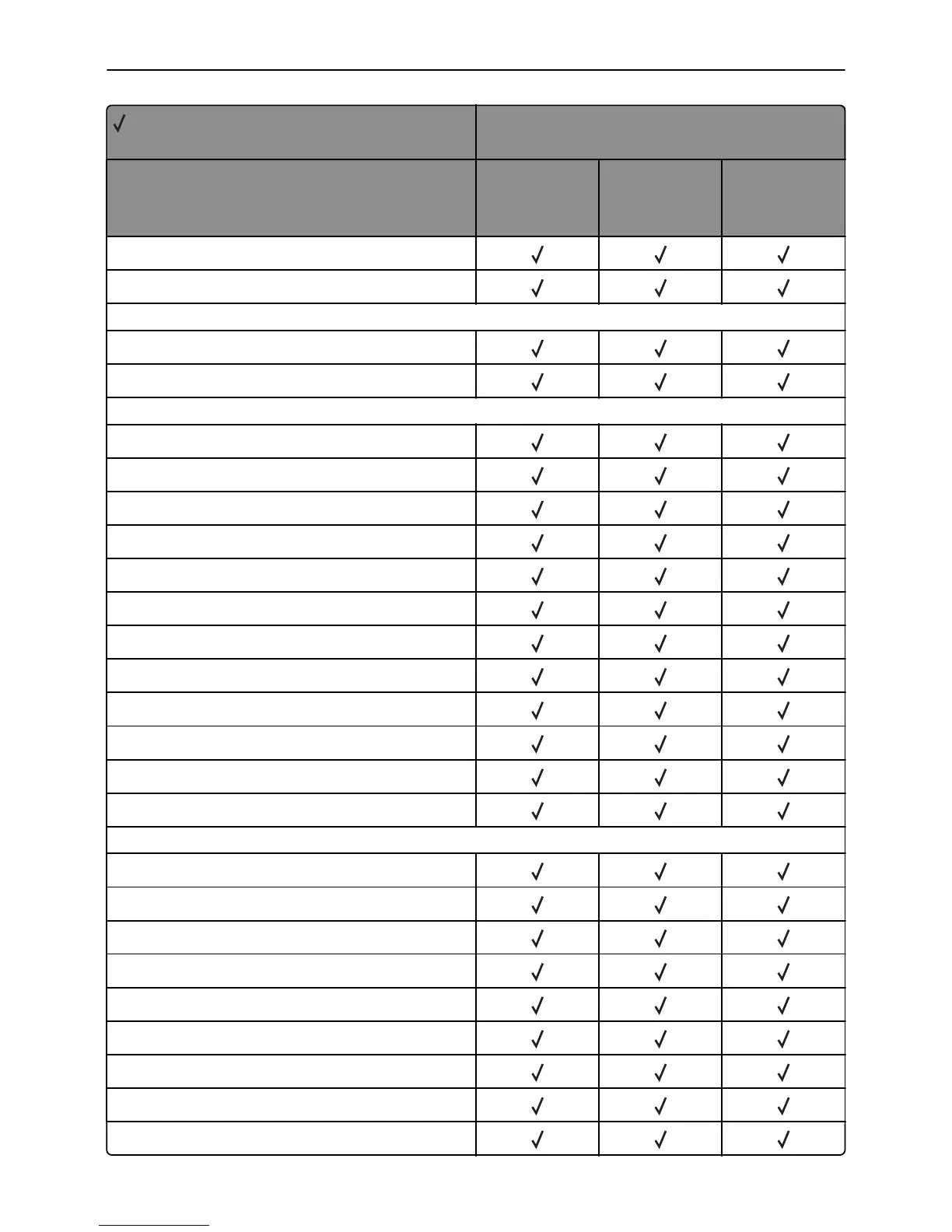= Supported
X = Not supported
Printer model
Key
MS310, MS312,
MS315, MS410,
MS415, MS510,
MS610
MX310, MX410,
MX510, MX511
MX610, MX611
TimeToStandby
Type
Device Parameters for the Parameters Device %Console%
Language
Type
Device Parameters for the Parameters Device %Calendar%, %CalendarA%, %CalendarB%, %CalendarC%, %CalendarD%
Day
Hour
Minute
Month
Running
Second
Type
Year
DateTime
DayOfWeekLong
DayOfWeekNum
DayOfWeekShort
Device Parameters for the Parameters Device %disk1%
BlockSize
Free
HasNames
InitializeAction
LogicalSize
Mounted
PhysicalSize
Removable
Searchable
Appendix C: PostScript support 107