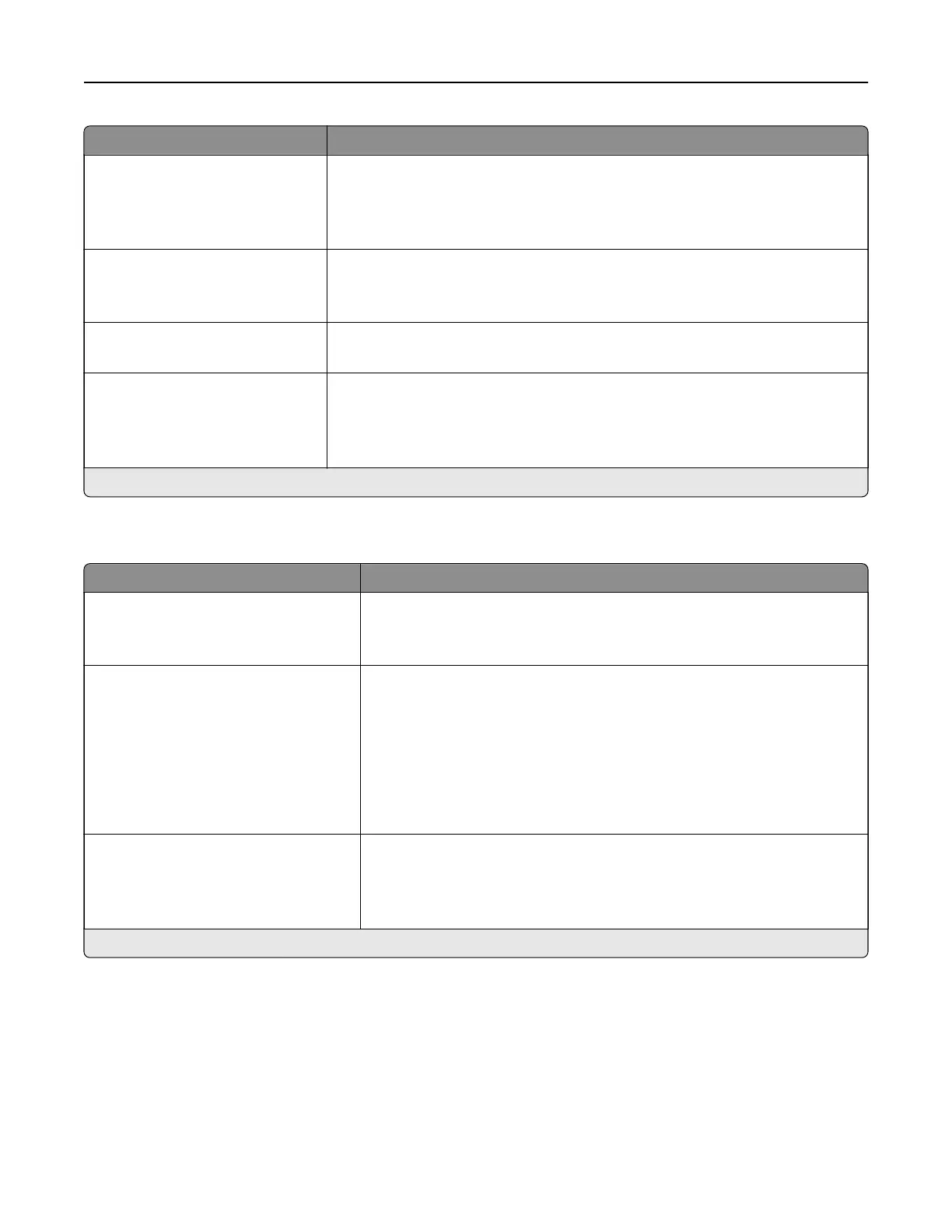Menu item Description
Pages per Side Orientation
Auto*
Landscape
Portrait
Specify the orientation of a multiple‑page document when using Pages per
Side.
Pages per Side Border
None*
Solid
Print a border around each page image when using Pages per Side.
Copies
1–9999 (1*)
Specify the number of copies for each print job.
Print Area
Normal*
Fit to page
Whole Page
Set the printable area on a sheet of paper.
Note: An asterisk (*) next to a value indicates the factory default setting.
Setup
Menu item Description
Printer Language
PCL Emulation*
PS Emulation
Set the printer language.
Note: Setting a default printer language does not prevent a software
program from sending print jobs that use another printer language.
Resource Save
O*
On
Set the printer to handle temporary downloads when it receives a job that
requires more than the available memory.
Notes:
•
O
sets the printer to retain downloads only until memory is needed.
Downloads are deleted to process print jobs.
• When set to On and the printer runs out of memory, a Memory
Full [38] appears on the display but downloads are not deleted.
Print All Order
Alphabetical*
Oldest First
Newest First
Specify the order in which held and confidential jobs are printed when Print
All is selected.
Note: An asterisk (*) next to a value indicates the factory default setting.
Understanding the printer menus 51
