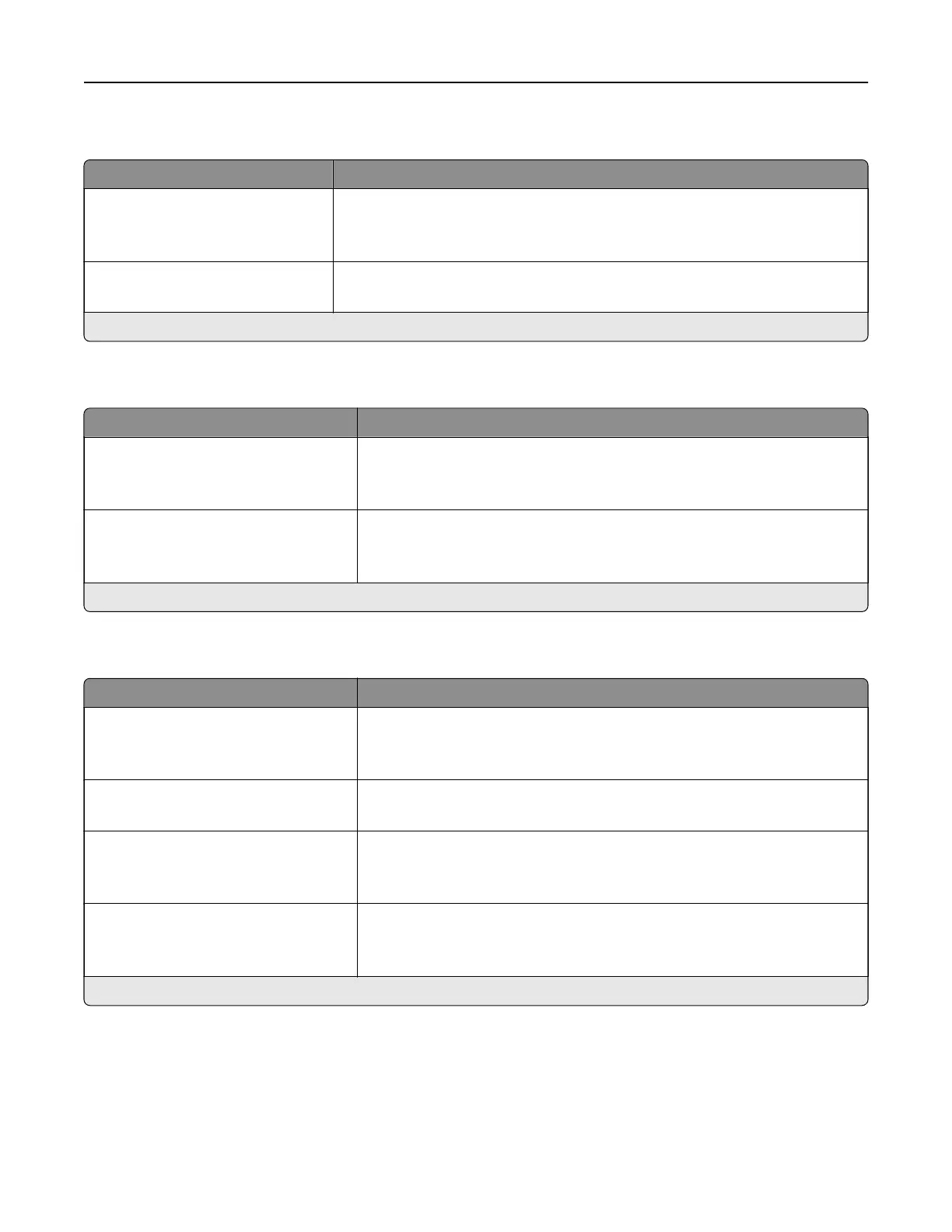XPS
Menu item Description
Print Error Pages
O*
On
Print a test page that contains information on errors, including XML markup
errors.
Minimum Line Width
1–30 (2*)
Set the minimum stroke width of any job printed in 1200 dpi.
Note: An asterisk (*) next to a value indicates the factory default setting.
PDF
Menu item Description
Scale to Fit
O*
On
Scale the page content to fit the selected paper size.
Annotations
Do Not Print*
Print
Specify whether to print annotations in the PDF.
Note: An asterisk (*) next to a value indicates the factory default setting.
PostScript
Menu item Description
Print PS Error
O*
On
Print a test page that contains the PostScript error.
Minimum Line Width
1–30 (2*)
Set the minimum stroke width of any job printed in 1200 dpi.
Lock PS Startup Mode
O*
On
Disable the SysStart file.
Image Smoothing
O*
On
Enhance the contrast and sharpness of low‑resolution images.
Note: This setting has no eect on images with a resolution of 300 dpi or
higher.
Note: An asterisk (*) next to a value indicates the factory default setting.
Understanding the printer menus 54
