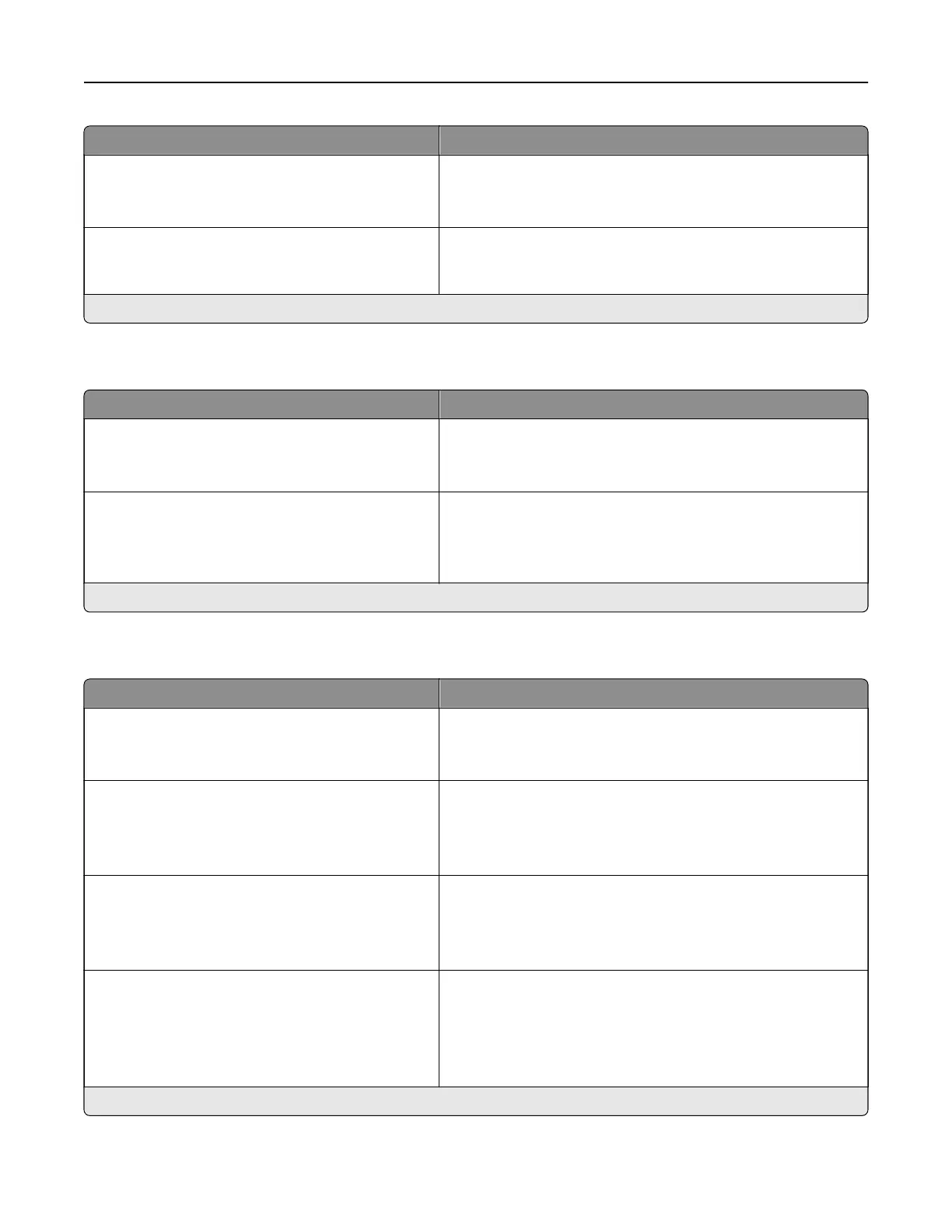Menu item Description
Flash Drive Access
Enabled*
Disabled
Enable access to the flash drive.
Note: This menu item appears only in some printer models.
Screen Timeout
5–300 (60*)
Set the idle time in seconds before the display shows the home
screen, or before the printer logs o a user account
automatically.
Note: An asterisk (*) next to a value indicates the factory default setting.
Remote Operator Panel
Menu item Description
External VNC Connection
Don’t Allow*
Allow
Connect an external Virtual Network Computing (VNC) client
to the remote control panel.
Authentication Type
None*
Standard Authentication
Set the authentication type when accessing the VNC client
server.
Note: When set to Standard Authentication, VNC Password
appears.
Note: An asterisk (*) next to a value indicates the factory default setting.
Notifications
Menu item Description
Error Lighting
O
On*
Set the indicator light to come on when a printer error occurs.
Note: This menu item appears only in some printer models.
Alarm Control
O
Single*
Continuous
Set the number of times that the alarm sounds when the printer
requires user intervention.
Note: This menu item appears only in some printer models.
Supplies
Show Supply Estimates
Show estimates*
Do not show estimates
Show the estimated status of the supplies.
Supplies
Cartridge Alarm
O
Single*
Continuous
Set the number of times that the alarm sounds when the toner
cartridge is low.
Note: This menu item appears only in some printer models.
Note: An asterisk (*) next to a value indicates the factory default setting.
Understanding the printer menus 53
