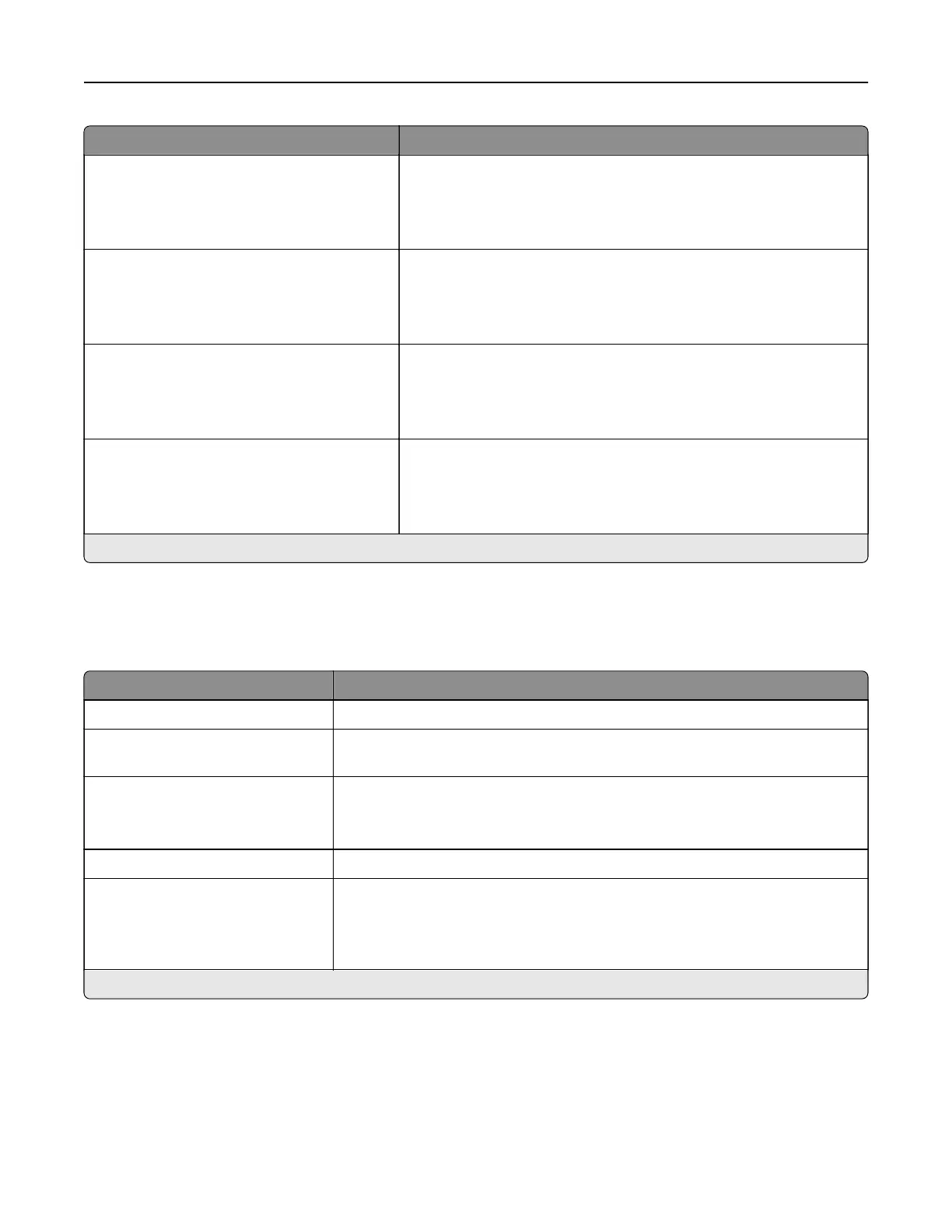Menu item Description
Options
Enable Google Cloud Print
O
On*
Print directly from your Google account.
Options
Enable Local Discovery
O
On*
Allow the registered user and other users on the same subnet to
send jobs to the printer locally.
Options
Enable SSL Peer Verification
O
On*
Verify authenticity of the peer certificate to connect to your Google
account.
Options
Always Print As Image
O*
On
Set the printer to process PDF files as an image for faster printing.
Note: An asterisk (*) next to a value indicates the factory default setting.
Wi‑Fi Direct
Note: This menu appears only when a direct Wi‑Fi network is the active network.
Menu item Description
SSID Specify the service set identifier (SSID) of the Wi‑Fi network.
Set Preshared Key Set the preshared key (PSK) to authenticate and validate users on a Wi‑Fi
connection.
Show PSK on Setup Page
O
On*
Show the PSK on the Network Setup Page.
Group Owner IP Address Specify the IP address of the group owner.
Auto‑Accept Push Button
Requests
O*
On
Accept requests to connect to the network automatically.
Note: Accepting clients automatically is not secured.
Note: An asterisk (*) next to a value indicates the factory default setting.
Understanding the printer menus 85
