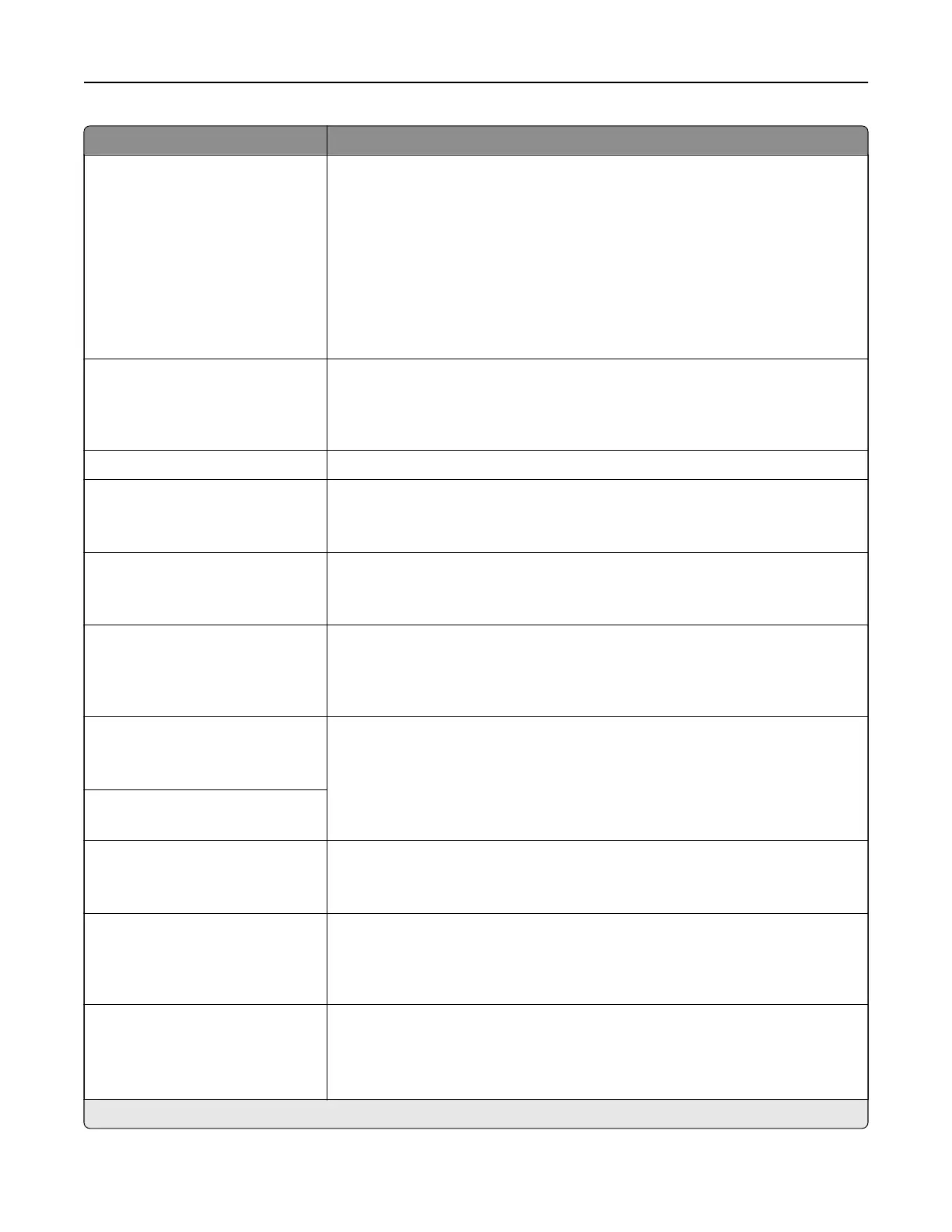Menu item Description
Severity of Events to Log
0 ‑ Emergency
1 ‑ Alert
2 ‑ Critical
3 ‑ Error
4 ‑ Warning*
5 ‑ Notice
6 ‑ Informational
7 ‑ Debug
Specify the priority level cuto for logging messages and events.
Remote Syslog Non‑Logged
Events
O*
On
Send all events, regardless of severity level, to the remote server.
Admin’s E‑mail Address Send e‑mail notification of logged events to the administrator.
E‑mail Log Cleared Alert
O*
On
Send e‑mail notification to the administrator when a log entry is deleted.
E‑mail Log Wrapped Alert
O*
On
Send e‑mail notification to the administrator when the log becomes full and
begins to overwrite the oldest entries.
Log Full Behavior
Wrap Over Older Entries*
E‑mail Log Then Delete All
Entries
Resolve log storage issues when the log fills its allotted memory.
E‑mail % Full Alert
O*
On
Send e‑mail notification to the administrator when the log fills its allotted
memory.
% Full Alert Level
1–99 (90*)
E‑mail Log Exported Alert
O*
On
Send e‑mail notification to the administrator when a log is exported.
E‑mail Log Settings Changed
Alert
O*
On
Send e‑mail notification to the administrator when Enable Audit is set.
Log Line Endings
LF (\n)*
CR (\r)
CRLF (\r\n)
Specify how the log file terminates the end of each line.
Note: An asterisk (*) next to a value indicates the factory default setting.
Understanding the printer menus 89
