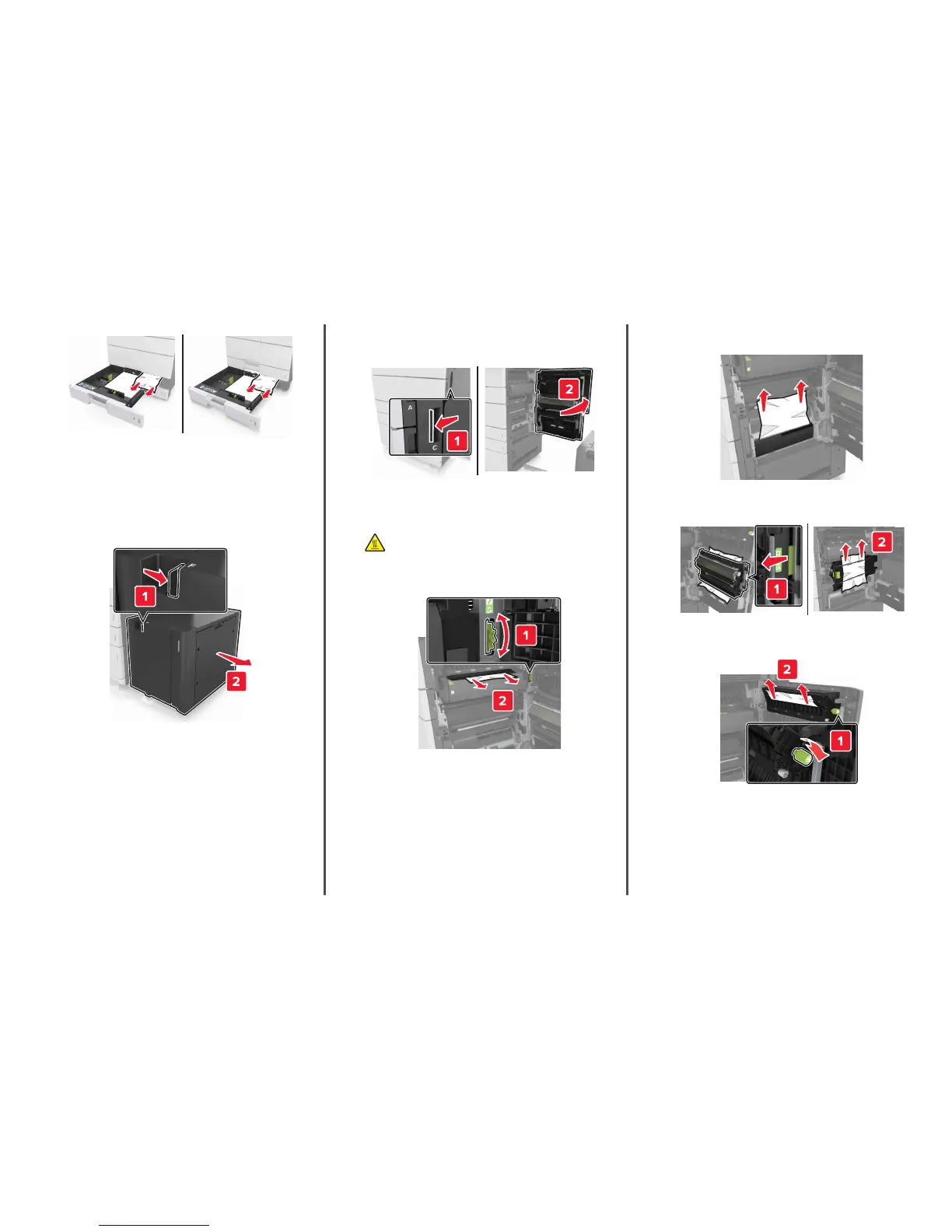5 Close the trays and door C.
[x]‑page jam, slide the 3000‑sheet tray
and open door C. [2yy.xx]
1 Slide the 3000‑sheet tray.
2 Open door C. Make sure that it does not hit any cable attached to
the printer.
3 Remove the jammed paper from any of the following locations:
Note: Make sure that all paper fragments are removed.
CAUTION—HOT SURFACE: The inside of the printer might
be hot. To reduce the risk of injury from a hot component,
allow the surface to cool before touching it.
• Fuser area
• Below the fuser area
• Duplex area
• Above the duplex area
8
