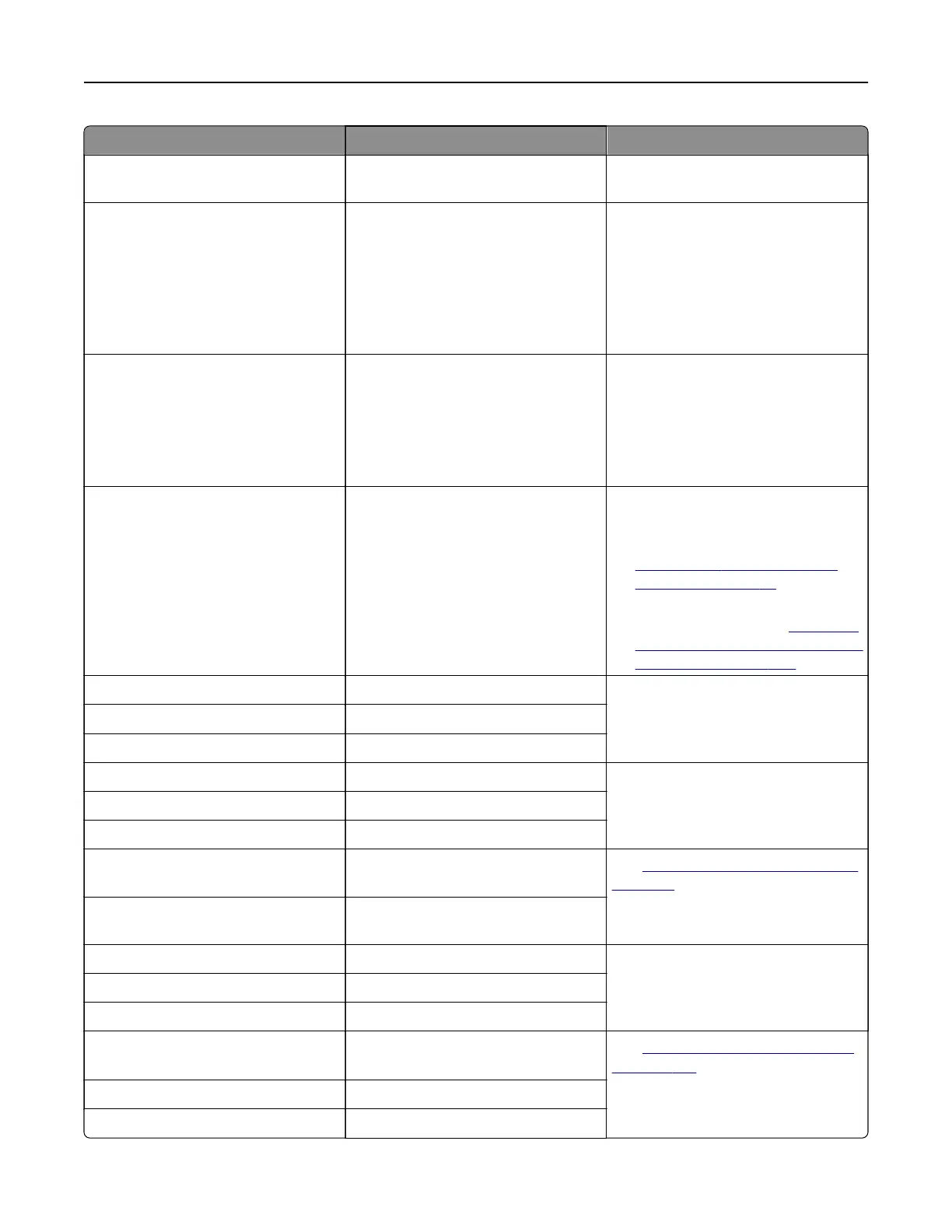Error codes Error message Solution
71.12 Memory full, cannot print faxes. Touch Print All to print as many of the
faxes as have been saved.
71.13 Memory full. Cannot send faxes. Try one or more of the following:
• Continue and try sending the fax
again.
• Scan the original document one
page at a time, dial the fax
number, and then scan the
document.
71.4 Incorrect printer time. To set the correct printer time, do the
following:
1 Touch Settings > Device >
Preferences.
2 Touch Date and Time, and then
set the correct time.
72.01 E-mail SMTP server not set up.
Contact system administrator.
Try either of the following:
• Set up your email function. For
more information, see
“Configuring the e‑mail SMTP
settings” on page 37.
• Disable the error message. For
more information, see
“Disabling
the 'SMTP server not set up' error
message” on page 269.
80.01, 80.03, 80.09 Maintenance kit nearly low. Touch Continue to clear the
message.
80.11, 80.13, 80.19 Maintenance kit low.
80.21, 80.23, 80.29 Maintenance kit very low.
84.00, 84.01, 84.02, 84.03, 84.09 Imaging unit nearly low. Touch Continue to clear the
message.
84.11, 84.12, 84.13, 84.19 Imaging unit low.
84.21, 84.22, 84.23, 84.29 Imaging unit very low.
84.31, 84.32, 84.33 Replace imaging unit, recommended
life exceeded.
See
“Replacing the imaging unit” on
page 182.
84.41, 84.42, 84.43 Replace imaging unit to resume
printing.
88.00, 88.08, 88.09 Cartridge nearly low. Touch Continue to clear the
message.
88.10, 88.18, 88.19 Cartridge low.
88.20, 88.28, 88.29 Cartridge very low.
88.30, 88.38 Replace cartridge, <num/>
estimated pages remain.
See
“Replacing the toner cartridge”
on page 180.
88.30, 88.38 Replace cartridge.
88.40, 88.48 Replace cartridge, 0 pages remain.
Troubleshoot a problem 222