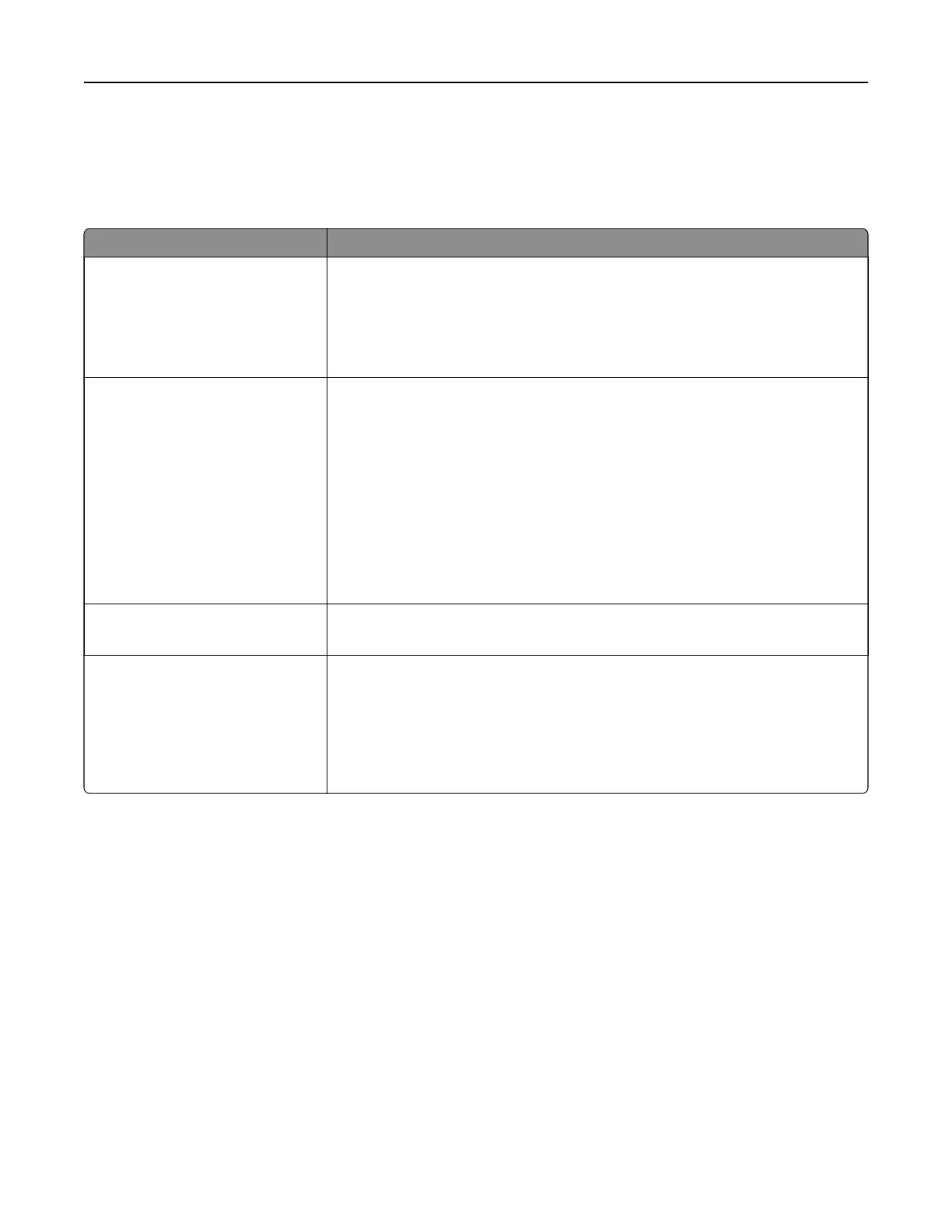Security menu
Edit Security Setups menu
Use To
Edit Backup Password
Use Backup Password
• O
• On
Password
Create a backup password.
Notes:
• O is the factory default setting for “Use Backup Password.”
• This menu item appears only if a backup password exists.
Edit Building Blocks
Internal Accounts
NTLM
Simple Kerberos Setup
Kerberos Setup
Active Directory
LDAP
LDAP+GSSAPI
Password
PIN
Edit settings for Internal Accounts, NTLM, Simple Kerberos Setup, Kerberos
Setup, Active Directory, LDAP, Password, and PIN.
Edit Security Templates
[list of available templates]
Add or edit a security template.
Edit Access Controls
Administrative Menus
Function Access
Management
Solutions
Cancel jobs at the Device
Control access to printer menus, firmware updates, held jobs, and other access
points.
Understanding the printer menus 171