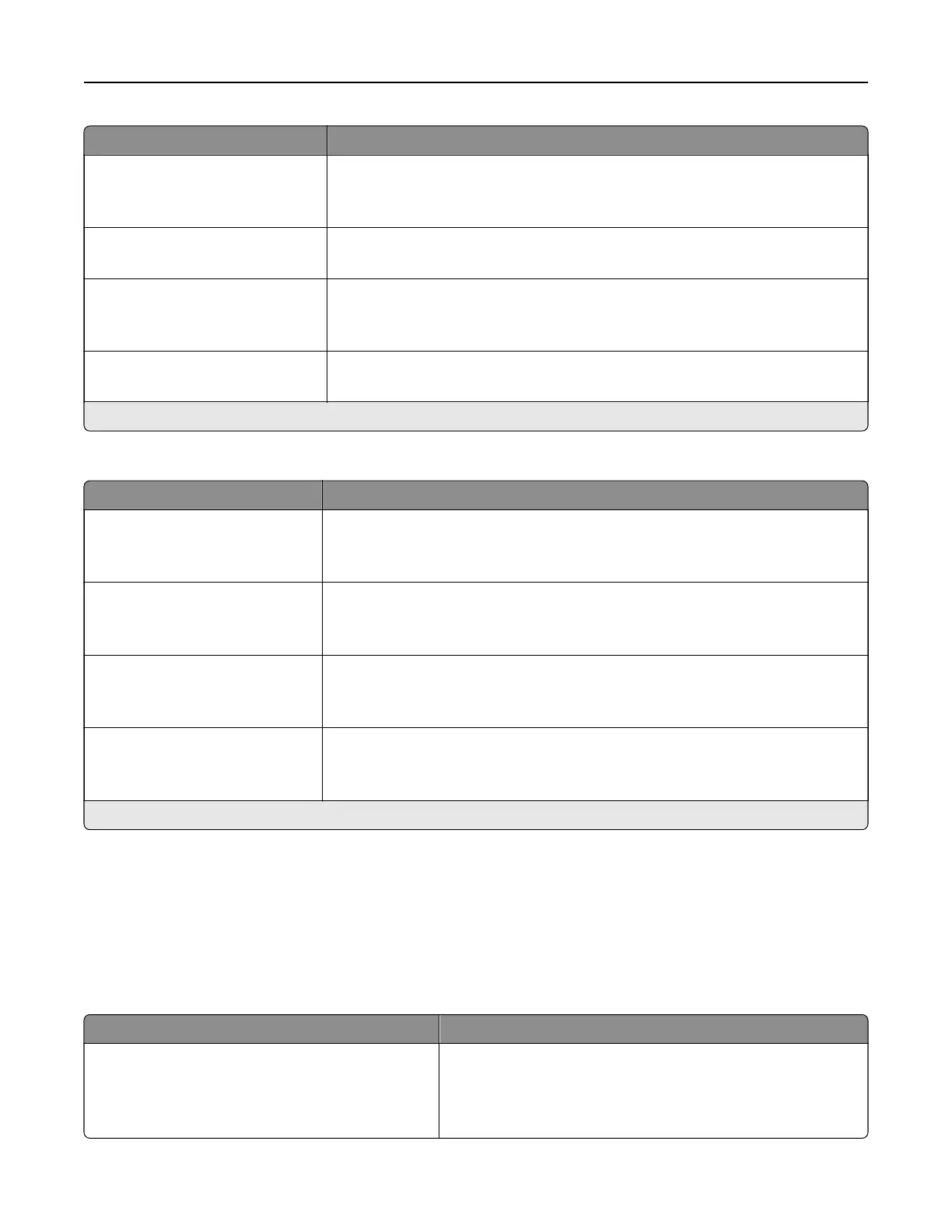Menu item Description
Negative Image
O*
On
Create a negative image of the original document.
Shadow Detail
‑4 to 4 (0*)
Adjust the shadow detail in the original document.
Scan Edge to Edge
O*
On
Scan the original document from edge to edge.
Sharpness
1–5 (3*)
Adjust the sharpness of the scanned image.
Note: An asterisk (*) next to a value indicates the factory default setting.
Admin Controls
Menu item Description
Allow Priority Copies
O
On*
Interrupt a print job to make copies.
Custom Job Scanning
O*
On
Set the printer to scan the first set of original documents using the specified
settings, and then scan the next set with the same or dierent settings.
Note: This menu item appears only when a hard disk is installed.
Allow Save as Shortcut
O
On*
Save copy settings as a shortcut.
Sample Copy
O*
On
Print a sample copy to check the quality before printing the remaining copies.
Note: This menu item appears only when a hard disk is installed.
Note: An asterisk (*) next to a value indicates the factory default setting.
Fax
Fax Defaults
Fax Mode
Menu item Description
Fax Mode
Fax
Fax Server
Disabled
Select a fax mode.
Note: Depending on your printer model, the factory default
setting may vary.
Use printer menus 205