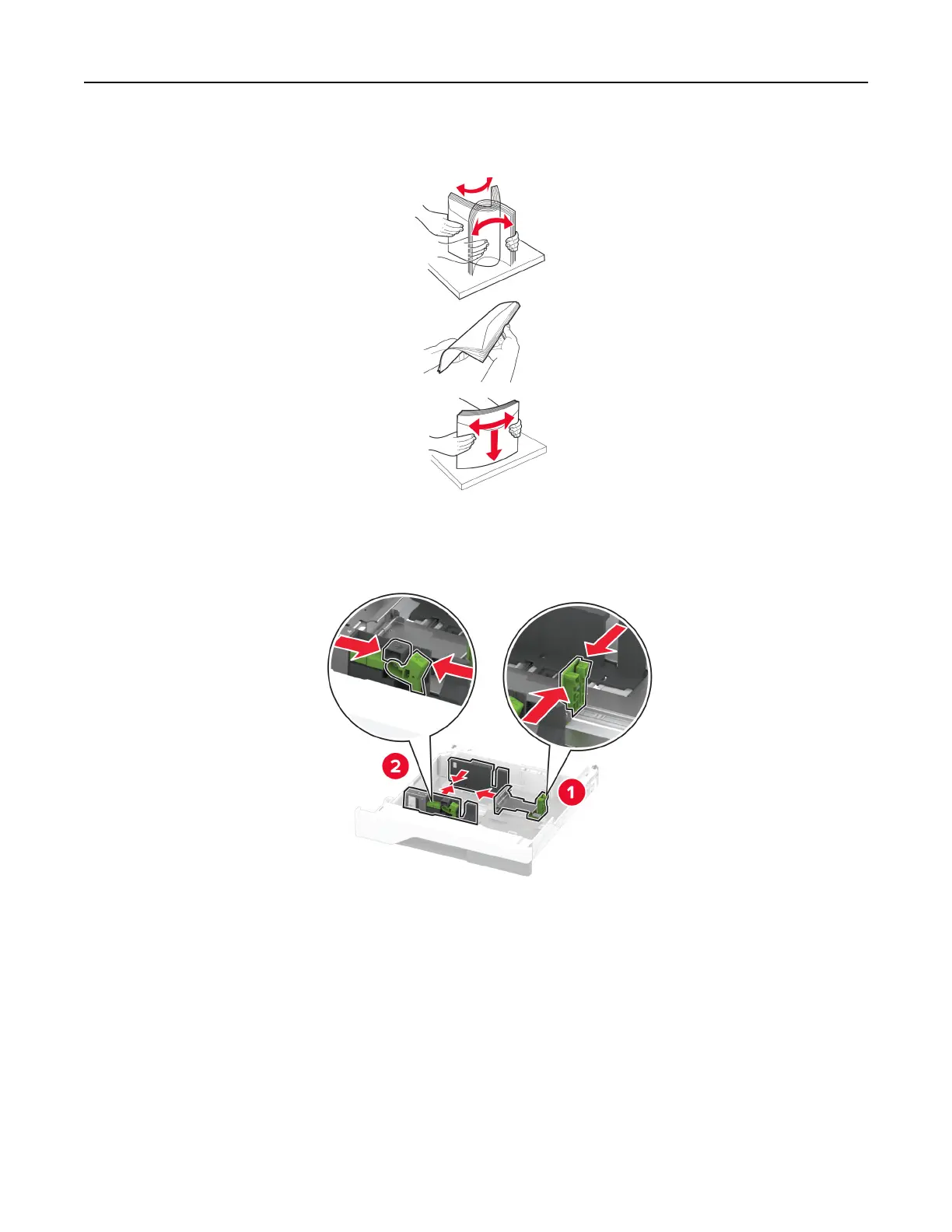2 Flex, fan, and align the envelope edges before loading.
3 Adjust the guides to match the size of the envelope that you are loading.
Note: Use the indicators on the bottom of the tray to position the guides.
Set up, install, and configure 67