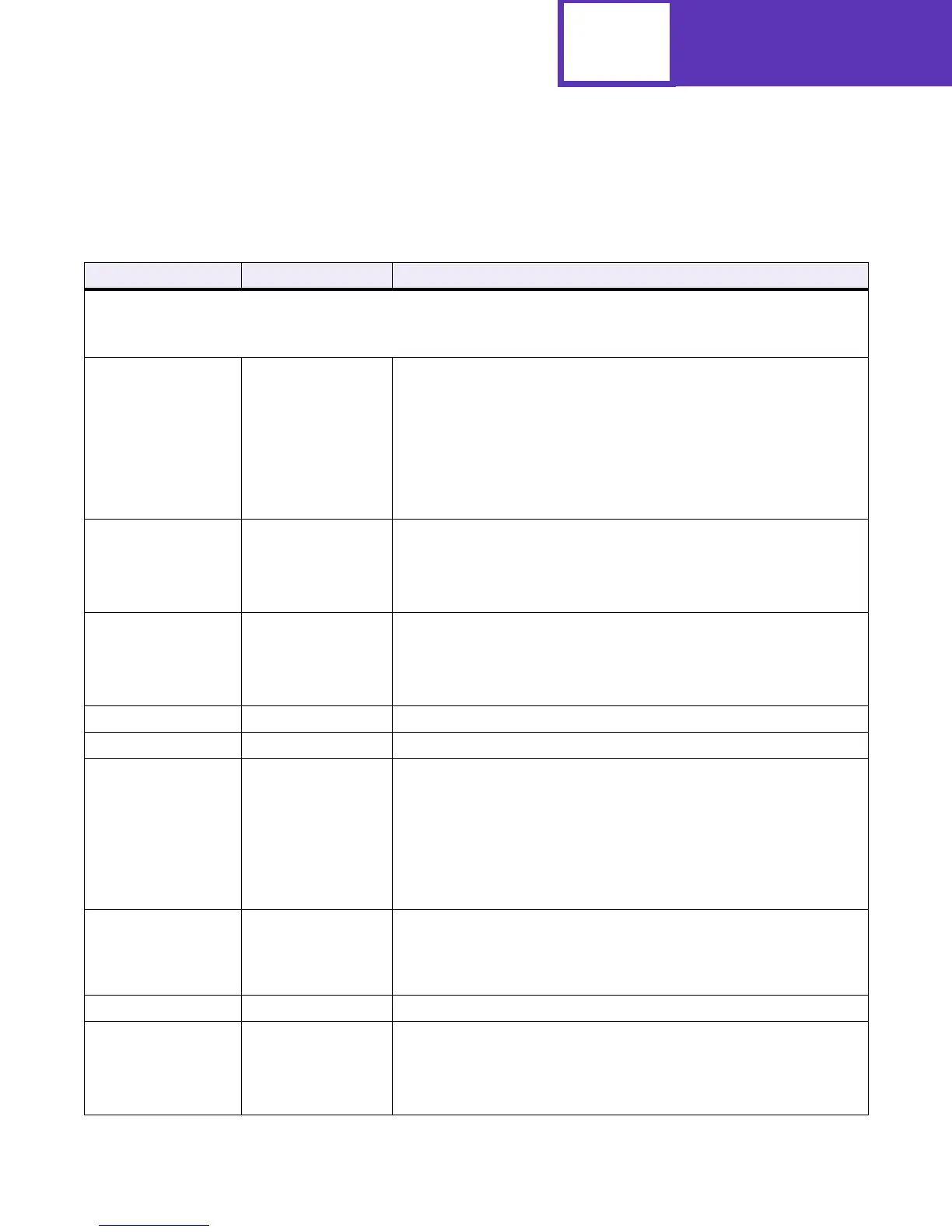PostScript
4-87
To determine which device parameters your printer supports, see Table C-6 on
page C-15.
Table 4-19: PostScript Emulation Device Parameters
Key Type Definition
Device Parameters for the Communication Device %Parallel%, %ParallelA%, %ParallelB%, %ParallelC%,
%ParallelD%
(%Parallel_NV% and %Parallel_Pending% contain the same parameters)
DelayedOutputClose boolean Selects how the printer manages the port at the end of each print job.
Supported values are:
True An end-of-file message is not sent until the current job and all
preceding jobs finish printing.
False An end-of-file message is sent as soon as a job finishes
executing in the interpreter, whether or not that job has
finished printing.
This value is set independently for each port.
Enabled boolean (Read-only)
Supported values are:
Tr ue
False
Filtering name Indicates if the input needs further filtering before the data can be correctly
processed. Supported values are:
InterpreterBased
None
Handshake integer (Read-only) Always returns a value of 2.
HasNames boolean (Read-only) Always returns False.
Interpreter name (Read-only)
Supported values are:
PostScript
AutoSelect
PCL
PPDS
On boolean Designates if the communication channel is On and able to receive and
send data. Supported values are:
True Data is sent and processed
False Data is lost
OutputDevice string (Read-only)
PCLSmartSwitch boolean Supported values are:
Tr ue
PCL SmartSwitch is set to On.
False
PCL SmartSwitch is set to Off.
For more information, see “Using SmartSwitch” on page 2-1.
