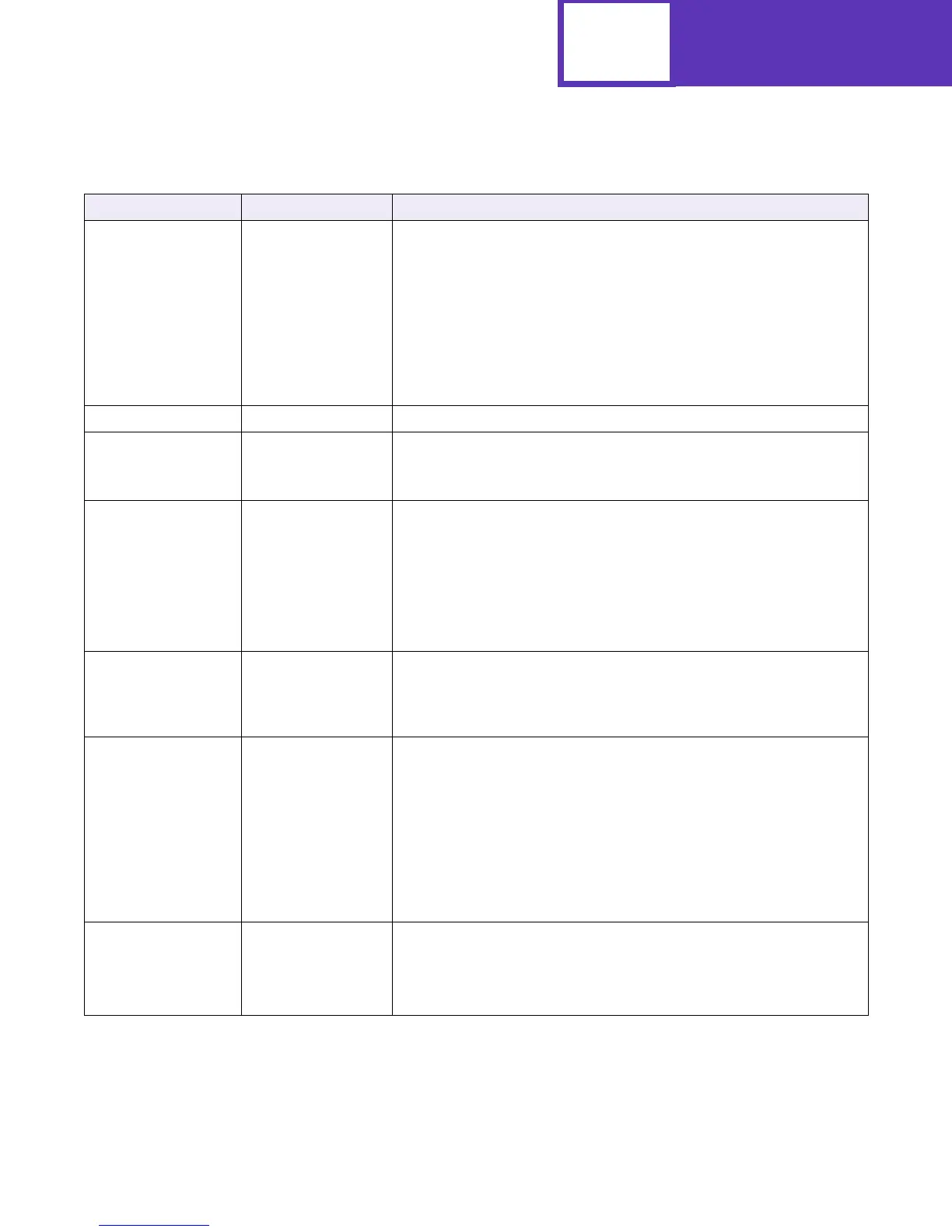PostScript
4-89
FlowControl name Designates the serial flow control method between the host computer and
the device. Returns a value corresponding to the
Serial Protocol menu
item. Supported values are:
Dtr
DtrDsr
XonXoff
XonXoffDtr
XonXoffDtrDsr
HasNames boolean (Read-only) Always returns False.
HonorDSR boolean Serial - Honor DSR. Supported values are:
True Honor DSR is set to On.
False Honor DSR is set to Off.
Interpreter name (Read-only)
Supported values are:
PostScript
AutoSelect
PCL
PPDS
On boolean Designates if the communication channel is On and able to receive and
send data. Supported values are:
True Data is sent and processed.
False Data is lost.
Parity name Designates the parity to be used between the host computer and the
device. Returns the value of the
Parity menu item. Supported values are:
Even
Odd
None
Ignore
If Parity is set to Ignore, CheckParity is set to False and Parity becomes
Even.
PCLSmartSwitch boolean Supported values are:
True PCL SmartSwitch is set to On.
False PCL SmartSwitch is set to Off.
For more information, see “Using SmartSwitch” on page 2-1.
Table 4-19: PostScript Emulation Device Parameters (Continued)
Key Type Definition
