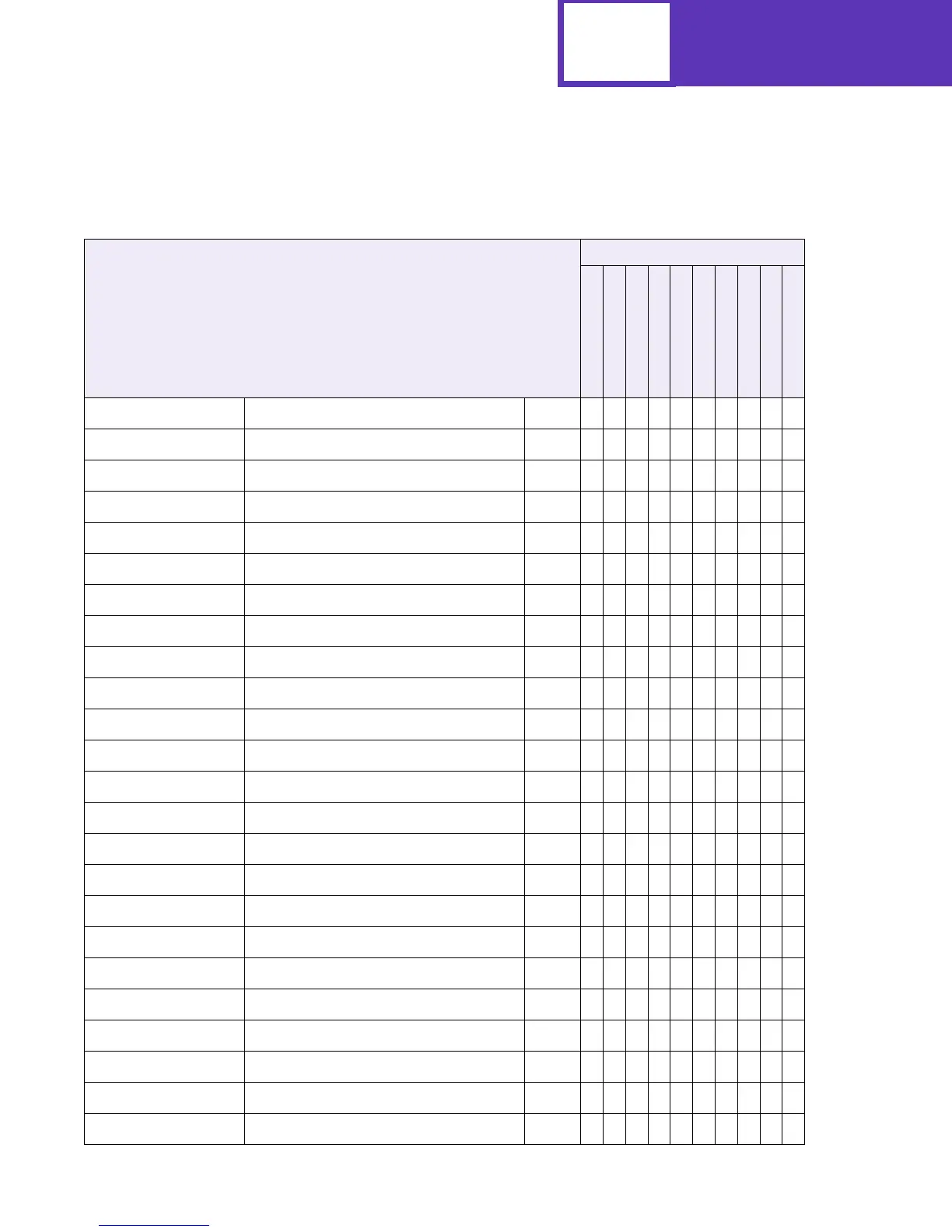PCL Support
A-7
Table A-2 lists GL/2 commands and identifies the printers that support them.
Table A-2: GL/2 Commands
✓ Supported
✘ Not Supported
Command
Page numbers reference command descriptions. Printer Model
Function Page
Optra Color 45
Optra Color 1200
Optra E310, E312
Optra C710
Optra M410, M412
Optra T610
Optra T612
Optra T614
Optra T616
Optra W810
AA Arc Absolute 2-57
✓✓✓✓✓✓✓✓✓✓
AC Anchor Corner 2-59
✓✓✓✓✓✓✓✓✓✓
AD Define Alternate Font 2-58
✓✓✓✓✓✓✓✓✓✓
AR Arc Relative 2-57
✓✓✓✓✓✓✓✓✓✓
AT Arc Absolute Three Point 2-57
✓✓✓✓✓✓✓✓✓✓
BR Bezier Relative 2-57
✓✓✓✓✓✓✓✓✓✓
BZ Bezier Absolute 2-57
✓✓✓✓✓✓✓✓✓✓
CF Character Fill 2-58
✓✓✓✓✓✓✓✓✓✓
CI Circle 2-57
✓✓✓✓✓✓✓✓✓✓
CO Comment 2-56
✓✓✓✓✓✓✓✓✓✓
CP Character Plot 2-58
✓✓✓✓✓✓✓✓✓✓
CR Color Range 2-59
✓✓✓✓✓✓✓✓✓✓
DF Default 2-56
✓✓✓✓✓✓✓✓✓✓
DI Absolute Direction 2-58
✓✓✓✓✓✓✓✓✓✓
DR Relative Direction 2-58
✓✓✓✓✓✓✓✓✓✓
DT Define Label Terminator 2-58
✓✓✓✓✓✓✓✓✓✓
DV Define Variable Text Path 2-58
✓✓✓✓✓✓✓✓✓✓
EA Edge Rectangle Absolute 2-57
✓✓✓✓✓✓✓✓✓✓
EP Edge Polygon 2-57
✓✓✓✓✓✓✓✓✓✓
ER Edge Rectangle Relative 2-57
✓✓✓✓✓✓✓✓✓✓
ES Extra Space 2-58
✓✓✓✓✓✓✓✓✓✓
EW Edge Wedge 2-57
✓✓✓✓✓✓✓✓✓✓
FI Primary Font 2-58
✓✓✓✓✓✓✓✓✓✓
FN Secondary Font 2-58
✓✓✓✓✓✓✓✓✓✓
