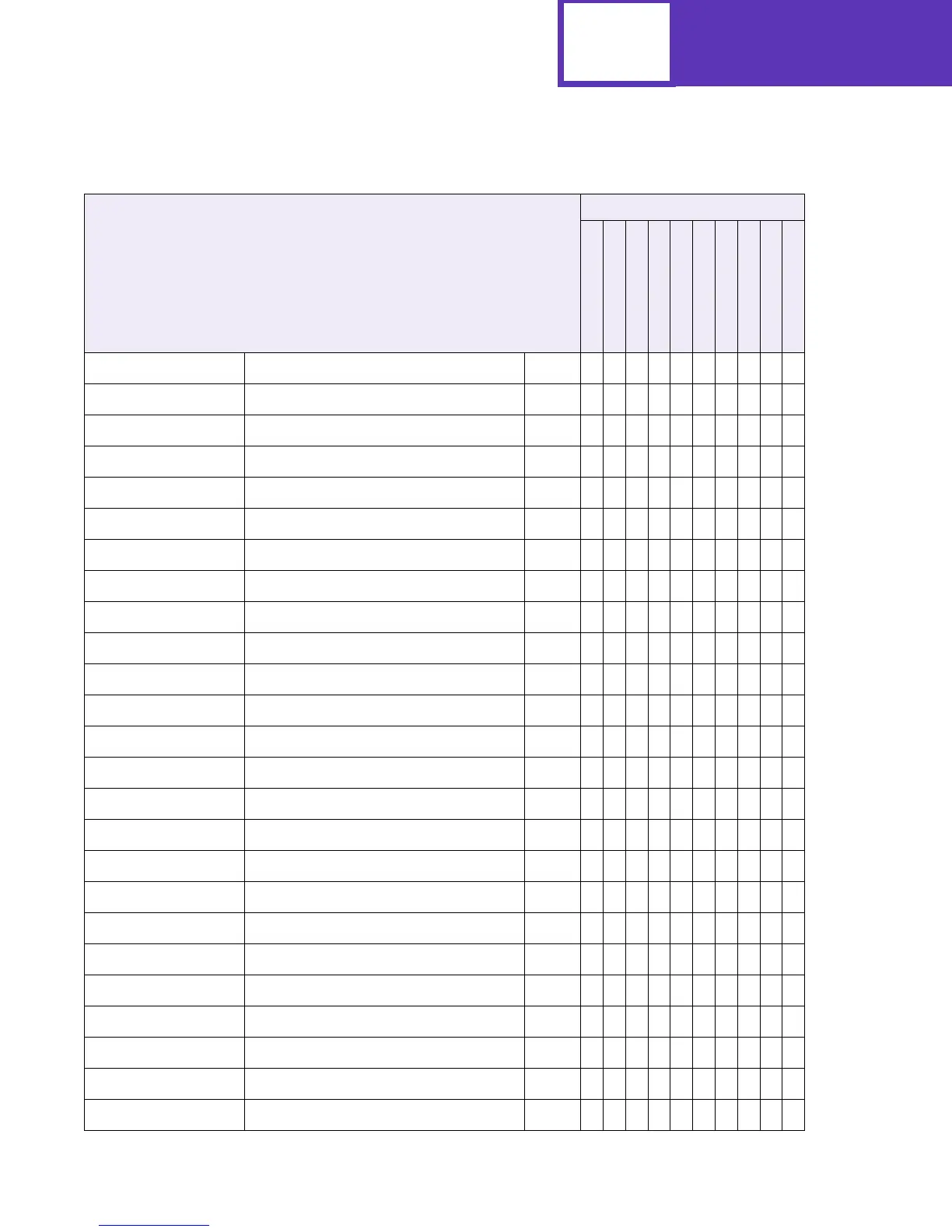PCL Support
A-8
FP Fill Polygon, Odd/Even 2-57
✓✓✓✓✓✓✓✓✓✓
FP Fill Polygon, Non-Zero Winding 2-57
✓✓✓✓✓✓✓✓✓✓
FT Fill Type 2-59
✓✓✓✓✓✓✓✓✓✓
FT Fill Type 2-59
✓✓✓✓✓✓✓✓✓✓
FT Fill Type 2-59
✓✓✓✓✓✓✓✓✓✓
IN Initialize 2-56
✓✓✓✓✓✓✓✓✓✓
IP Input P1 and P2 2-56
✓✓✓✓✓✓✓✓✓✓
IR Input Relative P1 and P2 2-56
✓✓✓✓✓✓✓✓✓✓
IW Input Window 2-56
✓✓✓✓✓✓✓✓✓✓
LA Line Attributes 2-59
✓✓✓✓✓✓✓✓✓✓
LB Label, Default Terminator = ‘03’x 2-58
✓✓✓✓✓✓✓✓✓✓
LO Label Origin 2-58
✓✓✓✓✓✓✓✓✓✓
LO Uses PCL Label Origin 2-58
✓✓✓✓✓✓✓✓✓✓
LT Line Type 2-59
✓✓✓✓✓✓✓✓✓✓
MC Logical Operation 2-56
✓✓✓✓✓✓✓✓✓✓
NP Number of Pens 2-59
✓✓✓✓✓✓✓✓✓✓
PA Plot Absolute 2-57
✓✓✓✓✓✓✓✓✓✓
PC Pen Color 2-59
✓✓✓✓✓✓✓✓✓✓
PD Pen Down 2-57
✓✓✓✓✓✓✓✓✓✓
PE Polyline Encoded 2-57
✓✓✓✓✓✓✓✓✓✓
PM Polygon Mode 2-57
✓✓✓✓✓✓✓✓✓✓
PP Pixel Placement 2-56
✓✓✓✓✓✓✓✓✓✓
PR Plot Relative 2-57
✓✓✓✓✓✓✓✓✓✓
PU Pen Up 2-57
✓✓✓✓✓✓✓✓✓✓
PW Pen Width 2-59
✓✓✓✓✓✓✓✓✓✓
Table A-2: GL/2 Commands (Continued)
✓ Supported
✘ Not Supported
Command
Page numbers reference command descriptions. Printer Model
Function Page
Optra Color 45
Optra Color 1200
Optra E310, E312
Optra C710
Optra M410, M412
Optra T610
Optra T612
Optra T614
Optra T616
Optra W810
