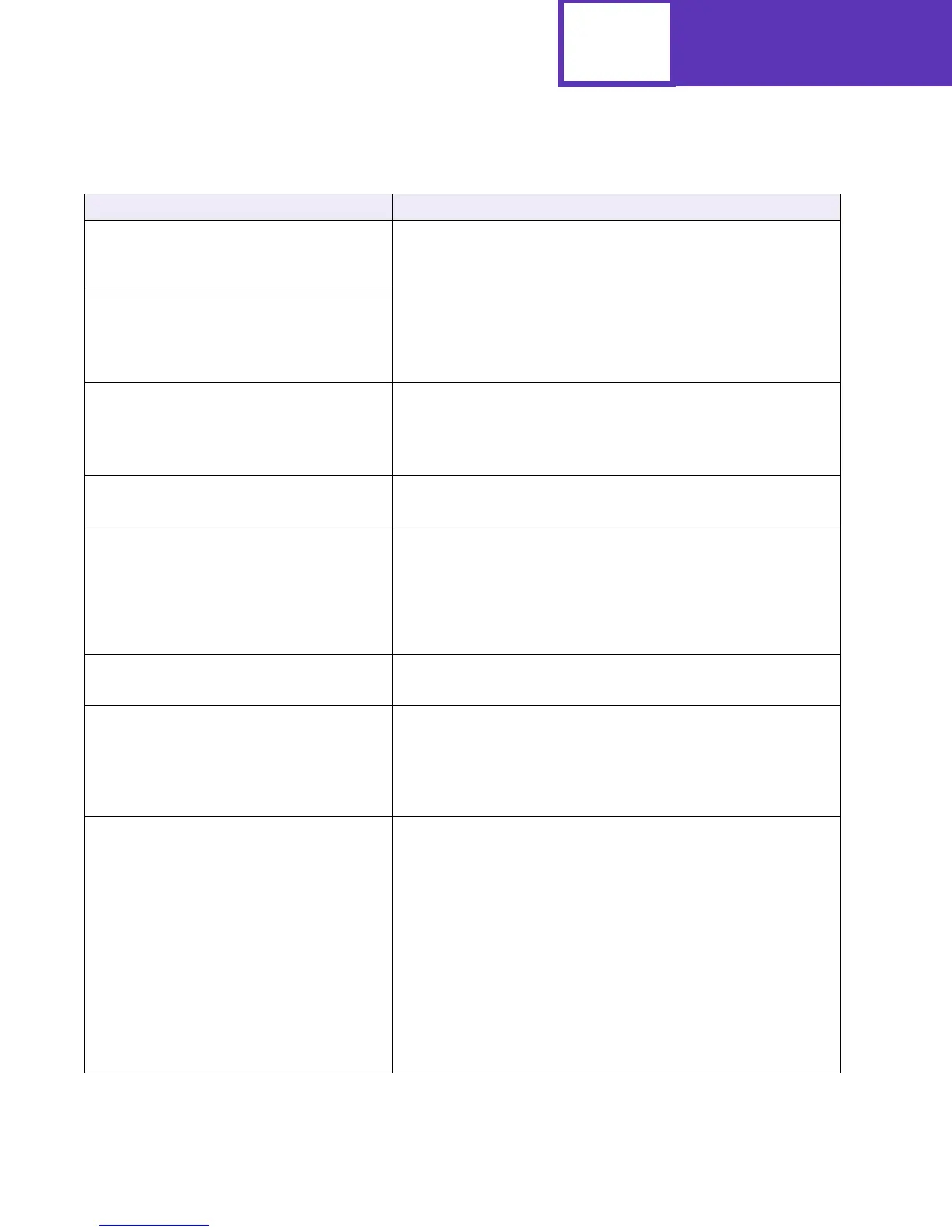PCL
2-39
ESC
&c#T
0 Horizontal Printing
-1 Vertical Rotated Printing
Character Text Path Direction
Vertically rotates text for use in vertical writing, such as printing
Japanese text.
ESC
&a#L
#=Column
Default = 0
Set Left Margin
Sets left margin to left edge of the designated column.
Note: The column width is defined by the space character of the active
font and the Horizontal Motion Index (HMI).
ESC
&a#M
#=Column
Default = Logical Page Width
Set Right Margin
Sets right margin to right edge of the designated column.
Note: The column width is defined by the space character of the active
font and the HMI.
ESC
9 Clear Horizontal Margins
Clears left and right margins.
ESC
&l#E
# = number of Lines
Default = 3 (1/2 inch)
Set Top Margin
Sets the number of lines between the top of the physical page and first
line of print. Line height is determined by the current Vertical Motion
Index (VMI) and/or line spacing value.
Note: Setting a top margin of 0 results in the first line of text falling
outside of the printable area.
ESC
&l1T Job Separation
This command is parsed and ignored.
ESC
&l#F
# = number of Lines
Default = 60 or 64 (Country specific)
Set Text Length
Sets the bottom margin length in lines, measured from the first line of
the page.
Text Length equals Logical Page Length –1 inch (–1/2 inch for top and
–1/2 inch for bottom).
ESC
&l#G
0 Auto Select (uses the active bin)
1 Standard Bin
2Bin1or Rear Bin
3Bin1or Rear Bin
4Bin2
5Bin3
6Bin4
7Bin5
8Bin6
9Bin7
10 Bin 8
11 Bin 9
12 Bin 10
Set Output Bin
Sets the exit path to direct paper to one of the output bins.
Table 2-21: Page Control (Continued)
Command / Parameters Function / Result
