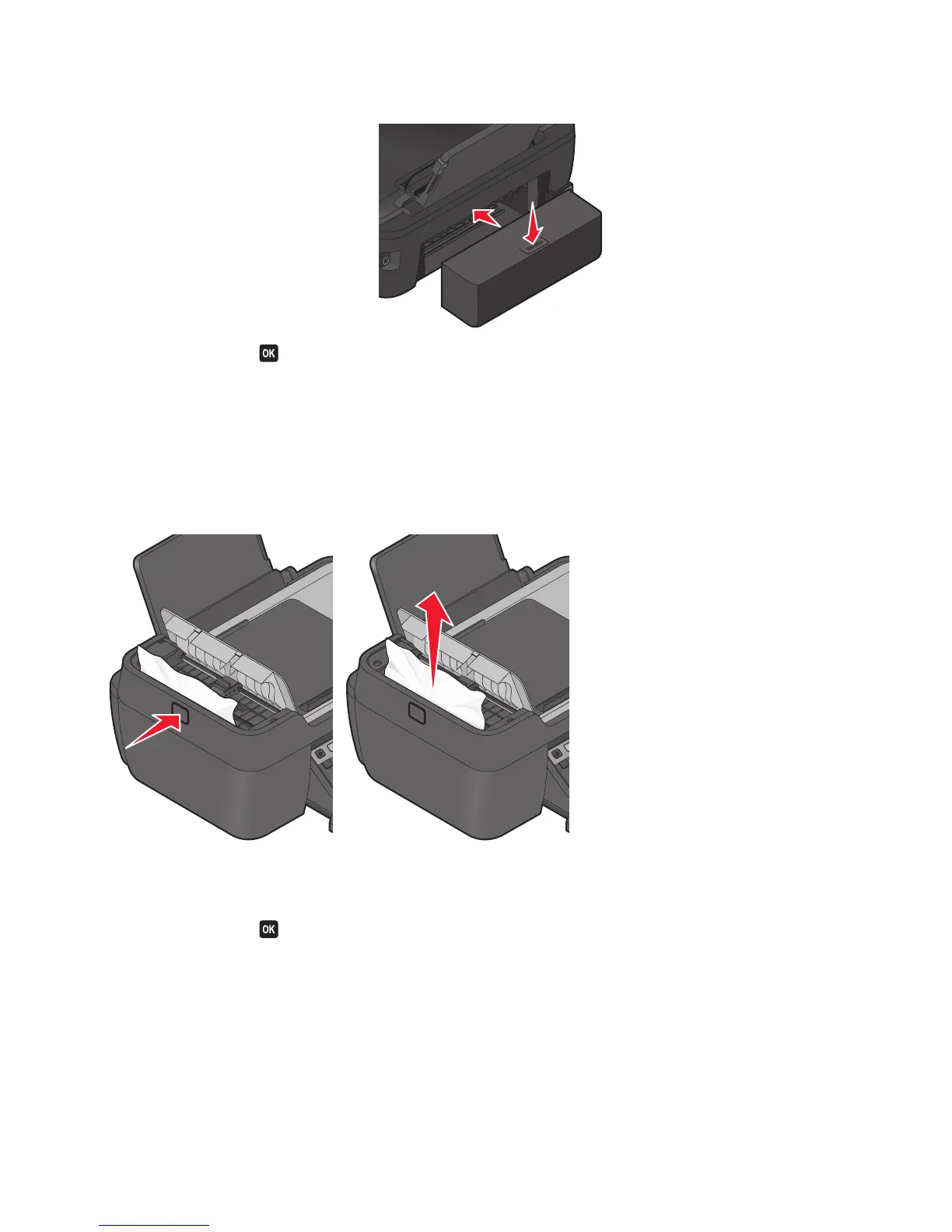3 Reinsert the duplex unit.
4 Touch DONE or press , depending on your printer model.
5 From your computer, resume the print job.
Paper jam in the ADF (selected models only)
Note: The parts inside the printer are sensitive. Avoid unnecessarily touching these parts while clearing jams.
1 Open the ADF door, and then gently pull out the jammed paper.
Note: Be careful not to tear the paper while removing it.
2 Close the ADF door.
3 Touch DONE or press , depending on your printer model.
4 From your computer, resume the print job.
Troubleshooting
123