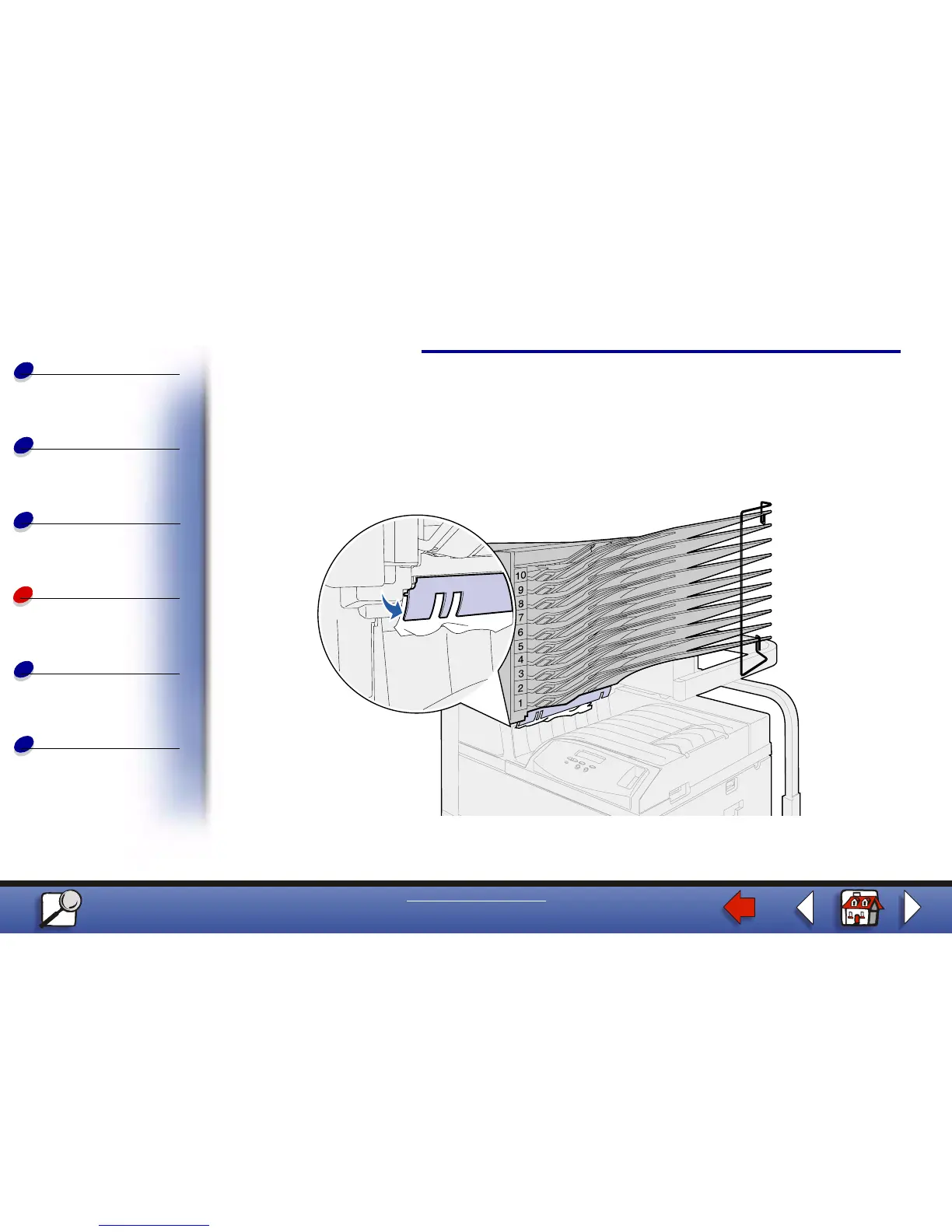Clearing print media jams
Paper handling
Maintenance
Troubleshooting
Administration
Index
61
Printing
www.lexmark.com
Lexmark W820
– If only a small portion of the jammed print media is visible and the rest is caught in
the fuser area, see Fuser area for instructions on clearing the jam.
– The print media is jammed under the mailbox plastic deflector.
a Reach under the mailbox plastic deflector. Pull it to the right. The plastic deflector
moves up. Keep the plastic deflector in this up position.
