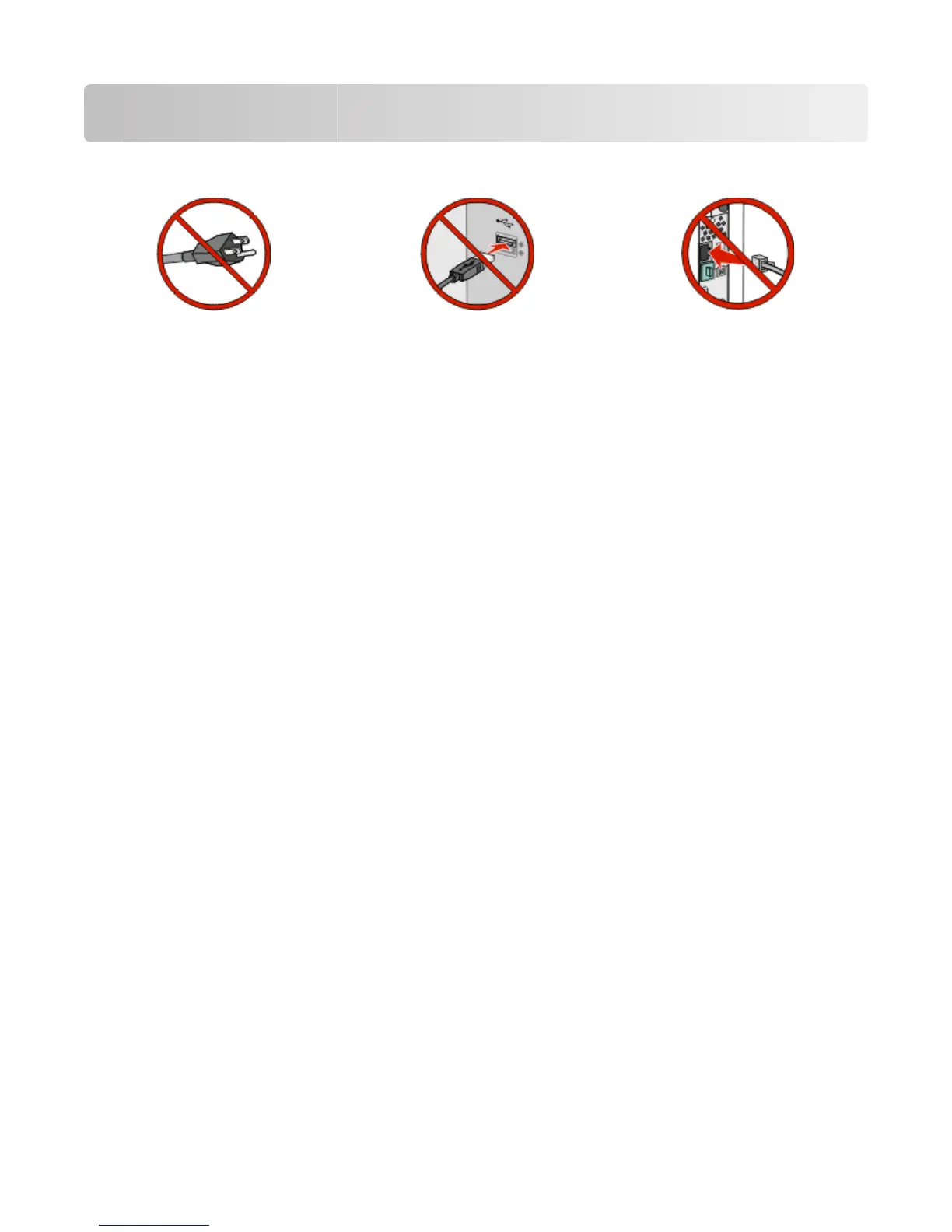Choosing a connection method
Note: Do not connect cables until instructed.
Connect to a wireless network using Windows
For detailed steps, see “Information you will need to set up the printer on a wireless network” on page 11 and
“Installing the printer on a wireless network (Windows)” on page 13.
Connect to a wireless network using Macintosh
For detailed steps, see “Information you will need to set up the printer on a wireless network” on page 11 and
“Installing the printer on a wireless network (Macintosh)” on page 15.
Connect directly to a computer using a USB cable
For detailed steps, see “Connecting using a USB cable” on page 30.
Connect to a wired network using an Ethernet cable
For detailed steps, see “Connecting using an Ethernet network” on page 32.
Choosing a connection method
10
