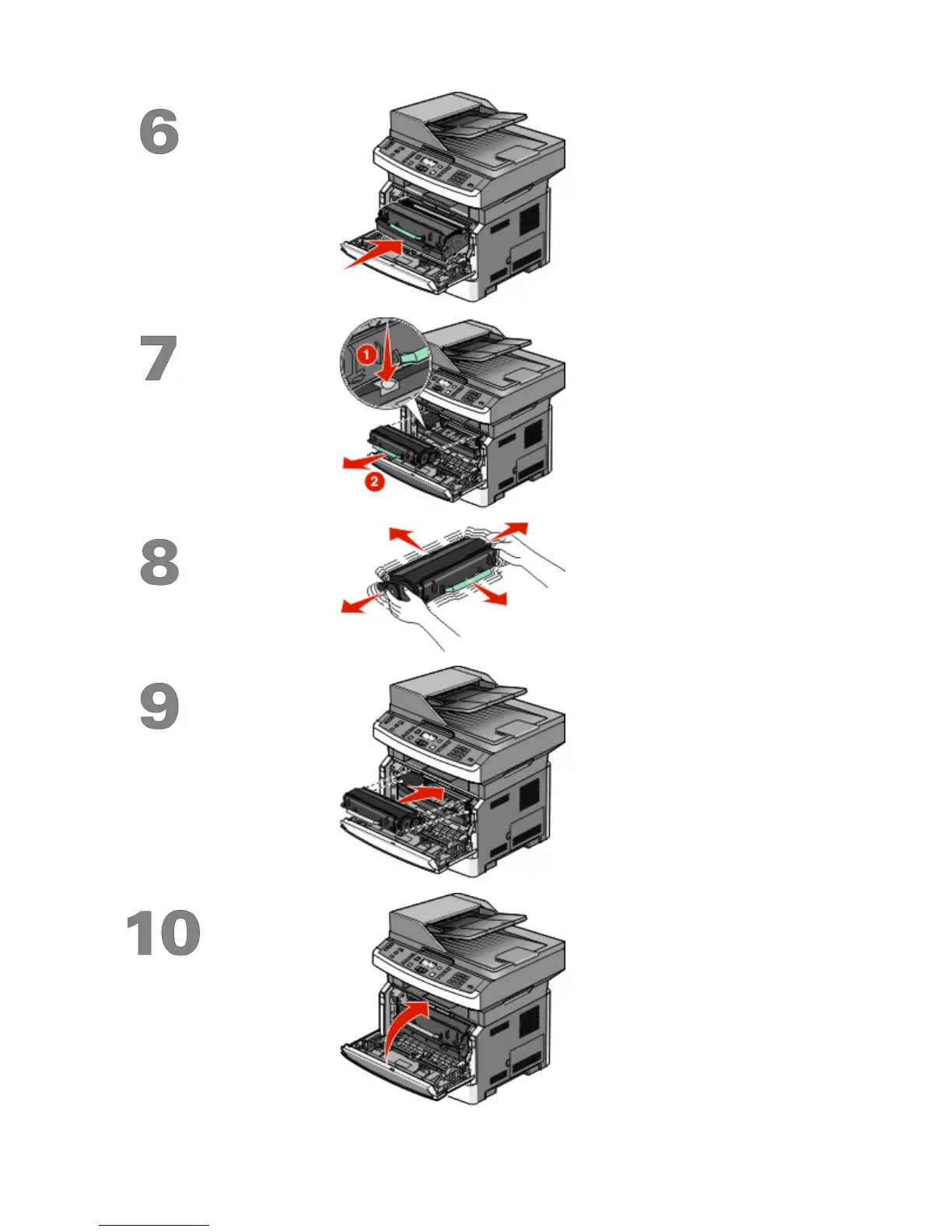Reinsert the photoconductor
kit and toner cartridge into the
printer.
Press the button on the base of
the photoconductor kit. Pull
the toner cartridge up and out
using the handle.
Firmly shake the cartridge side
to side and front to back
several times to distribute
toner.
Insert the toner cartridge into
the photoconductor kit by
aligning the rollers on the
toner cartridge with the tracks.
Push the toner cartridge until
it clicks into place.
Close the front door.
Setting up the printer
7
