
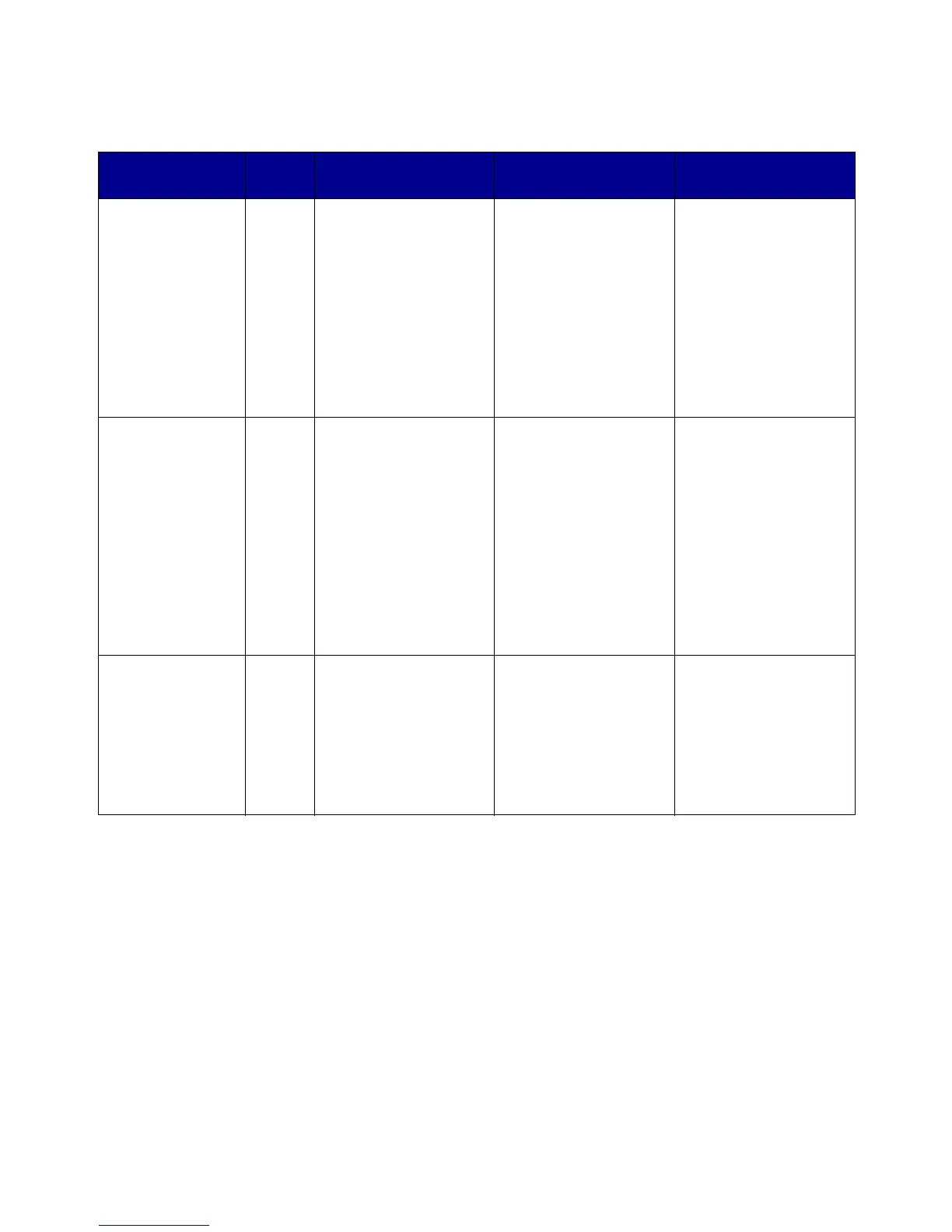 Loading...
Loading...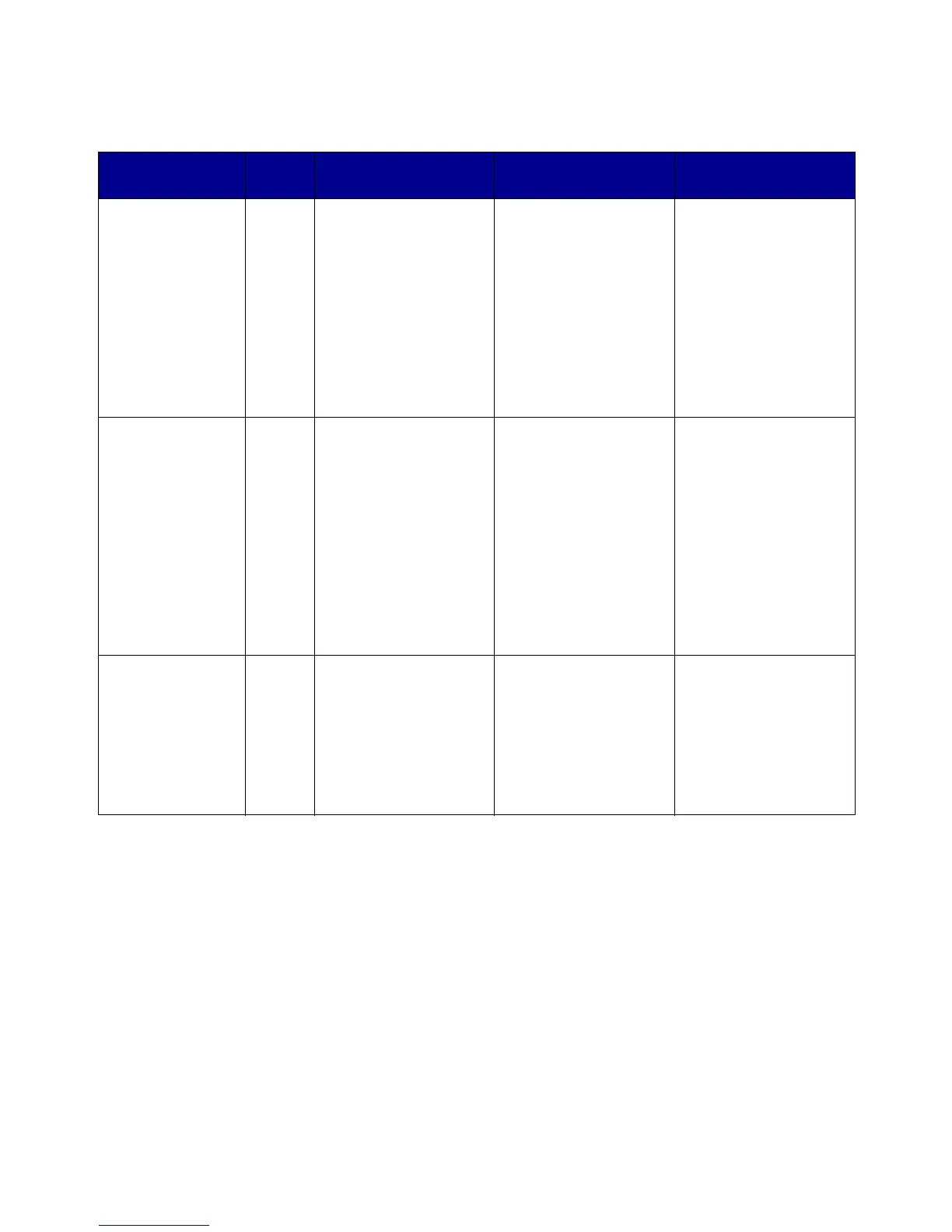












Do you have a question about the Lexmark X548 and is the answer not in the manual?
| Functions | Print, Copy, Scan, Fax |
|---|---|
| Print Resolution | 1200 x 1200 dpi |
| Operating Systems Supported | Windows, Mac, Linux |
| Type | Laser |
| Connectivity | Ethernet |
| Media Type | Envelopes, Labels |