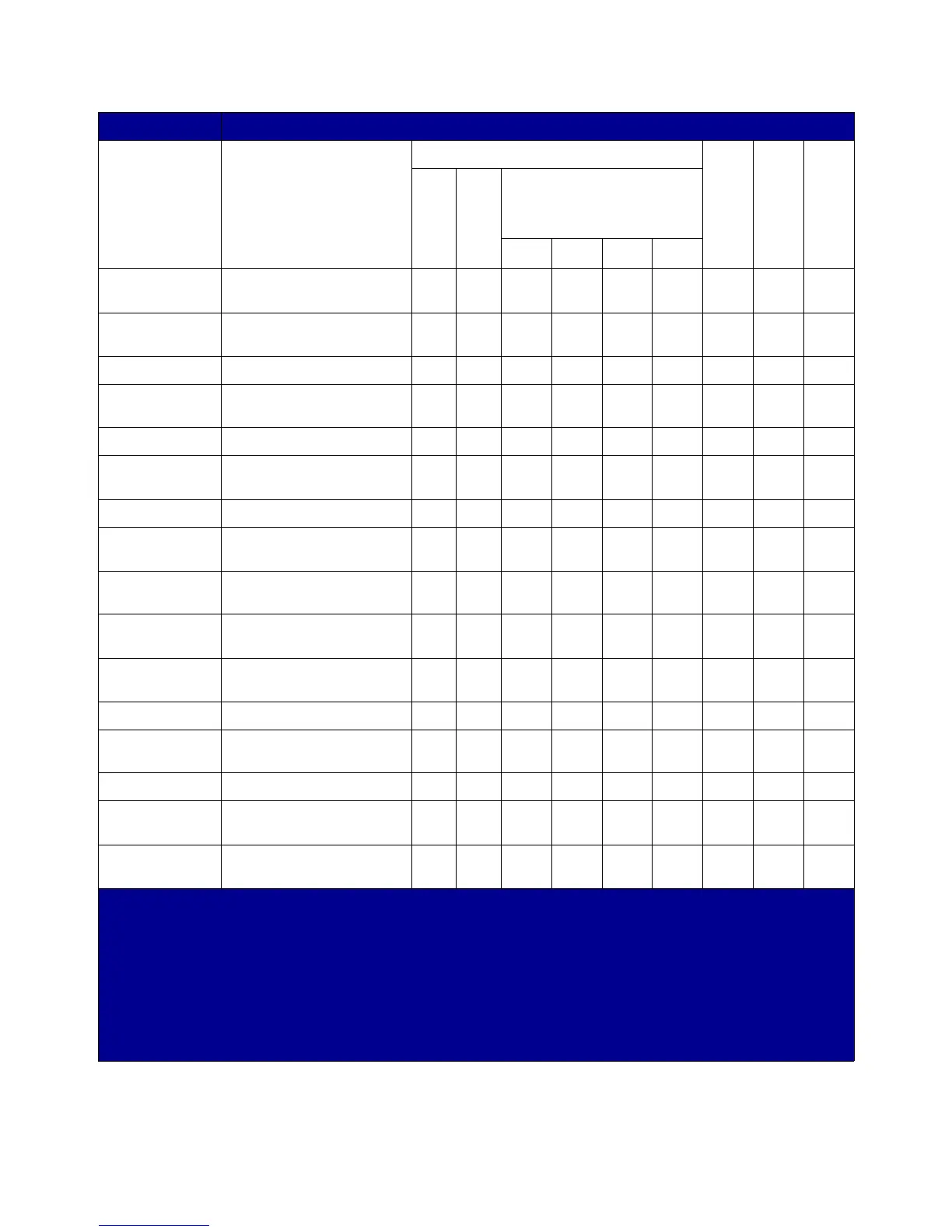Arguments for one-dimensional bar codes
74
/EAN-13-2 EAN/JAN-13 + 2-digit
supplemental
6203 8 162432N 14Yes
3
/EAN-13-5 EAN/JAN-13 with 5-digit
supplemental
6203 8 162432N 17Yes
3
/EAN-128 EAN 128 240 1 6 12 18 24 M Yes
/Identcode German Postal 2 of 5
Identcode
600 4 10 30 N 11 Yes
/Ind2of5 Industrial 2 of 5 240 1 6 18 N No
/Ind2of5Chk Industrial 2 of 5 with
check digit
240 1 6 18 N Yes
/Int2of5 Interleaved 2 of 5 240 1 6 18 N even No
/Int2of5Chk Interleaved 2 of 5 with
check digit
240 1 6 18 N odd Yes
/ISBN International Standard
Book Number
6203 8 162432N
5
10
4
Yes
3
/ISSN International Standard
Serial Number
6203 8 162432N
5
10
4
Yes
3
/Leitcode German Postal 2 of 5
Leitcode
600 4 10 30 N 13 Yes
/Mat2of5 Matrix 2 of 5 240 1 6 18 N No
/Mat2of5Chk Matrix 2 of 5 with check
digit
240 1 6 18 N Yes
/MSI MSI 240 1 6 12 18 24 N No
/MSIChk10 MSI with mod10 check
digit
2401 6 121824N Yes
/MSIChk10-10 MSI with mod10 and
mod10 check digits
240 1 6 12 18 24 N Yes
Command Function/parameters (/Height, /Bars and /Spaces units are in 1/600 inch)
Selects the bar code Default Parameters
1
Characters
encoded
Symbol
2
length
Checksum
character
/Height
/EmbedText
/Bars & /Spaces
/Symbology Bar Code Symbology [num num num num]
1
For all bar code symbologies, the default value for
/FontName key is Courier-Bold.
2
Does not include checksum character
3
Checksum character is always printed if embedded text
is specified.
4
ISBN: 10 or 15, ISSN: 10, 12, or 15 (plus optional
hyphens)
5
Except for the possibility of an “X” as a checksum
* = Fixed value, cannot be changed
N = Numeric
M = Mixed
