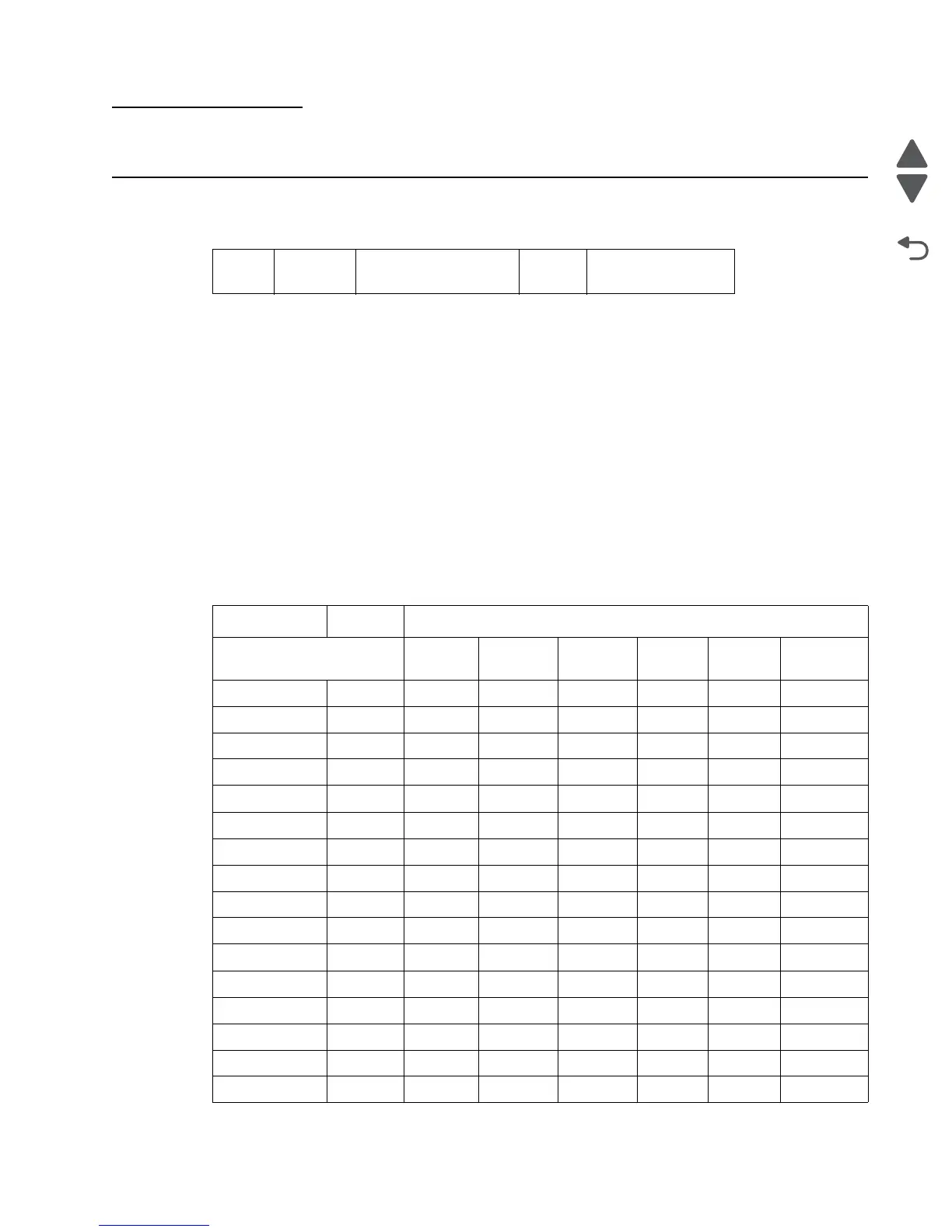Parts catalog 7-1
7462
7. Parts catalog
How to use this parts catalog
The following legend is used in the parts catalog:
• Asm-index: Identifies the assembly and the item in the diagram. For example, 3-1 indicates Assembly 3
and item number 1 in the table.
• Part number: Identifies the unique number that identifies this FRU.
• Units/mach: Refers to the number of units actually used in the base machine or product.
• Units/option: Refers to the number of units in a particular option. It does not include the rest of the base
machine.
• Units/FRU: Refers to the number of units packaged together and identified by the part number.
• NS: (Not shown) in the Asm-Index column indicates that the part is procurable but is not pictured in the
illustration.
• PP: (Parts Packet) in the parts description column indicates the part is contained in a parts packet.
Model information used in the parts catalog.
When replacing parts, always check the serial number label on the rear of the machine for the machine
type/model number. Match the machine type/model number with the machine type model that is referenced in
the parts catalog for the part being replaced.There is also a label inside the front door of the machine.
Asm-
index
Part
number
Units/mach - OR -
Units/option
Units/
FRU
Description
Machine type Model Description
AIO Simplex
ADF
Duplex
ADF
Duplex
Printer
Modem Hard drive
7462-031 X651de xx x
7462-035 X652de xx xx
7462-0A5 X652de xx xx
7462-0A1 X654de xx x
7462-231 X654de xxx
7462-232 X654de xxxx
7462-2A1 X654de xxx
7462-2A2 X654de xxxx
7462-235 X656dte xxx x
7462-236 X656dte xxxxx
7462-2A5 X656dte xxxx
7462-2A6 X656dte xxxxx
7462-432 X658de xxxx
7462-436 X658de xxxxx
7462-4A2 X658de xxxx
7462-4A6 X658de xxxxx