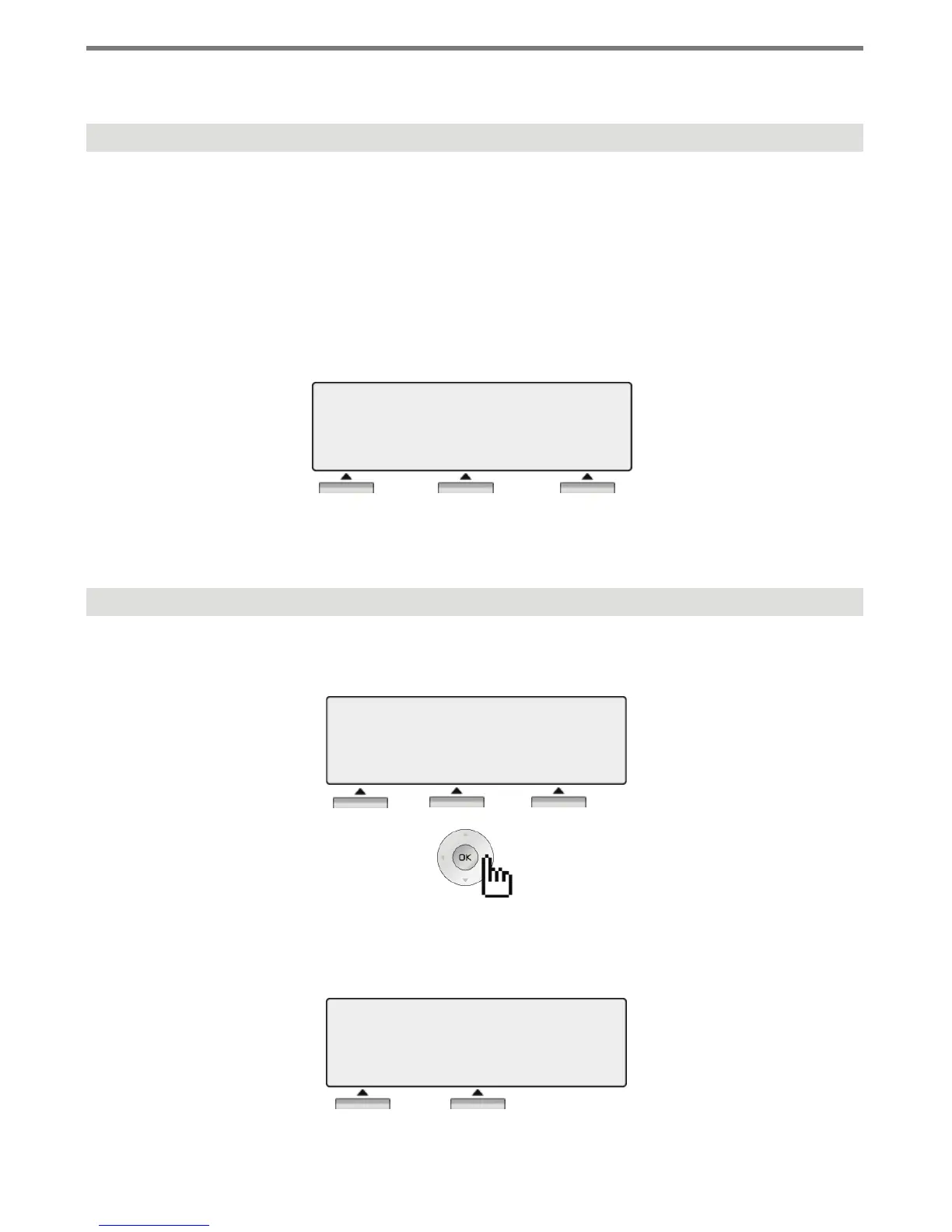The 3 Soft Buttons are located on the bottom of the LCD display. The function of each
button changes based on call status and progress. The current available functions are
displayed on the LCD screen, directly above each button. For example, if the user calls a
1. 3 Soft Buttons
3 Soft Buttons & Navigation Button
screen will display the busy message along with the different options available (shown in
image): MSG, Camp-On and Flash. Activate feature by pressing the corresponding button.
BUSY : STA 100
[CALLBK] CAMP(*) STEP
MSG CAMP-ON FLASH →
2. Navigation Button
In some instances, more than 3 current functions are available to the user. This is indicated
by the appearance of a left () or right () arrow in the LCD screen (shown).
STATION 100 (T)
FWD CONF REDIAL →
By pressing the navigation key (shown above), in the direction corresponding to the arrow,
the additional functions will be displayed.
STATION 100 (T)
FEB 01 04 05:34 pm
← ICM FLASH
6
