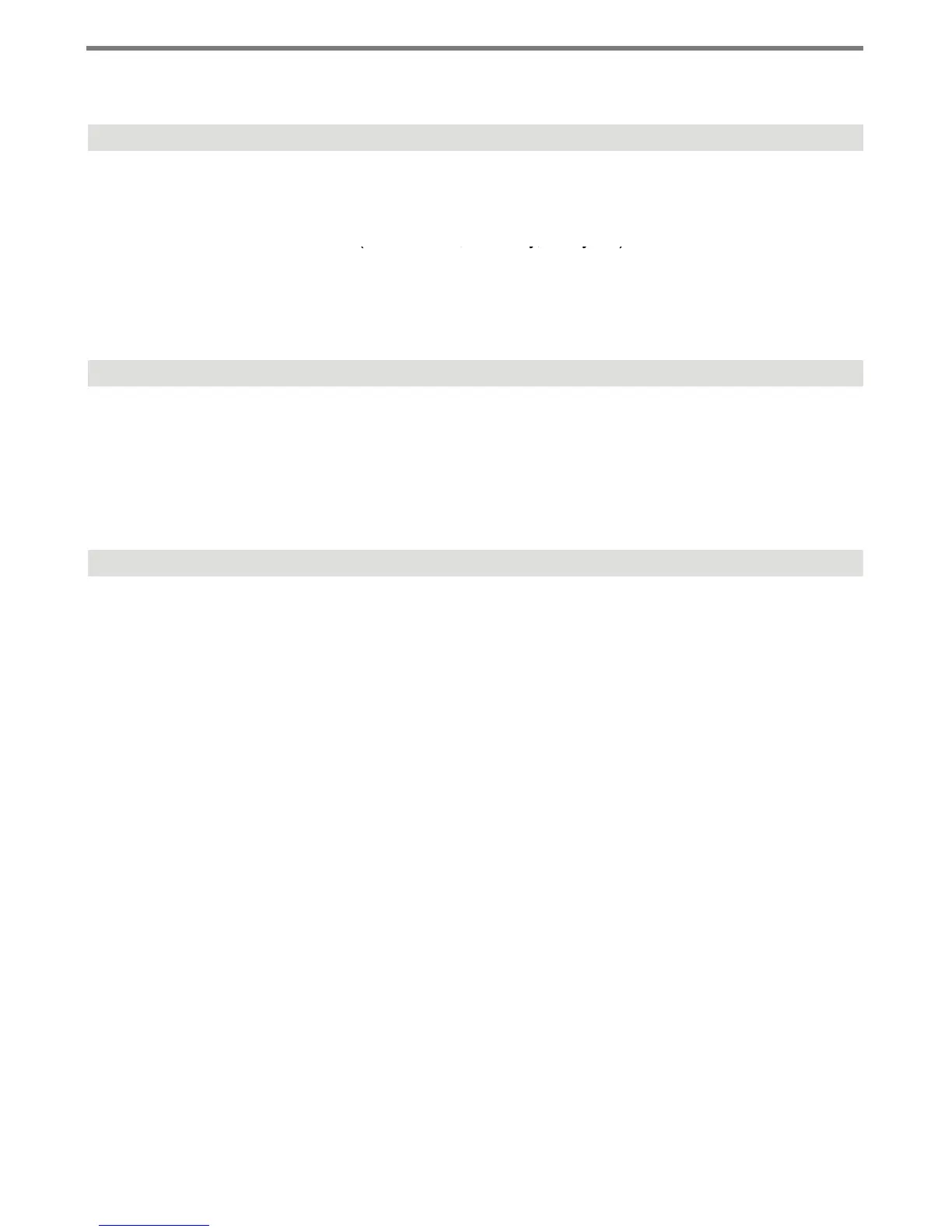1. Set or Change the Date/Time
The displayed Date and Time can be changed as needed:
•Pressthe[TRANS/PGM] button.
• Dial 041 (Change Date/Time code).
•Ente
•Pressthe[HOLD/SAVE] button.
• Enter the Time in 24-hour format (4.30pm=1630).
•Pressthe[HOLD/SAVE] button.
To select a different Date/Time format:
•Pressthe[TRANS/PGM] button
• Dial 044 (Date/Time Format code) to toggle the formats between DDMMYY and
MMDDYY.
3. Attendant Intrusion
To program an Intrusion Flexible button:
Similar to the Barge-In feature, Attendant Intrusion allows the Attendant to intrude on a
conversation between an extension and an outside line and create a 3-way conversation. To
use attendant intrusion, Intrusion button is required to use intrusion and attendant intrusion
feature must be enabled in Admin Program (refer to the Administrator Programming manual).
•Pressthe[TRANS/PGM] button.
• Press the flexible button to be programmed.
•Pressthe[TRANS/PGM] button.
• Dial 86 (Attendant Intrusion code).
•Pressthe[HOLD/SAVE] button.
To intrude on a busy extension:
• When accessing a busy Station, press the programmed Attendant Intrusion button; the
Intrusion warning tone will be provided to the extension and a 3-way conference call is
established.
To intrude in a busy line:
• Press the CO button of the outside line; the Intrusion warning tone will be provided to the
busy extension and a 3-way conference call is established.
43
